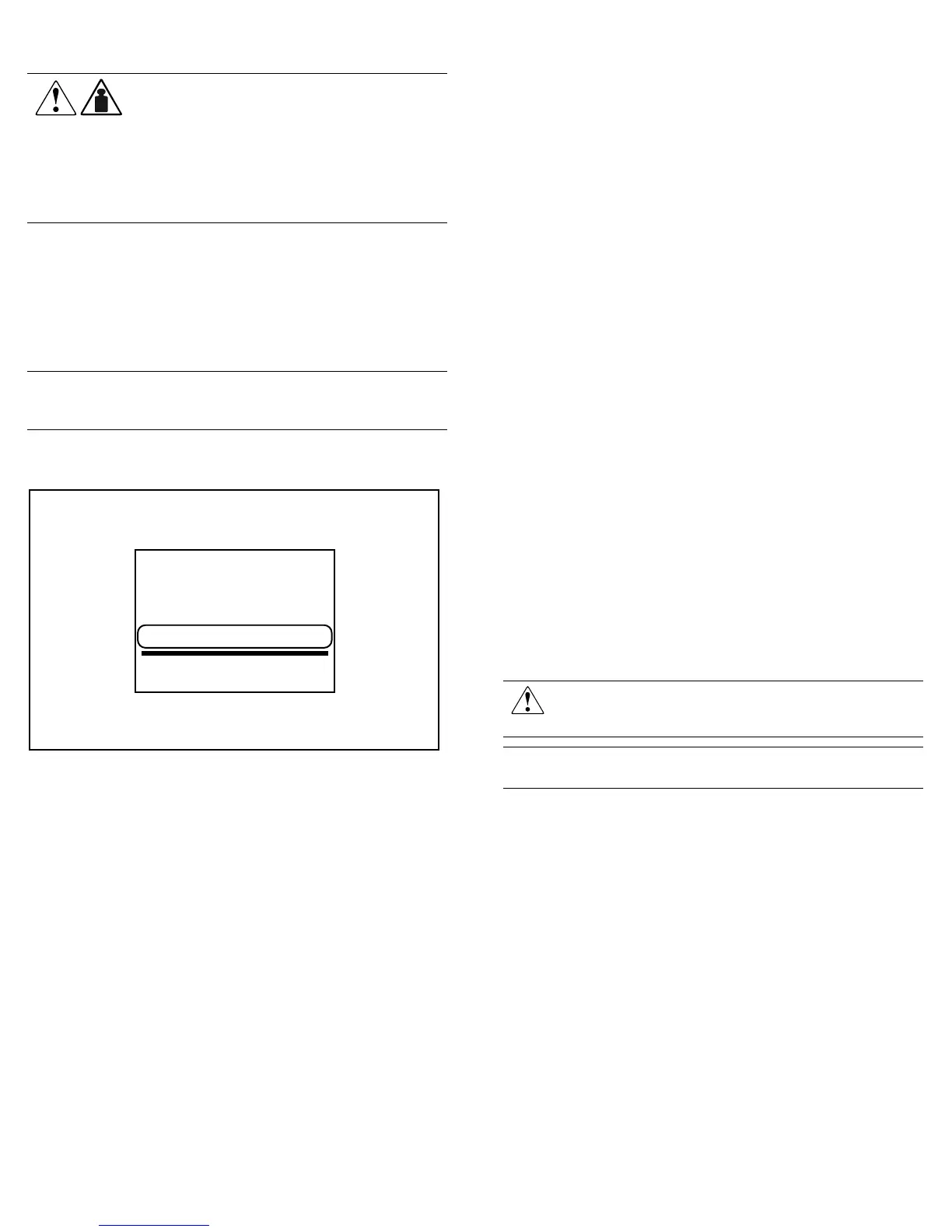HP CONFIDENTIAL Writer: Kerri Morgan Codename:Sherman Part Number: 215396-022 Last Saved On: 8/14/02 9:50 AM
Weight — T1500 XR
24.9 kg
54.8 lb
WARNING: The UPS weighs 24.9 kg (54.8 lb) when
fully assembled. To prevent personal injury or damage
to the equipment:
• Observe local occupational health and safety
requirements and guidelines for manual material
handling.
• Obtain adequate assistance to lift and stabilize the
UPS during installation or removal.
Checking the Battery
Recharge Date
Before unpacking the UPS, check the battery recharge date
specified on the battery recharge date label that is affixed to the
shipping carton.
IMPORTANT: Do not use the battery if the recharge date has passed. If the
date on the battery recharge date label has passed without the battery being
recharged, contact an HP authorized service representative for directions.
NOTE: The following label is only an example date. The date on your carton
may be different.
THIS PRODUCT CONTAINS
A NONSPILLABLE BATTERY
Next Recharge Date:
14-DEC-04
Please refer to Maintenance Section
of Owner's Manual enclosed inside
Kit Contents
Documentation
• International Regulatory Compliance guide
• Important Safety Information guide
• Power Products Documentation CD
• Rack and Power Management Pack CD
• This document
UPS
• UPS chassis
• Front bezel
Cables
• The T1000 XR NA and T1500 XR NA models ship with a
1.83-meter (6-foot) non-detachable input power cord with a
NEMA 5-15 plug and a 1.83-meter (6-foot) UPS/computer
interface cable (201092-001).
• The T1500 XR JPN model ships with a 1.83-meter (6-foot)
non-detachable input power cord with a NEMA 5-20 plug and
a 1.83-meter (6-foot) UPS/computer interface cable
(201092-001).
• The T1000 XR H INT’L and T1500 XR H INT’L models ship
with:
Four 10 A, 1.83-meter (6-foot) IEC-to-IEC power cords
(142263-001), for load equipment power
A 1.83-meter (6-foot) UPS/computer interface cable
(201092-001)
Use the jumper cord supplied with the UPS to attach your
equipment to the output of the UPS. Use the equipment power cord
to attach the UPS to utility power using the IEC-320-C14 inlet on
the rear of the unit.
NOTE: All models ship with a computer interface cable. The computer
interface cable is not needed for normal operation. To administer the UPS
with power management software, connect the interface cable between the
UPS communications port and the serial port on the host computer.
Electrical Requirements
All UPS models require a dedicated (unshared) branch circuit,
suitably rated for the specific UPS model as follows:
• 20 A for low-voltage T1500 XR JPN models
• 15 A for low-voltage T1000 XR NA and T1500 XR NA
models
• 10 A for high-voltage T1000 XR H INT’L and
T1500 XR H INT’L models
WARNING: To prevent fire or electric shock, install the UPS in a
temperature- and humidity-controlled indoor environment, free
of conductive contaminants.
IMPORTANT: If the UPS does not include a suitable power cord, contact an
HP authorized service representative to obtain the appropriate power cord.
Unpacking the UPS
Carefully remove the kit contents from the shipping box following
proper safety guidelines. Verify that all components are present.
