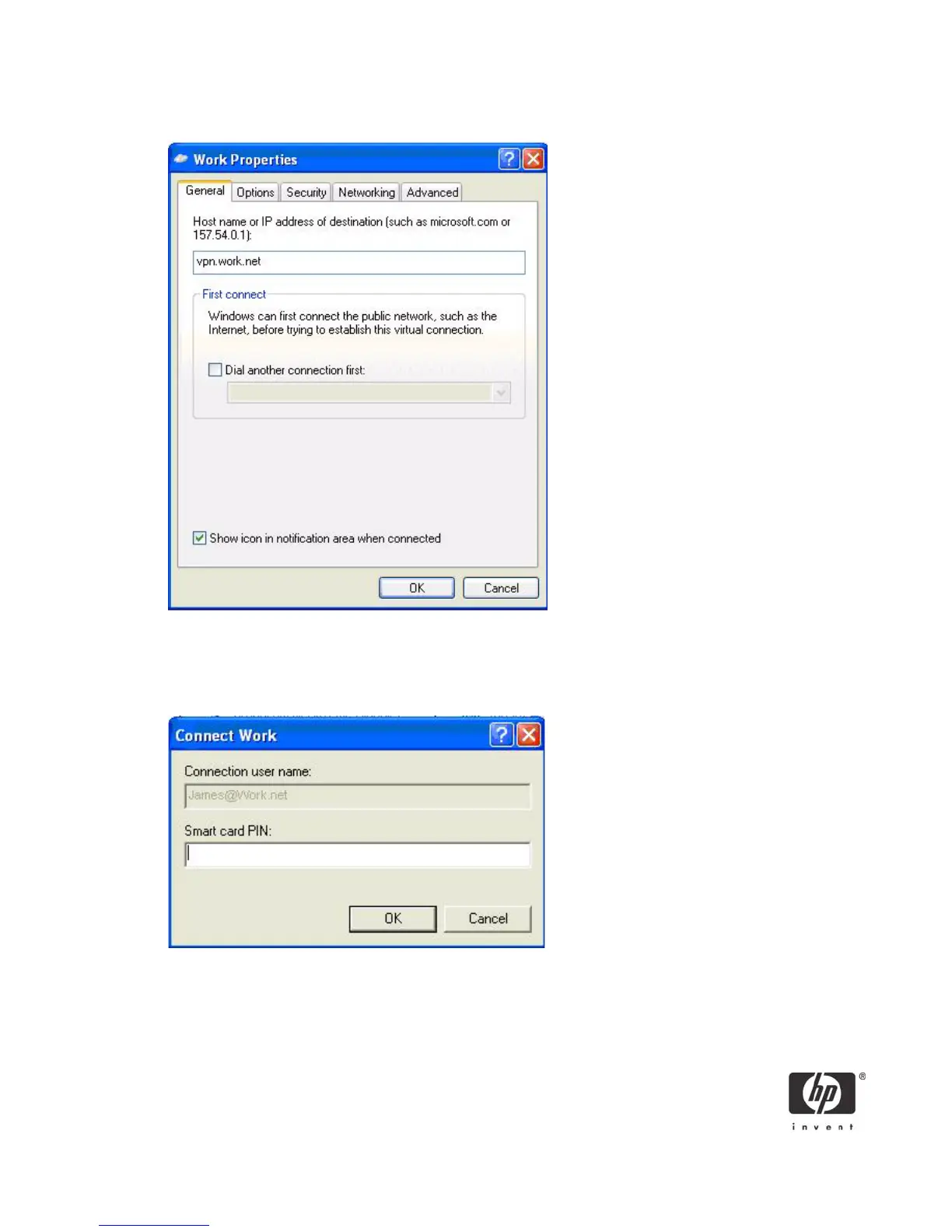42
2. Right-click on the VPN connection icon and select Properties.
You can initiate the VPN connection after setting it up, as follows:
1. Start the VPN connection.
2. In Smart card PIN, type the PIN, and then click OK.
While establishing the VPN connection, the system displays Verifying username and password
and Authenticated.
