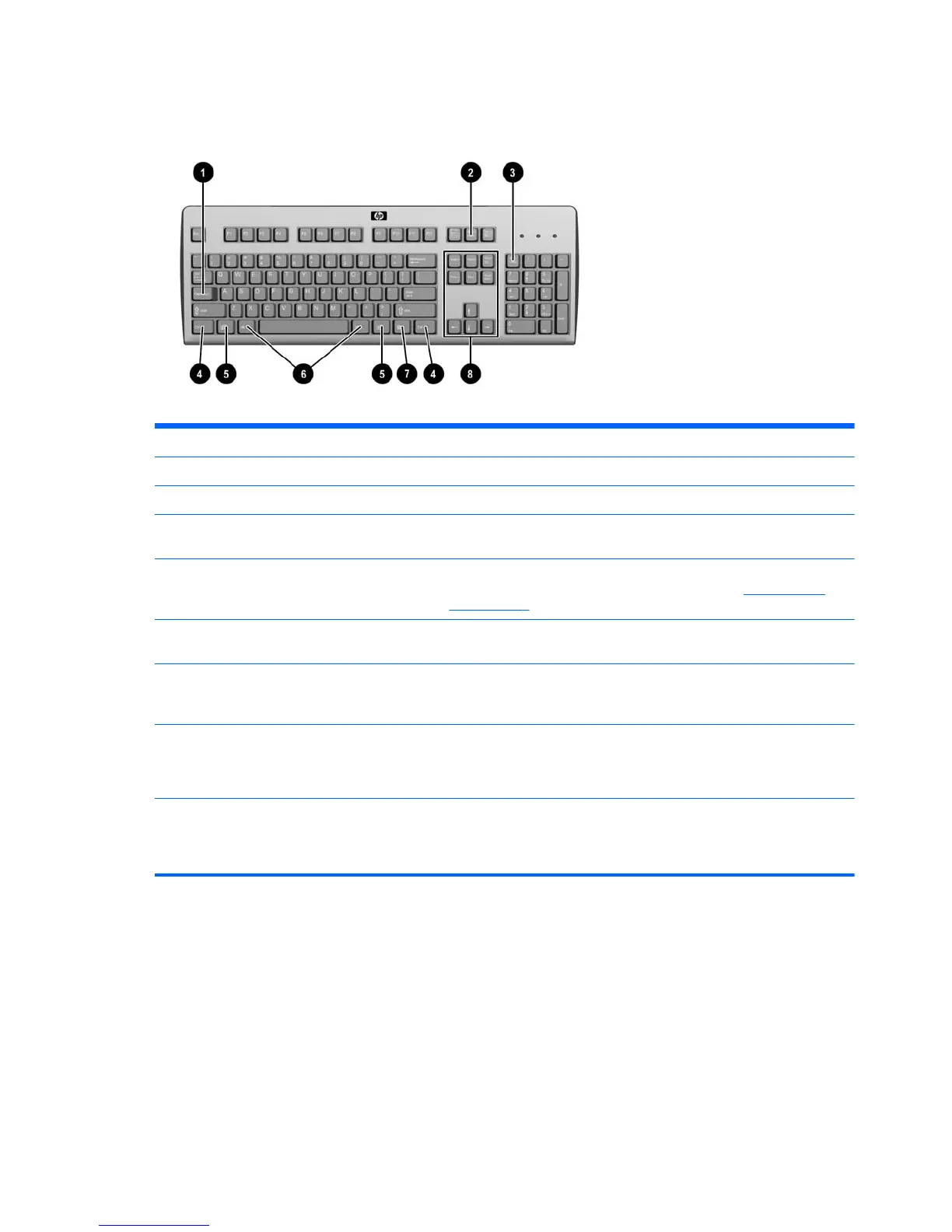Using the keyboard
(1) Caps Lock key Activates/deactivates the Caps Lock feature.
(2) Scroll Lock key Activates/deactivates the Scroll Lock feature.
(3) Num Lock key Activates/deactivates the Num Lock feature.
(4) Ctrl key Use in combination with another key; its function depends on the
application software you are using.
(5)
Windows Logo Key
1, 2
Opens the Start menu in Windows
®
. Use in combination with other keys
to perform other functions. For more information, see
Windows Logo
Key on page 5.
(6) Alt key Use in combination with another key; its function depends on the
application software you are using.
(7)
Application key
1
Similar to the right mouse button, opens pop-up menus in a Microsoft
®
Office application. May perform other functions in other software
applications.
(8) Editing keys Include the following: Insert, Home, Page Up, Delete, End, and Page
Down.
Hold Ctrl and Alt while pressing Delete to restart the thin client.
1
Available in select geographic regions.
2
For local sessions, applies only to thin clients running Windows Embedded Standard. For full-screen remote Windows
sessions, applies to all thin clients.
4 Chapter 1 Product features