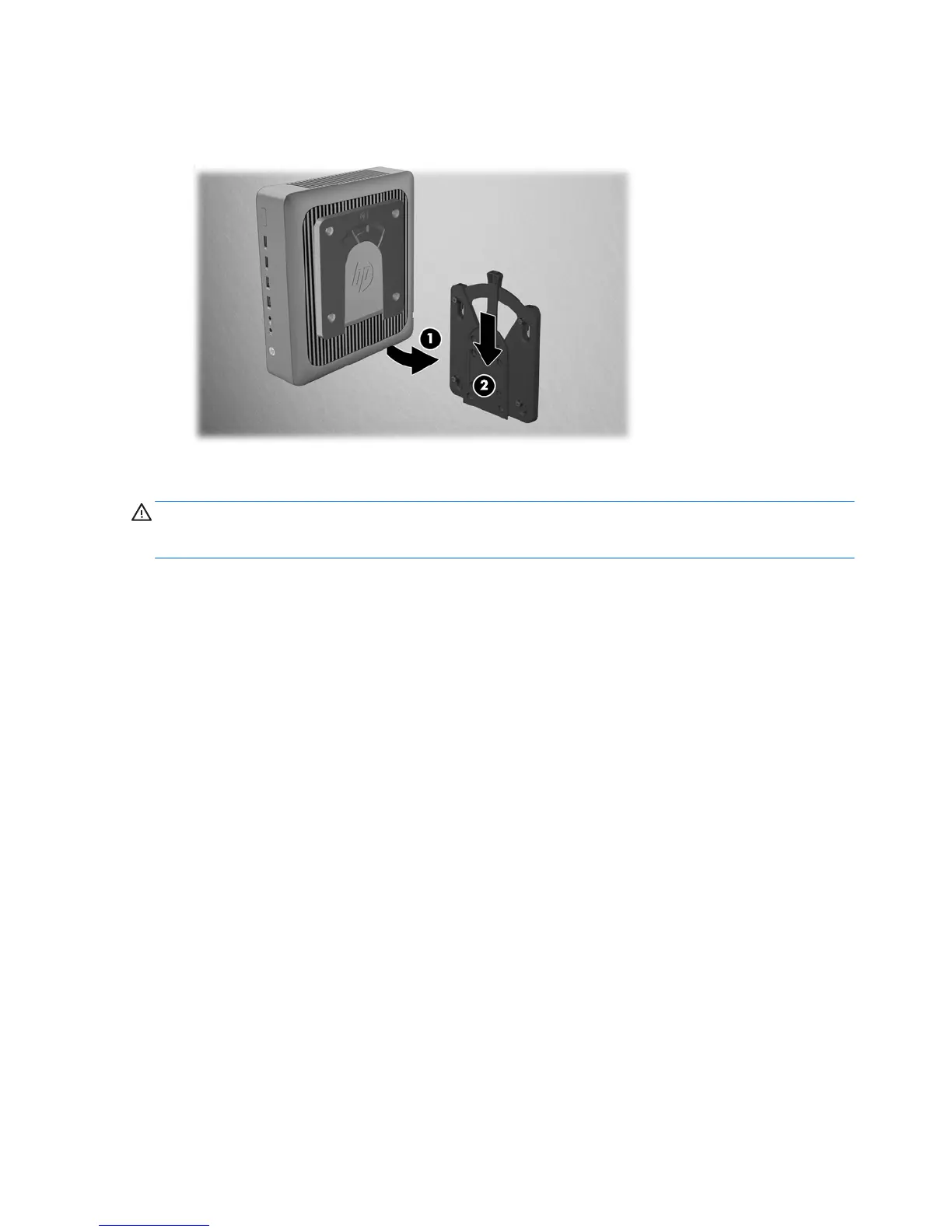4. Slide the side of the mounting device attached to the thin client (1) over the other side of the
mounting device (2) on the device on which you want to mount the thin client. An audible 'click'
indicates a secure connection.
When attached, the HP Quick Release automatically locks in position. You only need to slide the
lever to one side to remove the thin client.
CAUTION: For proper function of the HP Quick Release and a secure connection of all
components, both the release lever on one side of the mounting device and the rounded opening on
the other side must face upward.
30 Chapter 2 Hardware changes