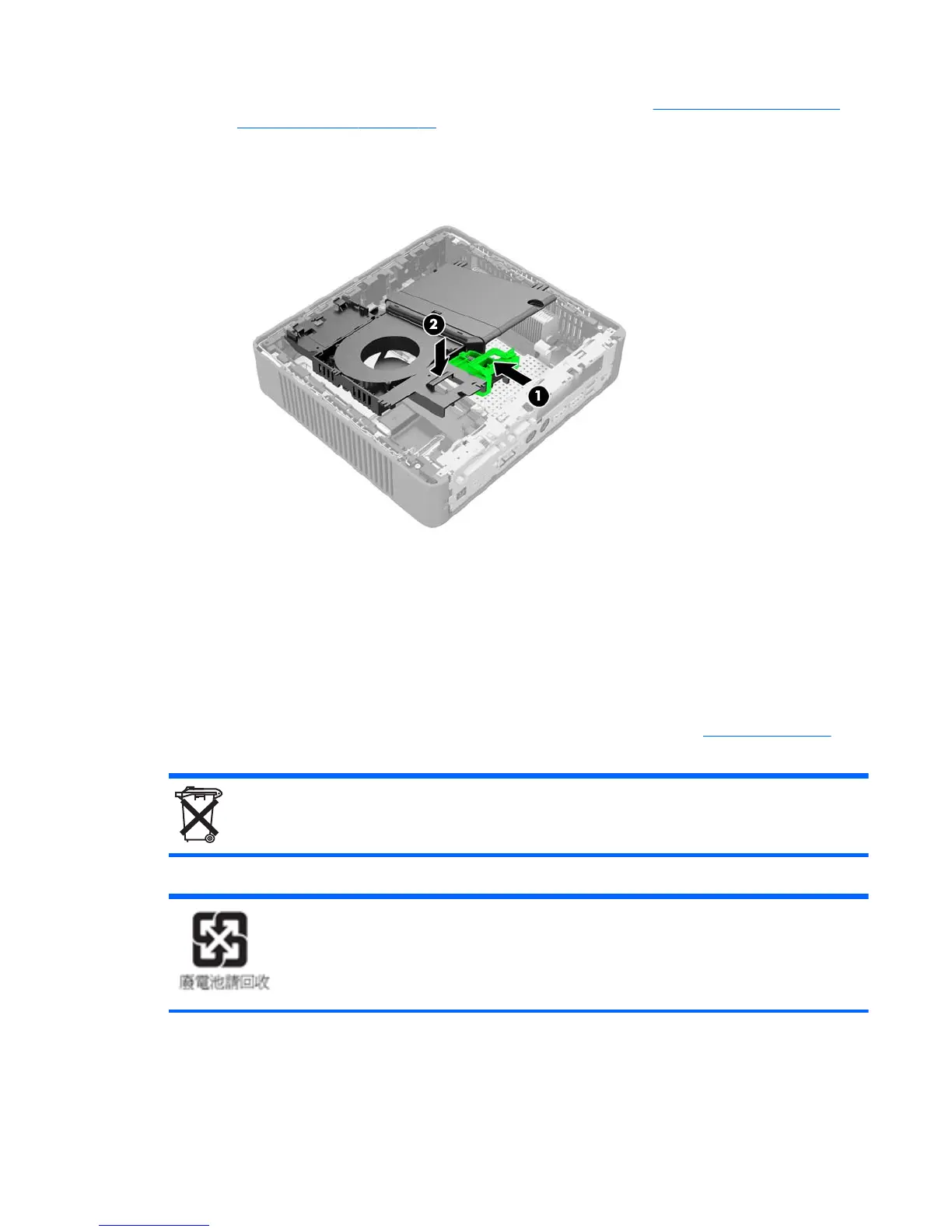c. If a PCIe card was installed, reinstall it. For instructions, see Installing a half-height PCI-
Express 2.0 card on page 23.
d. Rotate the fan assembly down, push the fan assembly latch (1) toward the front of the
computer, lower the assembly (2) until it stops, and then release the latch.
14. Replace and latch the access panel, and then reinstall the I/O panel.
15. Replace the computer stand.
16. Reconnect the power cord and turn on the computer.
17. Lock any security devices that were disengaged when the computer cover or access panel was
removed.
HP encourages customers to recycle used electronic hardware, HP original print cartridges, and
rechargeable batteries. For more information about recycling programs, go to
http://www.hp.com and
search for “recycle”.
Batteries, battery packs, and accumulators should not be disposed of together with the general
household waste. In order to forward them to recycling or proper disposal, please use the public
collection system or return them to HP, an authorized HP partner, or their agents.
The Taiwan EPA requires dry battery manufacturing or importing firms, in accordance with Article 15 or
the Waste Disposal Act, to indicate the recovery marks on the batteries used in sales, giveaways, or
promotions. Contact a qualified Taiwanese recycler for proper battery disposal.
37