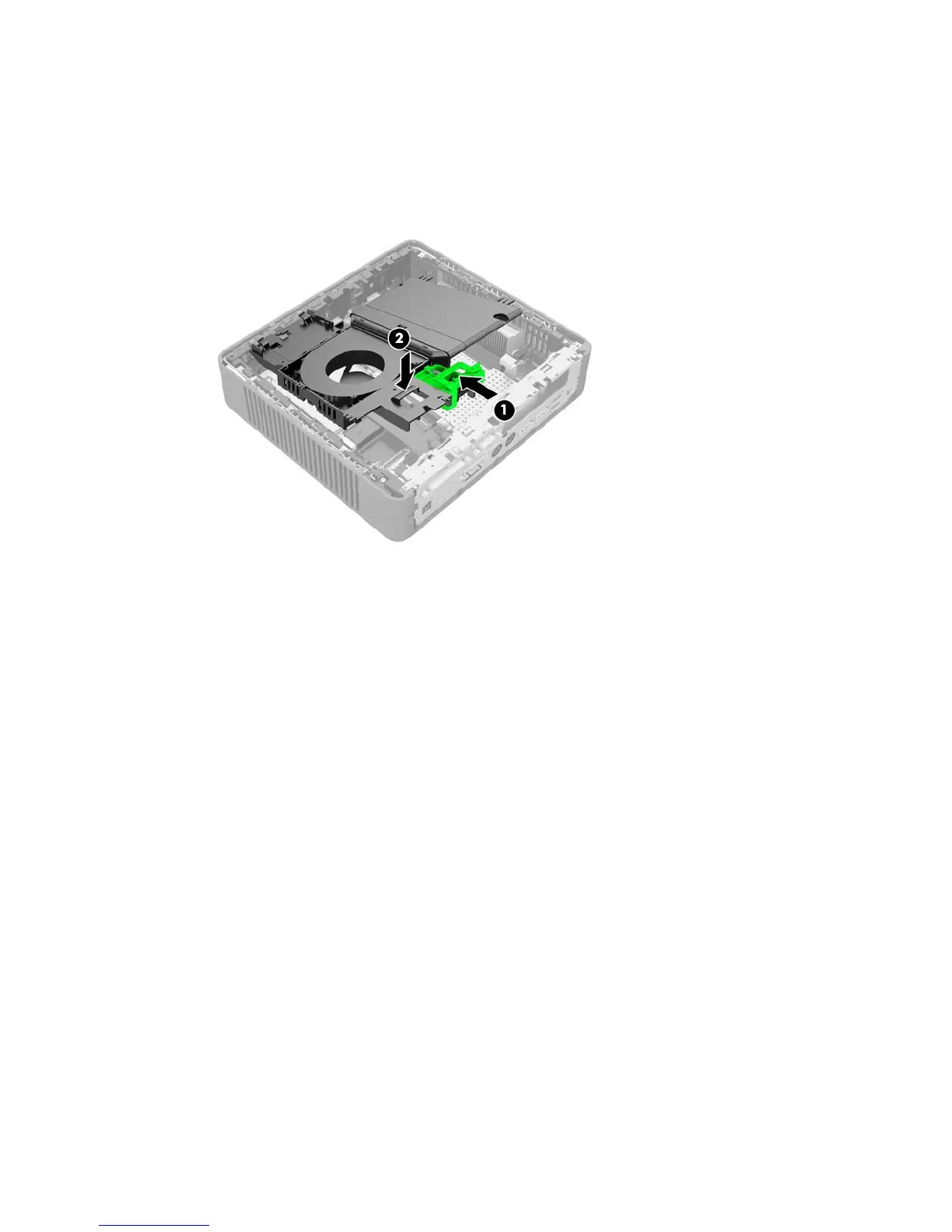9. Carefully pull the SSD out of the socket.
Store the SSD carefully until it can be installed in the returned computer.
10. Rotate the fan assembly down, push the fan assembly latch (1) toward the front of the computer,
lower the assembly (2) until it stops, and then release the latch.
11. Replace and latch the access panel, and then reinstall the I/O panel.
Important service repair information 45