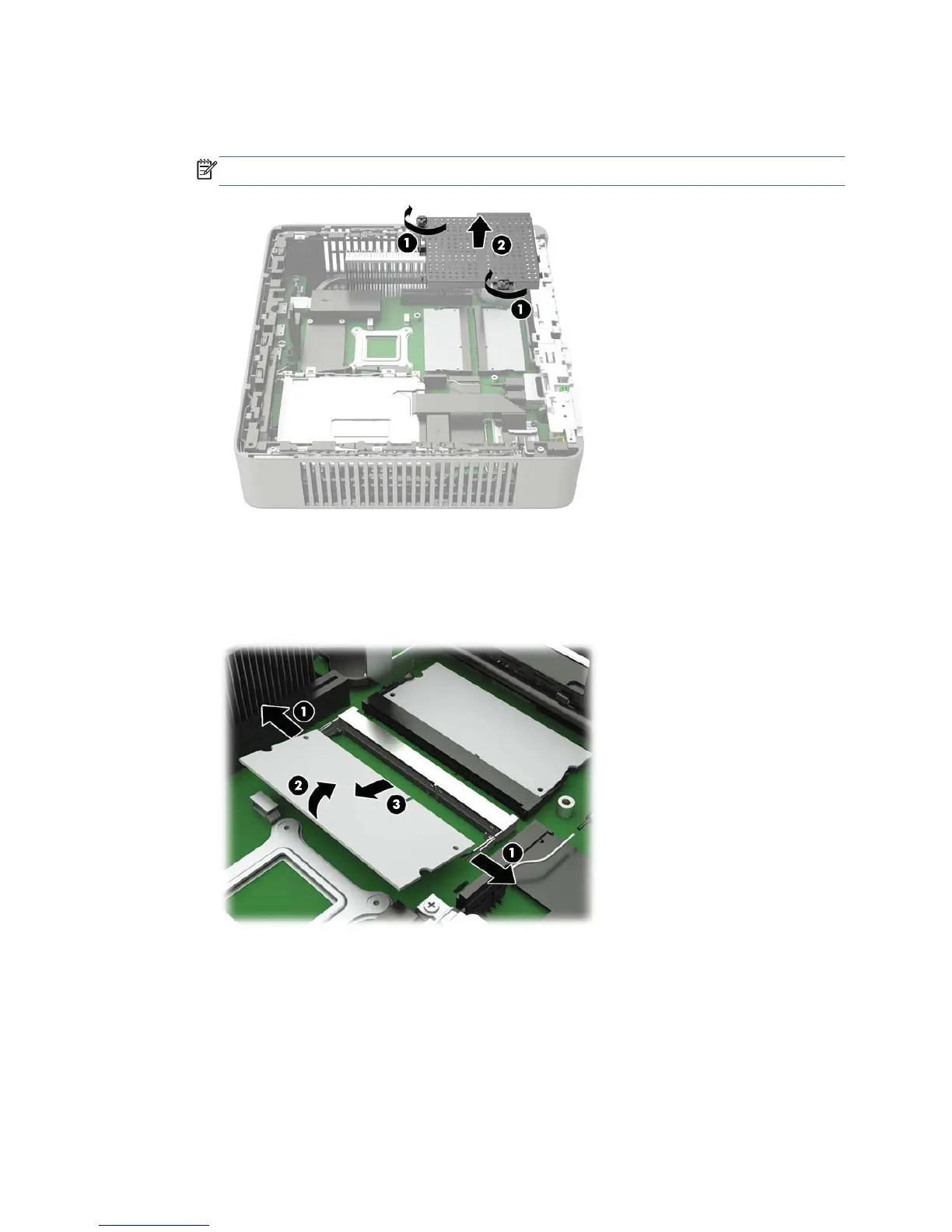10. Remove the two screws and springs (1) securing the memory compartment cover.
NOTE: Be sure to retain the two screws and the springs beneath them.
11. Slide the memory compartment cover (2) slightly toward the front of the computer to free it, and
then lift it out of the chassis.
12. To remove a SODIMM, press outward on the two latches (1) on each side of the SODIMM, rotate
the SODIMM up (2), and then pull the SODIMM out of the socket (3).
Installing additional memory
17