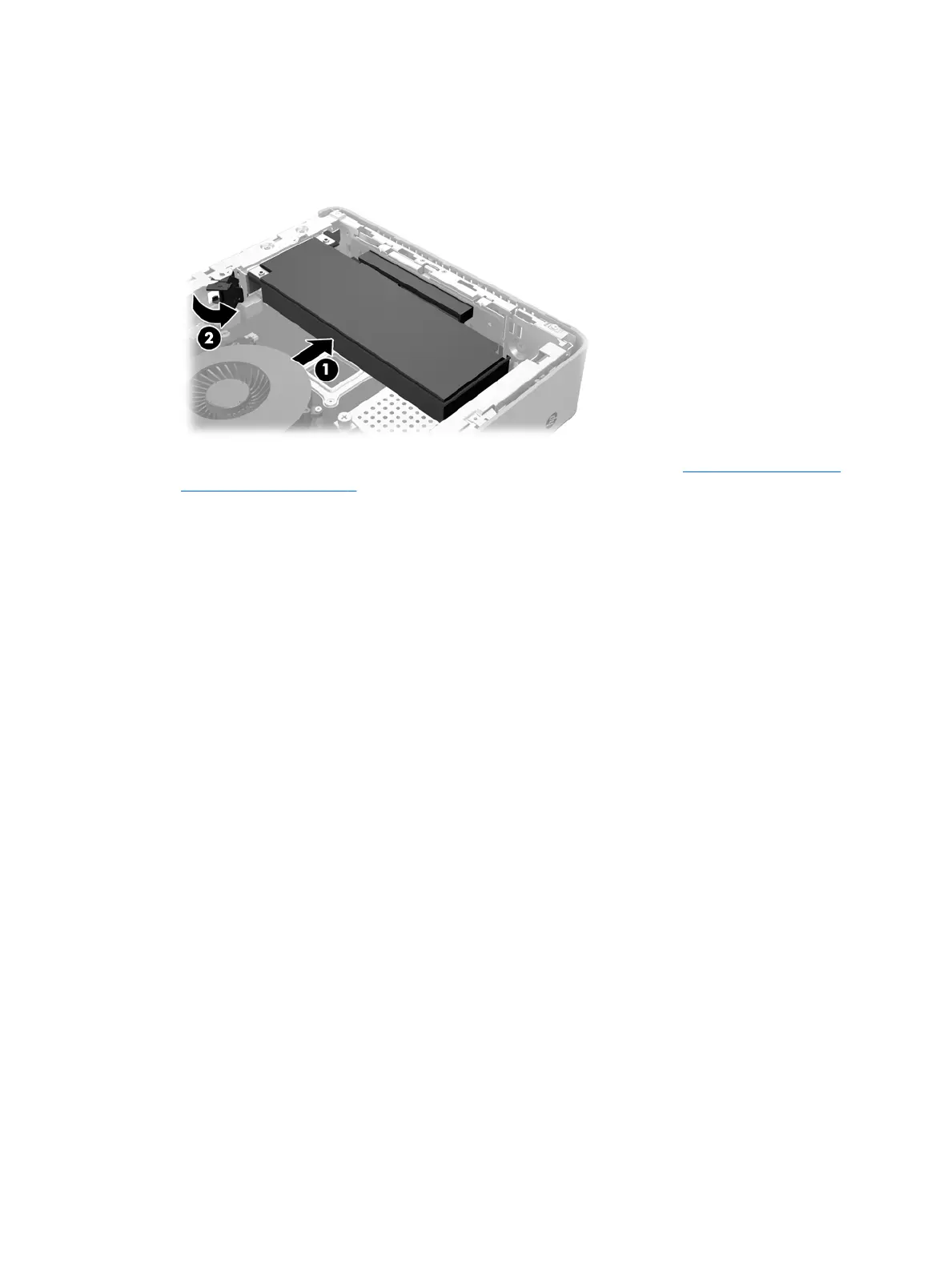13. Press the latch down and move it to the right until it clicks into place (2) to secure the PCIe card.
14. Replace and latch the access panel, and then reinstall the rear I/O panel. See Removing and replacing
the access panel on page 5.
15. Replace the thin client stand.
16. Reconnect the AC power cord and turn on the thin client.
17. Lock any security devices that were disengaged when the thin client access panel was removed.
14 Chapter 2 Hardware changes