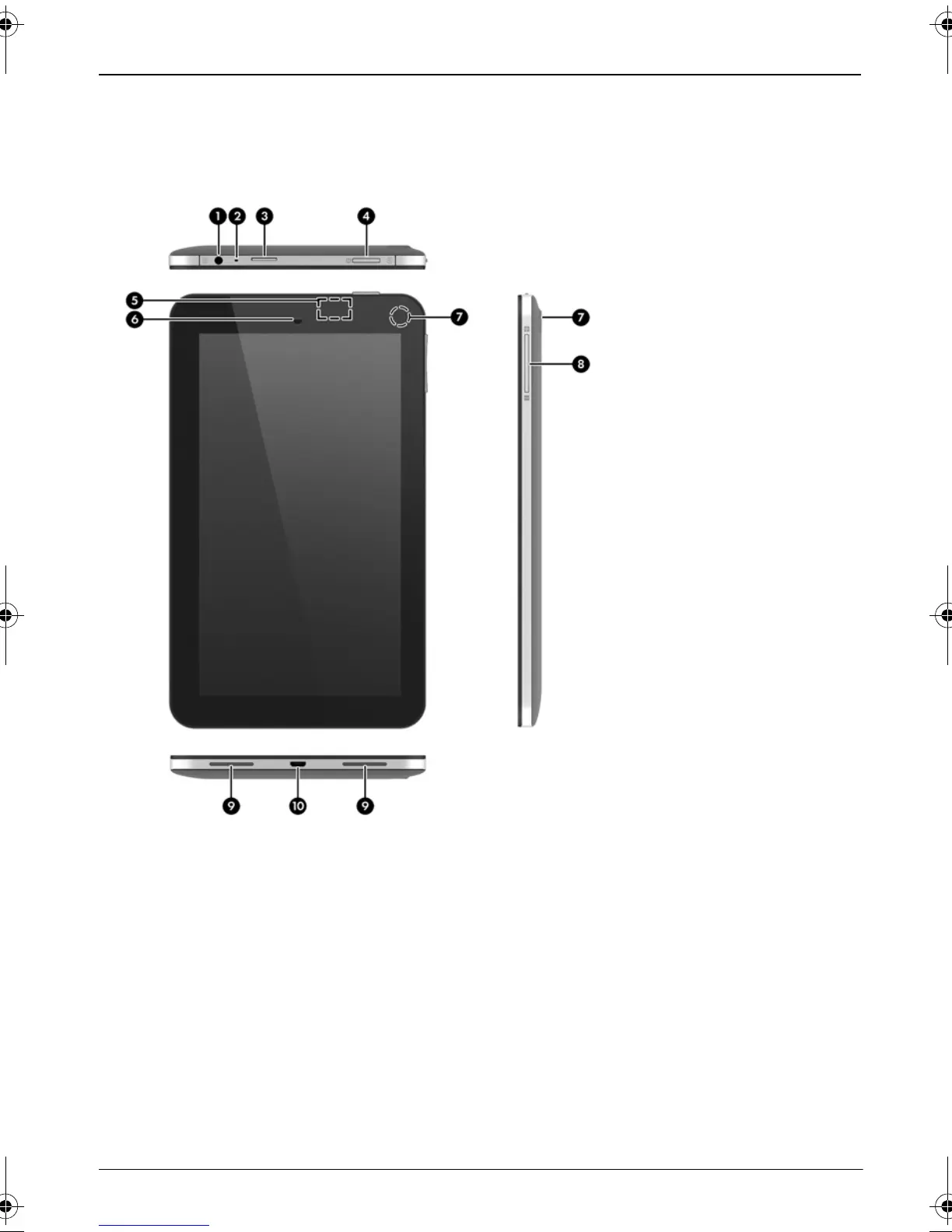1
Getting to know your tablet
Locate serial number, product number, and model number
The serial number and product number of your tablet are located on the left edge of the tablet. The
model number of your tablet is located on the back of your tablet. You may need the information
when you travel internationally or when you contact support.
1
Headphone jack
2
Internal microphone
3
Micro SD Card reader
4
Power button
5
WLAN antenna
6
Front camera
7
Rear camera
8
Speaker and headphone
volume
9
Speakers (2)
-
Micro USB port for charging
or connecting to computer
Pine_QuickStart_725391-002.book Page 1 Monday, April 1, 2013 8:14 AM
