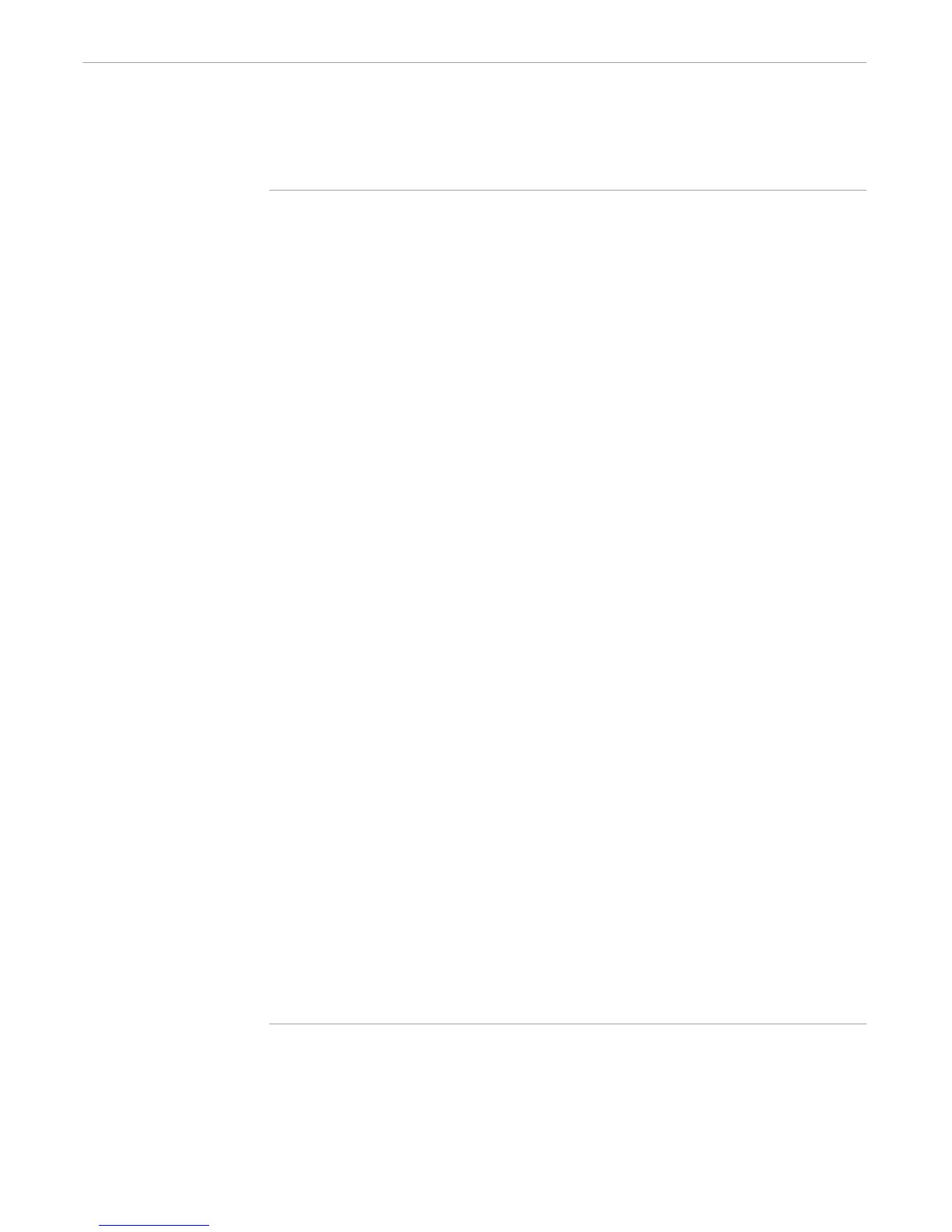Listing a File
Accessing Files
107365 Tandem Computers Incorporated 4–17
Figure 4-7. Listing a File (Page 2 of 5)
[#DEF file STRUCT
BEGIN
CHAR input (0:33);
CHAR output(0:33);
END;
] == end DEF
== Output a banner
[#DEF output_banner TEXT |BODY|
#SET short_stars *********
#SET long_stars ***********************************
#OUTPUT [long_stars] tacllist [long_stars]
#OUTPUT/HOLD / &
*** Program Name: [file:input(0:33)]
#OUTPUT/HOLD,COLUMN 49 / &
Listing Date: [list_date]
#OUTPUT/HOLD,COLUMN 71,WIDTH 2,JUSTIFY RIGHT,FILL ZERO/ &
[list_hour]
#OUTPUT/HOLD,COLUMN 73,WIDTH 1 / &
:
#OUTPUT/HOLD,COLUMN 74,WIDTH 2,JUSTIFY RIGHT,FILL ZERO/ &
[list_min]
#OUTPUT/ COLUMN 77 / &
***
#OUTPUT/HOLD / &
*** Program Date: [file_date]
#OUTPUT/HOLD,COLUMN 27,WIDTH 2,JUSTIFY RIGHT,FILL ZERO/ &
[file_hour]
#OUTPUT/HOLD,COLUMN 29,WIDTH 1 / &
:
#OUTPUT/HOLD,COLUMN 30,WIDTH 2,JUSTIFY RIGHT,FILL ZERO/ &
[file_min]
#OUTPUT/HOLD,COLUMN 49 / &
Page Number:
#OUTPUT/HOLD,COLUMN 73,WIDTH 3,JUSTIFY RIGHT,FILL ZERO/ &
[page_num]
#OUTPUT/ COLUMN 77 / &
***
#OUTPUT [long_stars][short_stars][long_stars]
#OUTPUT
#SET page_num [#COMPUTE page_num + 1]
] == end DEF
