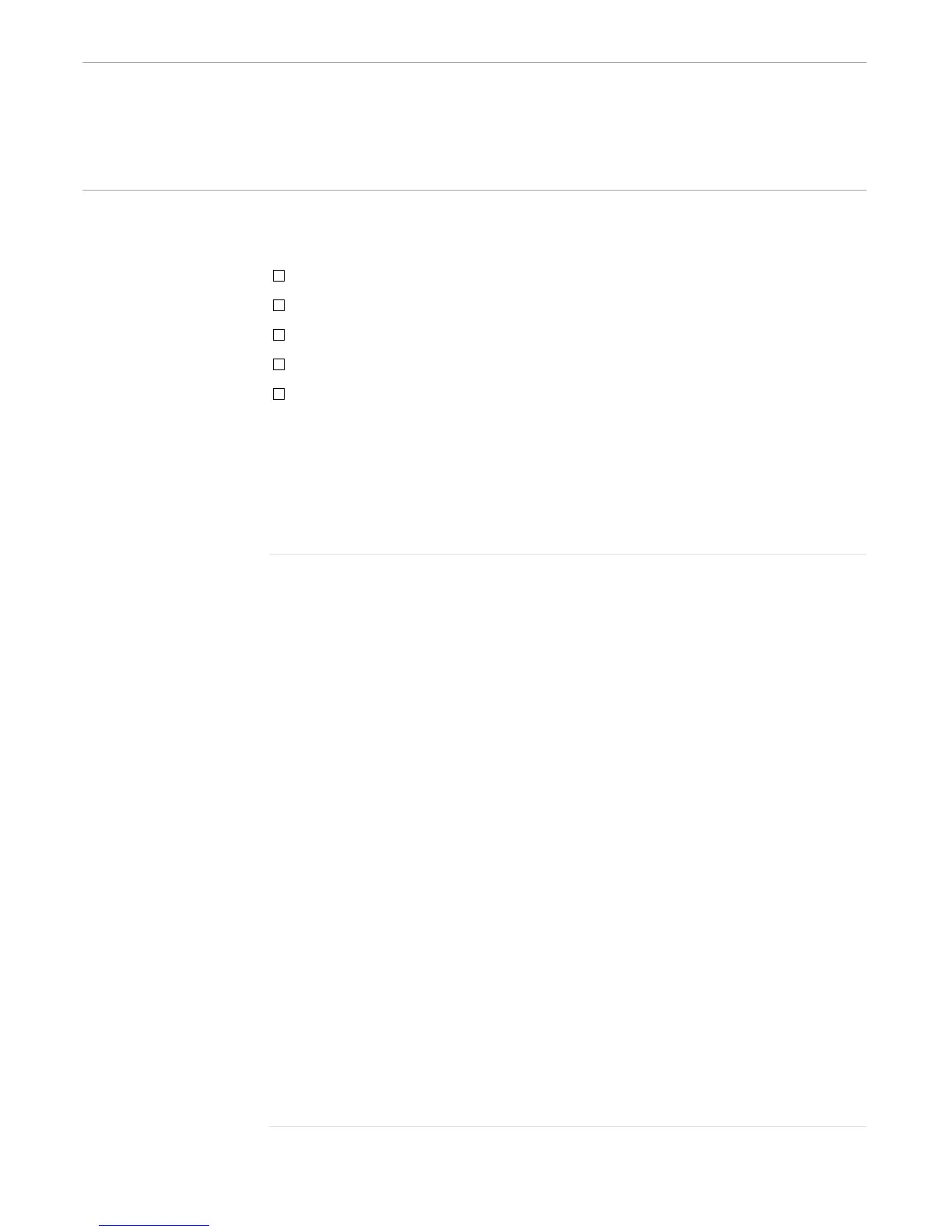Copying Records Between Files
Accessing Files
4–10 107365 Tandem Computers Incorporated
Copying Records
Between Files
Use the routine in Figure 4-5, copy, to read records from one file and write them to
another file. The source file is specified as the first argument; the destination file is
specified as the second argument; both files must exist. In this example:
read_err is the error variable for the read operation
read_var contains the data obtained from the read operation
prompt_var is the prompt variable to start the read operation
write_err is the error variable for the write operation
write_var contains the record to be written
To invoke this routine, load the file that contains copy and then type:
copy
file1
file2
Copy appends data to the end of FILE2. Copy could be changed to modify records
before copying them; for example, you could search for a string and, if it is present,
modify the string before writing the record to the destination file.
Figure 4-5. Copying Records From One File to Another File (Page 1 of 2)
?SECTION copy ROUTINE
#FRAME
#PUSH rslt rslt2 source dest
#PUSH write_err write_var read_err read_var prompt_var
#PUSH Ready open_err
== Check for existence of the first argument. If empty,
== display a message and exit.
#SET rslt [#ARGUMENT /VALUE source/ FILENAME OTHERWISE]
[#CASE [rslt]
|1|
== Check for the second file.
#SET rslt2 [#ARGUMENT /VALUE dest/ FILENAME OTHERWISE]
[#CASE [rslt2]
|1|
== Open the source and destination files and
== associate variables with them.
#SET open_err [#REQUESTER READ [source] read_err
read_var prompt_var]
[#IF open_err = 0 |THEN|
#OUTPUT [source] opened successfully
|ELSE|
#OUTPUT [source] not open; error [read_err]
#RETURN
]
#SET open_err [#REQUESTER WRITE [dest] write_err
write_var]
