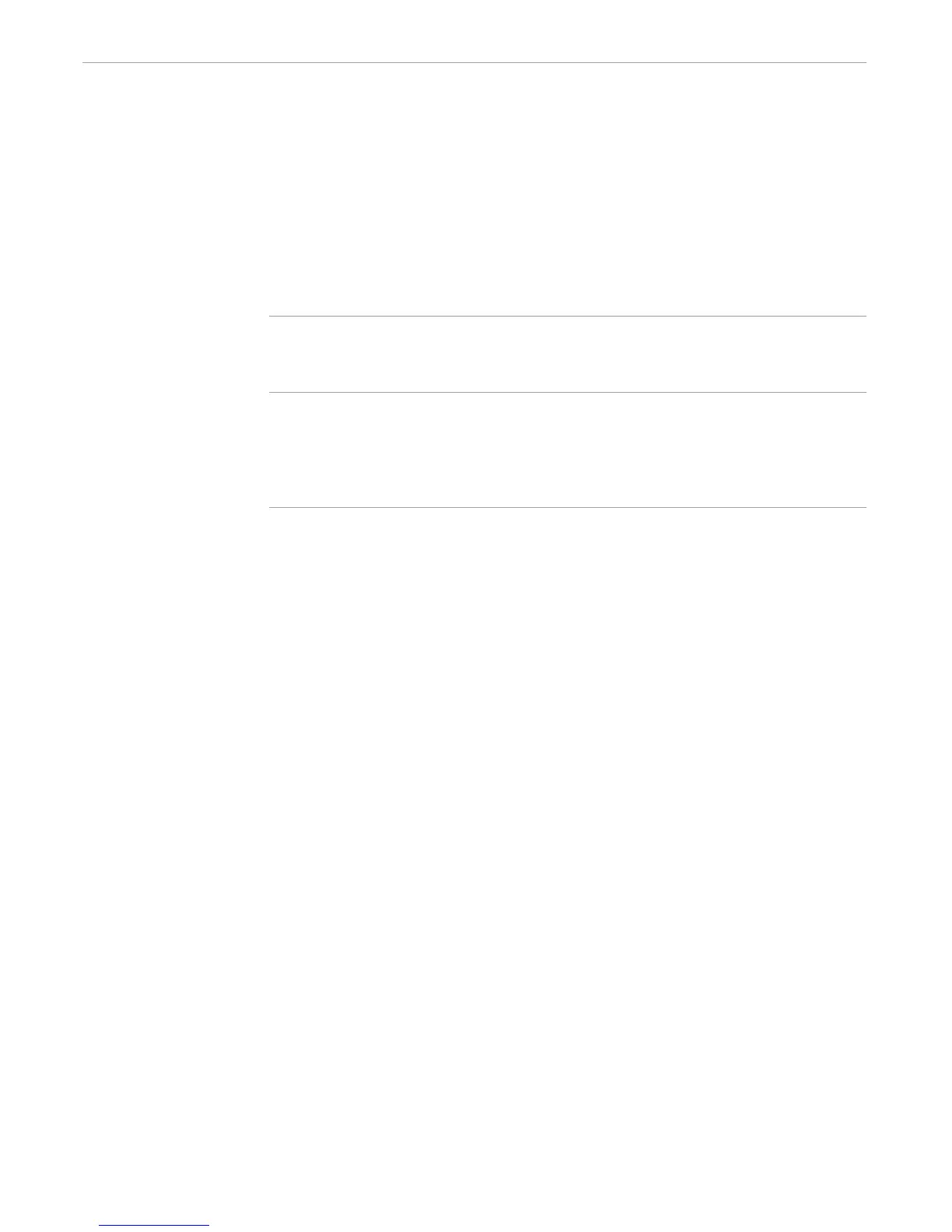Using the INLINE Facility
Initiating and Communicating With Processes
107365 Tandem Computers Incorporated 5–9
Processing and Displaying Messages
The commands and variables in Table 5-3 control the display of process input and
output and the capture of process output. To retrieve the setting of a built-in variable,
expand the variable or use the associated command. You can set these values at any
time while communicating with an INLINE process.
Table 5-3. Variables and Commands for INLINE Display
TACL Built-In
Variable
TACL
Command
Default
Value Description
#INLINEECHO INLECHO OFF Enables or disables input line echoing to the TACL
OUT file
#INLINEOUT INLOUT ON Enables or disables output lines to the TACL OUT
file
#INLINETO INLTO NULL Specifies an output variable
Lines written by a process started with the INLINE option, and without the OUT or
OUTV options, are copied to the current TACL OUT file unless the #INLINEOUT
built-in variable is set to zero to disable copying.
If the #INLINETO built-in variable contains the name of a variable, TACL appends all
output from processes started with the INLINE option—and without the OUT or
OUTV options—to the specified variable. If #INLINETO is empty, TACL does not
append the output to any variable.
The settings of #INLINEOUT and #INLINETO are not related to each other. You can
send process output to the current TACL OUT file, to a variable, to both, or to neither.
You can change the setting of #INLINETO to distribute inline process output among
multiple variables.