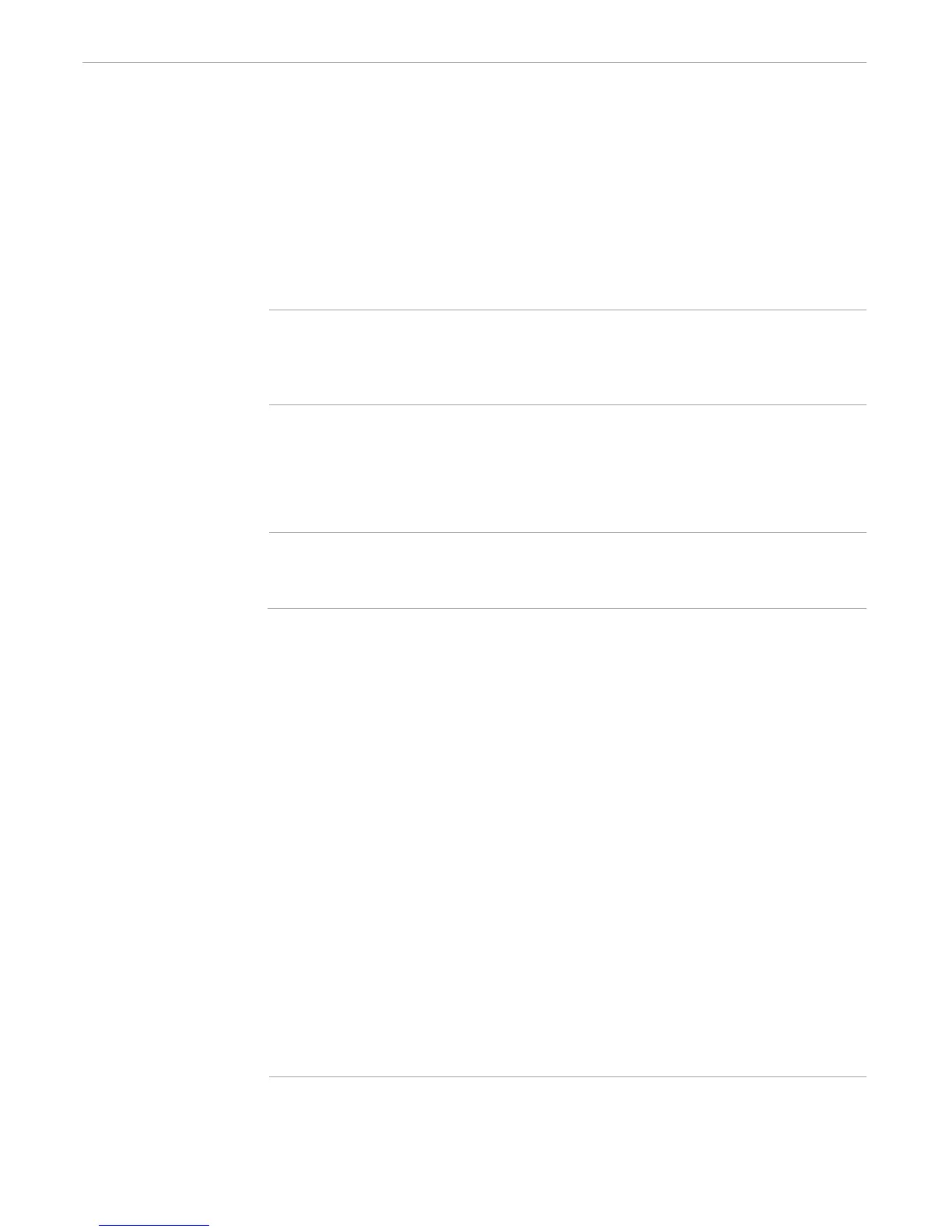Processing Character Data
Developing TACL Programs
2–10 107365 Tandem Computers Incorporated
For additional information about #DELTA and STRUCT variables, see the TACL
Reference Manual. For examples showing the use of STRUCT variables with SPI and
EMS, see Section 7, “Using Programmatic Interfaces.”
The following paragraphs describe how to use string manipulation functions and
commands.
Note Variable levels that contain TACL code contain special internal multicharacter representations of [, |,
and ]. When you use character oriented functions, be aware that these representations are counted as
multiple characters; they contain unprintable characters that are subject to change from one release of
TACL to another.
Line and Character
Built-In Functions
The functions in Table 2-1 operate on the contents of variables; each of these functions
performs an action and/or returns a result. There are two types of functions—one
accepts a character address; the other accepts a line address. Table 2-1 lists both types
of built-in functions; a dash indicates that there is no equivalent function or command.
Table 2-1. Built-In Functions That Edit Variables by Line
Character Address
Function
Line Address
Function Description
#CHARADDR #LINEADDR Converts between a character address and a line
address.
#CHARBREAK #LINEBREAK Inserts a line break at the specified character or
line address.
#CHARCOUNT #LINECOUNT Counts characters or lines.
#CHARDEL #LINEDEL Deletes consecutive characters or lines.
#CHARFIND #LINEFIND Finds the address of specified text, searching
forward.
#CHARFINDV #LINEFINDV Finds the address of a specified string, searching
forward.
#CHARFINDR #LINEFINDR Finds the address of specified text, searching
backward.
#CHARFINDRV #LINEFINDRV Finds the address a specified string, searching
backward.
#CHARGET #LINEGET Returns a copy of consecutive characters or lines.
#CHARGETV #LINEGETV Places a copy of consecutive characters or lines
in the variable.
#CHARINS #LINEINS Inserts lines of text at a specified address in the
variable.
#CHARINSV #LINEINSV Inserts a string at a specified address in the
variable.
— #LINEJOIN Joins two lines.
