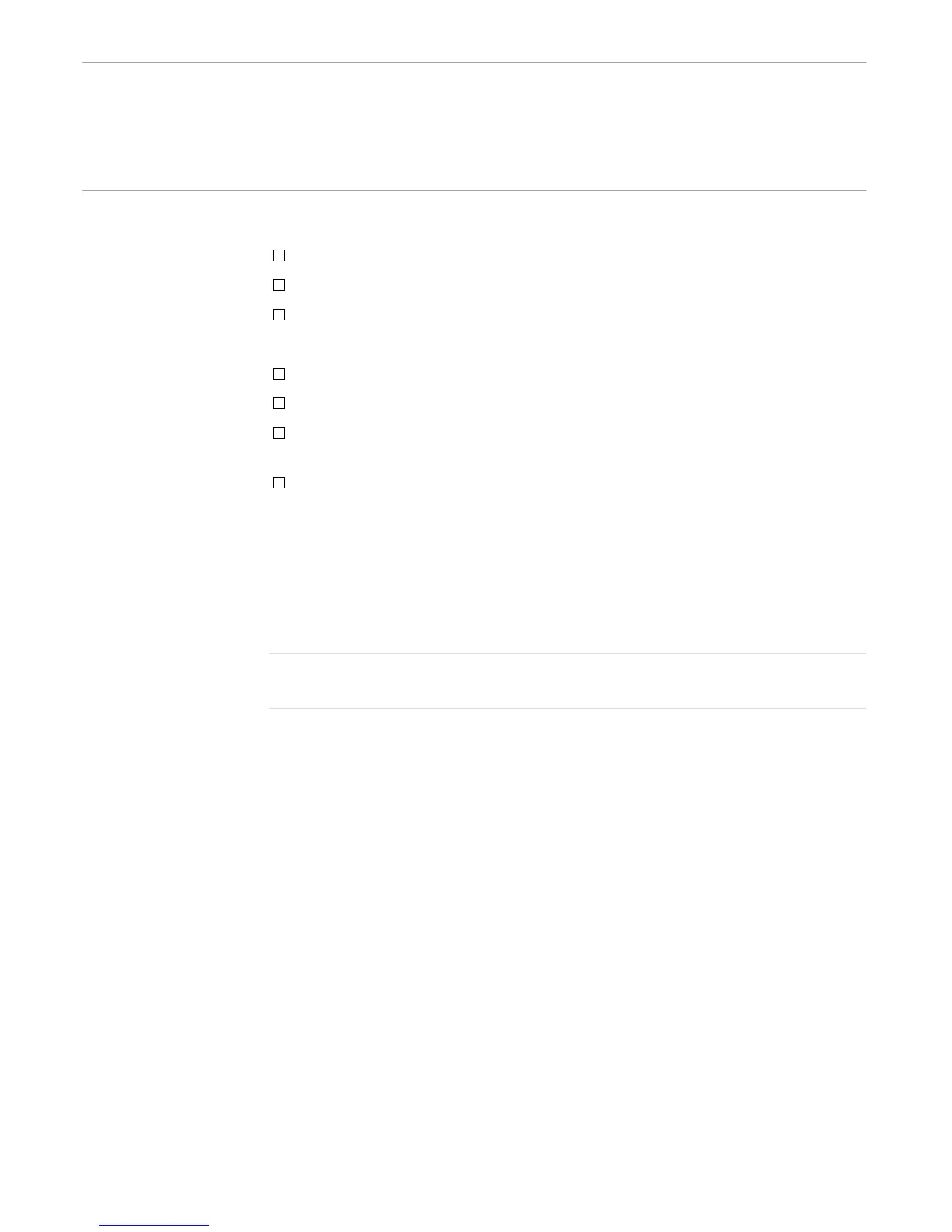Using TACL as a Pathway Server
Running TACL as a Sever
6–6 107365 Tandem Computers Incorporated
Using TACL as a
Pathway Server
The code in this subsection creates a Pathway environment that includes one TCP and
one TACL server. The TACL routine processes three types of requests:
CREATE file
PRINT file
PURGE file
This example uses the following files:
TACLIN—The TACL routine in Figure 6-2
SCOBSRC—The Screen COBOL source for the requester in Figure 6-3
PWYOBEY—The obey file that starts the Pathway environment, listed after
Figure 6-3
PATHCNFG—The Pathway configuration file in Figure 6-4
In addition, the Pathway configuration file uses a file named LOG1 for logging; create
this file before starting the Pathway environment.
When the application runs, it presents a screen that lists the three functions. If you
type a request, TACL processes the request and returns a response. The application
displays this response on your screen. To clear the screen, type F1. You can then enter
another request or exit the application.
Note If you use these files on your system, change the volume and subvolume names to reflect storage
locations on your system.