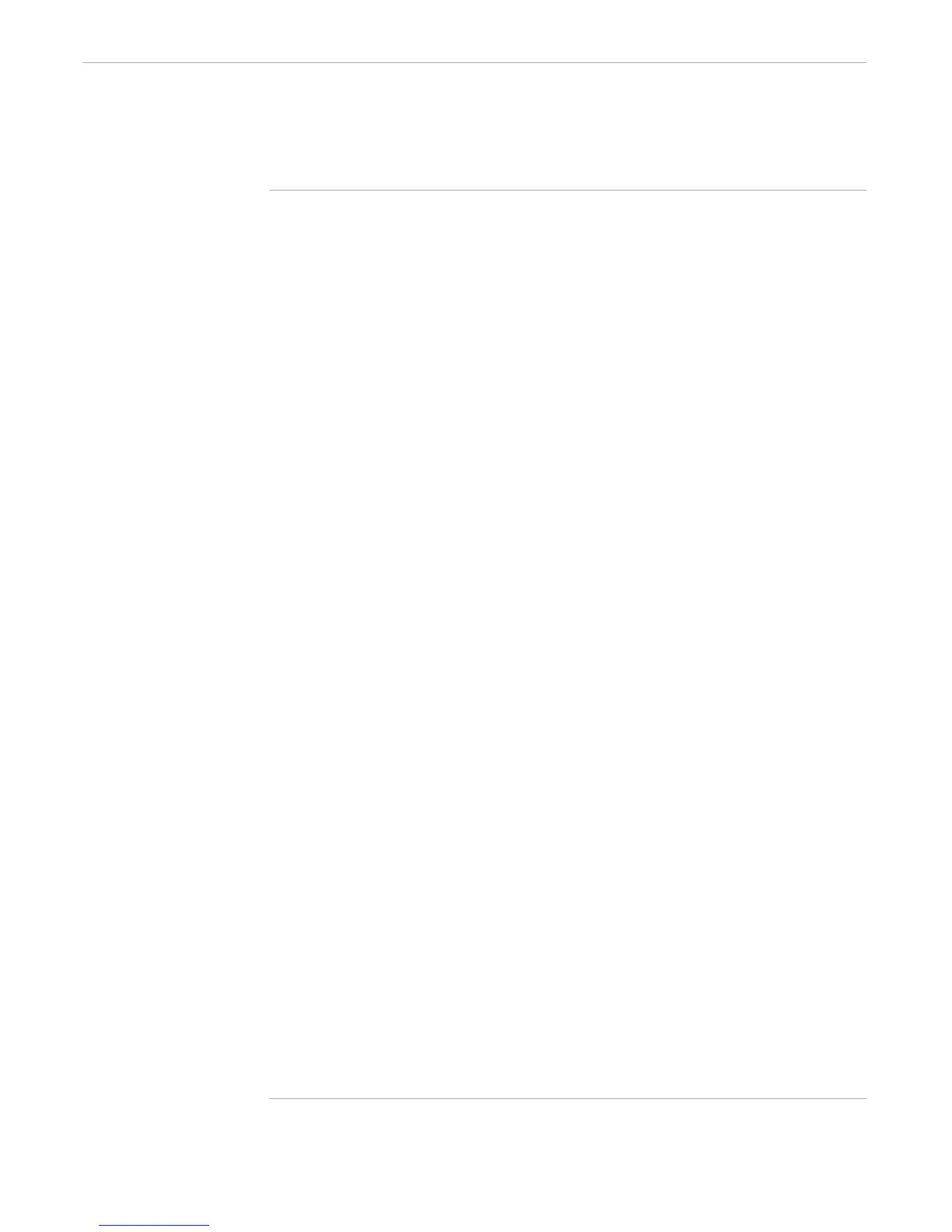Using $RECEIVE
Initiating and Communicating With Processes
107365 Tandem Computers Incorporated 5–23
Figure 5-10. Sending Messages to a Terminal (Page 2 of 3)
|_BREAK|
#OUTPUT Send Terminated - Break Pressed
#UNFRAME
#RETURN
] {End CASE}
[#DEF L25 STRUCT == Set address to line 25
BEGIN
BYTE BYTE (0:1) VALUE 27 111 ;
CHAR CHAR (0:1) REDEFINES BYTE ;
END;
]
[#DEF output_help_text TEXT
|BODY|
#OUTPUT/COLUMN 1/ This routine sends a message to line 25 &
of a terminal.
#OUTPUT/COLUMN 1/ The syntax is as follows:
#OUTPUT/COLUMN 3/ SEND terminal-name message
#OUTPUT
#OUTPUT/COLUMN 3/ Where: terminal-name is the &
destination terminal
#OUTPUT/COLUMN 10/ message is the message text
#OUTPUT
#OUTPUT/COLUMN 3/ SEND with no arguments displays &
this information
#OUTPUT
]
#FILTER _BREAK _ERROR
== Get the arguments. If the user did not provide any
== arguments, or if either of the arguments is invalid,
== then display the help text.
[#CASE [#ARGUMENT/VALUE destination_name/DEVICE END
OTHERWISE]
|1|
== Device name supplied. Now get the message.
[#CASE [#ARGUMENT /TEXT temp_message/ TEXT END]
|1|
== Got the text; nothing to do here
|OTHERWISE|
== The user did not supply a message. Display help
== text.
output_help_text
#UNFRAME
#RETURN
] == end of inner #CASE