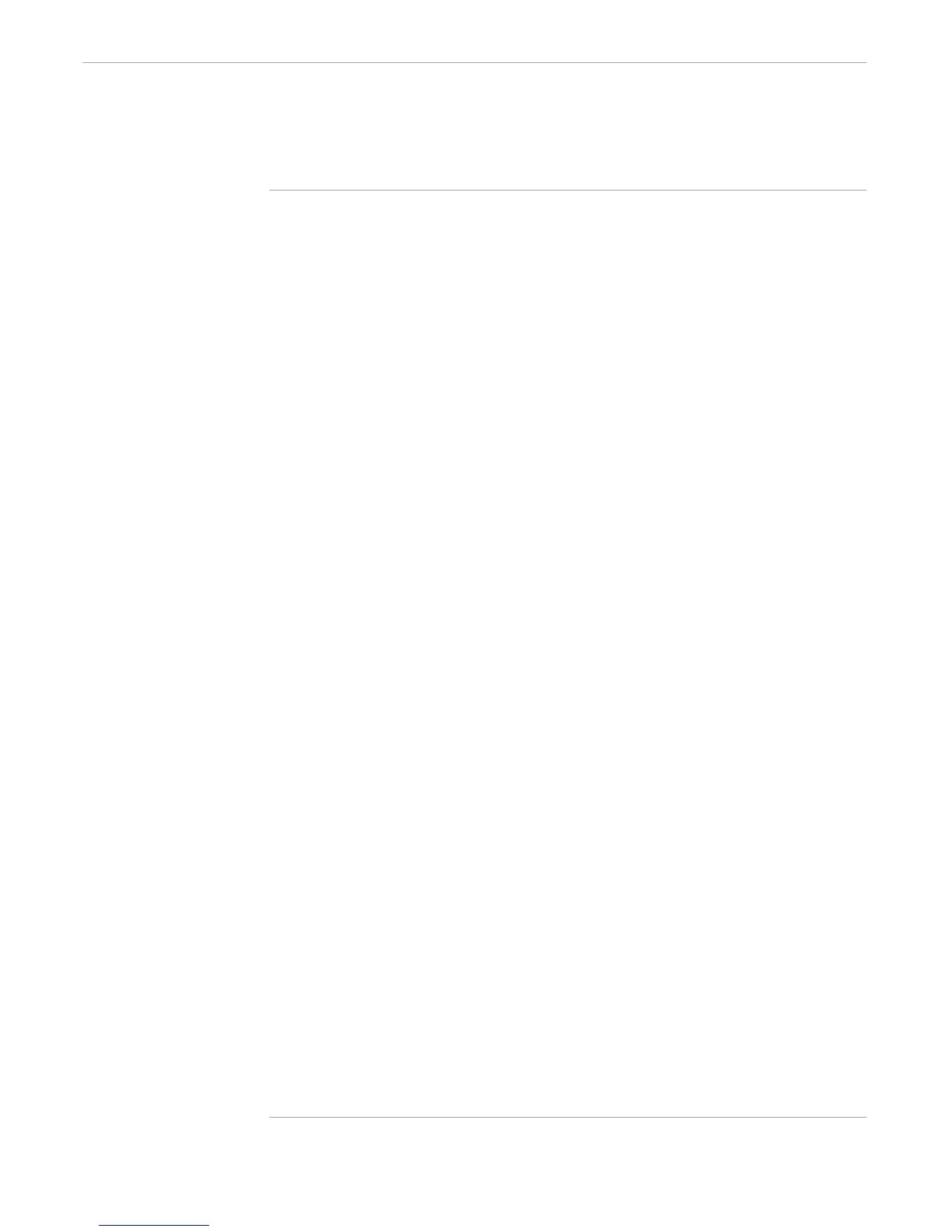Monitoring System Operation
Example of a System Management Program
8–6 107365 Tandem Computers Incorporated
Figure 8-1. Monitoring System Status (Page 5 of 12)
[#LOOP |WHILE| NOT [#EMPTYV dsapout2] |DO|
#EXTRACTV dsapout2 line == data line
#SET disk [#CHARGET line 1 FOR 8] == disk name
#SET fragments [#CHARGET line 45 FOR 4] == fragment count
[#IF fragments > [maxfragments] |THEN|
#OUTPUT/hold/[Tcr][disk]
#OUTPUT /COLUMN 13/ has [fragments] fragments.[Tce]
] == end if
] == end loop
#POP maxfragments minfreespace addr dsapout dsapout2
#POP disk pfree line fragments
#OUTPUT
== ---------------------------------------------------------
== Check specified files for index level growth and
== for file > 90% full
== ---------------------------------------------------------
[#DEF lvl MACRO |BODY|
#FRAME
== Check for index level increase growth
== Syntax: LVL filename acceptable_index_level_number
== Example: LVL DATABASE 3
#PUSH stats line level eof maxbytes percent
#OUTPUT Checking %1%
SQLCI/OUTV stats/FILEINFO %1%,STAT;
[#LOOP |WHILE| NOT [#MATCH LEVEL* [line] OR
[#EMPTY [stats]]] |DO|
#EXTRACTV stats line
] == end loop
#EXTRACTV stats line
#SETMANY level, [line]
[#IF NOT [#MATCH ERROR [level]] |THEN|
[#IF [level] > %2% |THEN|
#OUTPUT %1% has grown from %2% index levels to &
[level].
]
]
#SETMANY eof maxbytes, [#FILEINFO /EOF,MAXBYTES/ %1%]
#SET percent [#COMPUTE [eof]*100/[maxbytes]]
[#IF [percent] > 90 |THEN|
#OUTPUT %1% is [percent] percent full.
] == end if
#UNFRAME