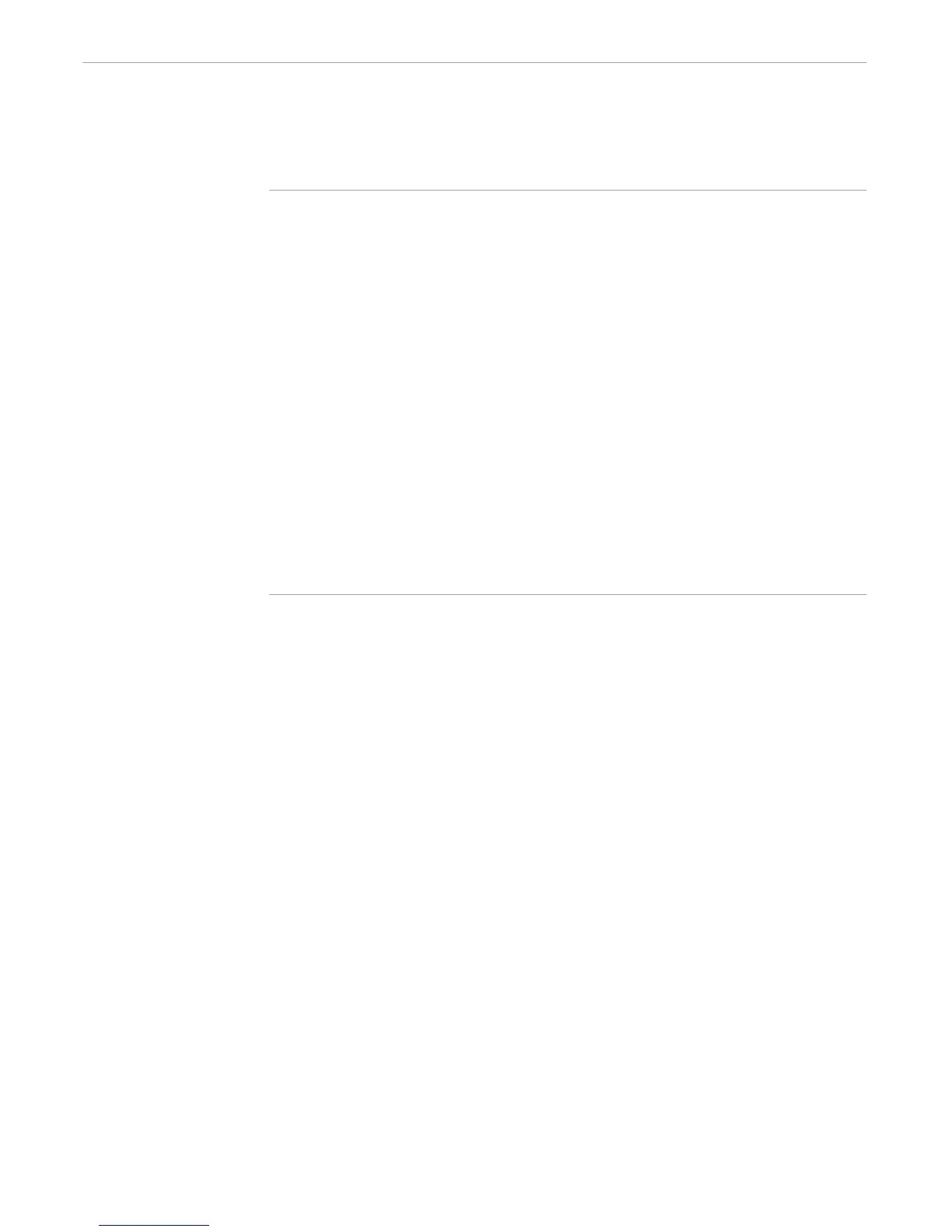Monitoring System Operation
Example of a System Management Program
107365 Tandem Computers Incorporated 8–13
Figure 8-1. Monitoring System Status (Page 12 of 12)
[#CASE [state]
|D| #OUTPUT [#CHARGET scanline 6 FOR 10] down
|H| #OUTPUT [#CHARGET scanline 6 FOR 10] Hard down
|R| #OUTPUT [#CHARGET scanline 6 FOR 10] reviving
|S| #OUTPUT [#CHARGET scanline 6 FOR 10] Special state
|I| #OUTPUT [#CHARGET scanline 6 FOR 10] Inaccessible
|OTHERWISE|
#OUTPUT [#CHARGET scanline 6 FOR 10] state: &
[state]
] == end case
] == end if
] == end loop
] == end if [version] = 20
#POP puplistdev scanline state device otherdevs
#OUTPUT
TIME
#UNFRAME
