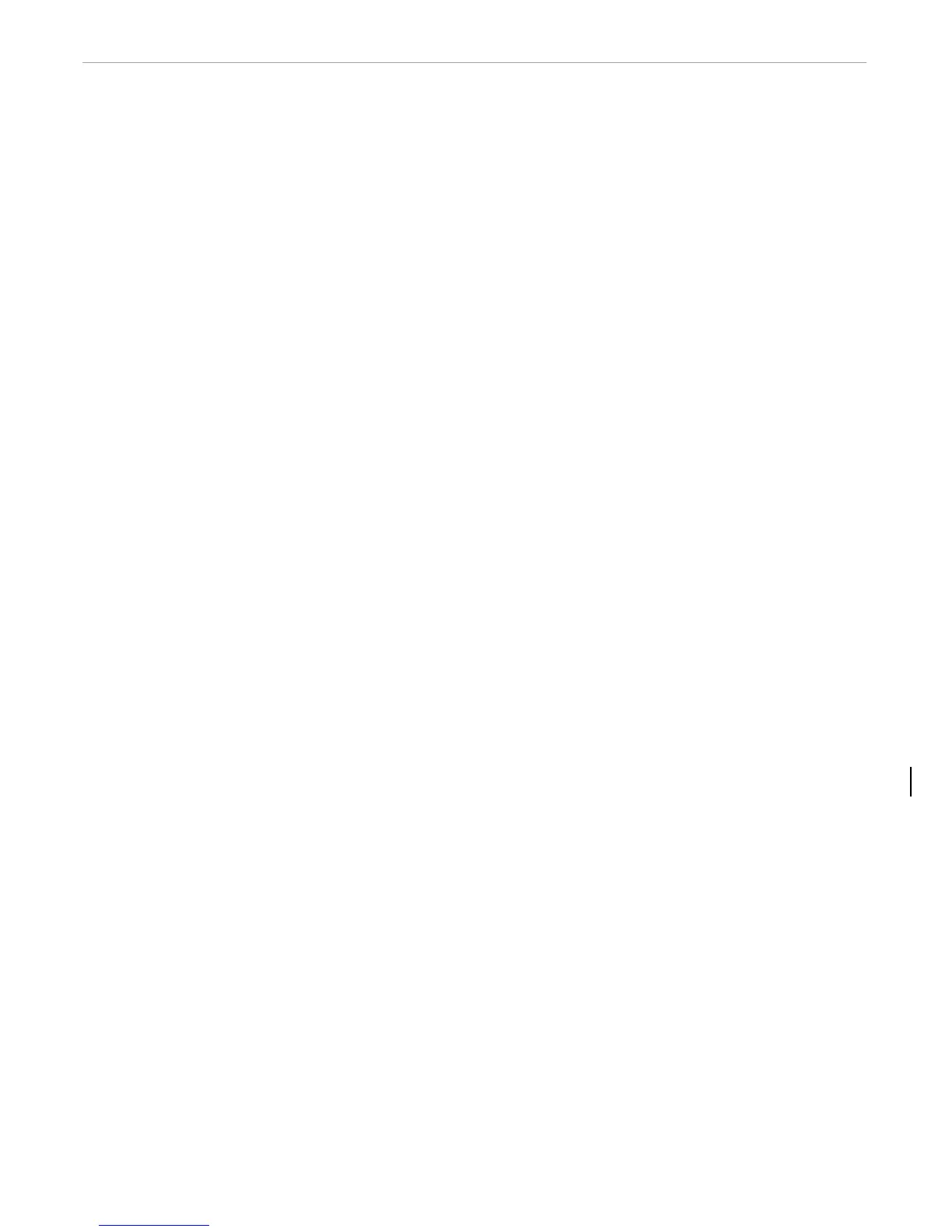Built-In Functions and Variables
Syntax Summary
9–12 107365 Tandem Computers Incorporated
#RENAME
old-file-name
new-file-name
#REPLY [
text
]
#REPLYPREFIX
#REPLYV
string
#REQUESTER [ /
option
[ ,
option
] / ]
CLOSE
variable-level
READ
file-name˚error-var˚read-var˚prompt-var
WRITE
file-name˚error-var˚write-var
#RESET
option
[
option
] …
#REST
#RESULT [
text
]
#RETURN
#ROUTINENAME
#SEGMENT [ / USED / ]
#SEGMENTCONVERT / FORMAT { a | b } /
old-file-name
new-file-name
#SEGMENTINFO /
option
[ ,
option
] / [
segment-id
]
#SEGMENTVERSION
file-name
#SERVER /
option
[ ,
option
] … / [
server-name
]
#SET
{}
[ / option [‚ option]/]variable-level [ text ]
built-in-variable [ built-in-text ]
#SETBYTES
destination
source
#SETCONFIGURATION /
option
[,
option
] .../[
tacl-image-name
]
#SETMANY
variable-name-list
, [
text
]
#SETPROCESSSTATE
#SETPROCESSSTATE /
LOGGEDON
TSNLOGON
STOPONLOGOFF
PROPAGATELOGON
PROPAGATESTOPONLOGOFF
/ { 0 | 1 }
#SETSCAN
num
#SETSYSTEMCLOCK
julian-gmt
mode
[
tuid
]
#SETV
dest-variable-level
source-string
#SHIFTDEFAULT
#SHIFTSTRING [ /
option
/ ] [
text
]