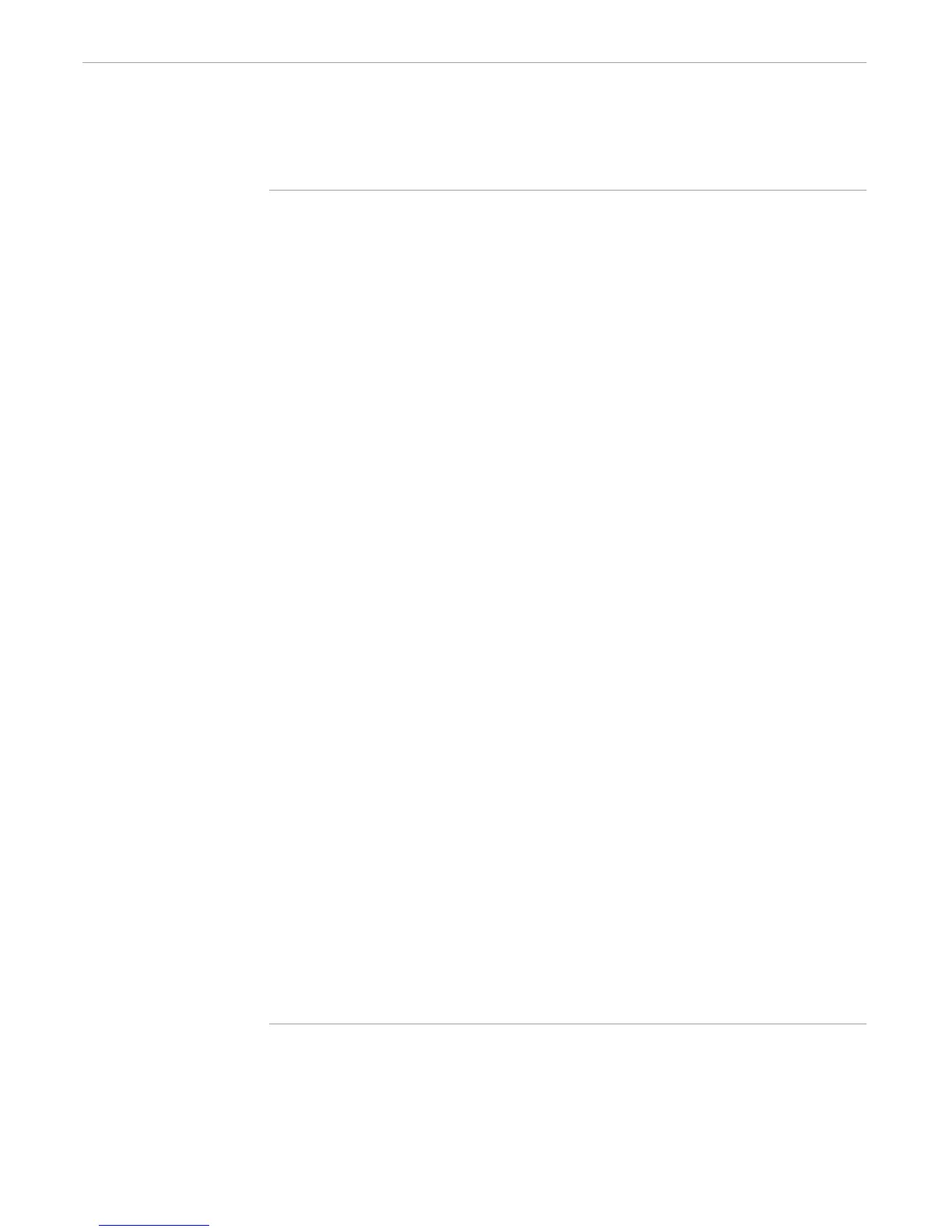Writing an Exception Handler
Developing TACL Routines
107365 Tandem Computers Incorporated 3–29
Figure 3-16. Sample Command Shell (Page 3 of 4)
#SET step 2
#PUSH c d
#DELAY 200
#PURGE filewithlongname
#OUTPUT
] == end #IF
?SECTION coldstart MACRO == COLDSTART the application
[#CASE [recovery]
|REQUIRED |
cleanup
|OTHERWISE |
]
#SET name [#VARIABLEINFO /VARIABLE/ %0%]
#SET step 1
#PUSH e f
== If an error occurs during this step, force recovery
#OUTPUT COLDSTARTing application $X
#OUTPUT (Press BREAK now to force a recovery)
#DELAY 300
#SETMANY condition recovery , 0 OFF
#OUTPUT COLDSTART Successful
#OUTPUT
?SECTION shutdown MACRO == SHUTDOWN the application
#OUTPUT SHUTDOWN of application $X
[#CASE [recovery]
|REQUIRED|
cleanup
|OTHERWISE|
]
#SET name [#VARIABLEINFO /VARIABLE/ %0%]
#SET step 1
#PUSH g h
#DELAY 300
#SET condition 0
#OUTPUT SHUTDOWN Successful
#OUTPUT