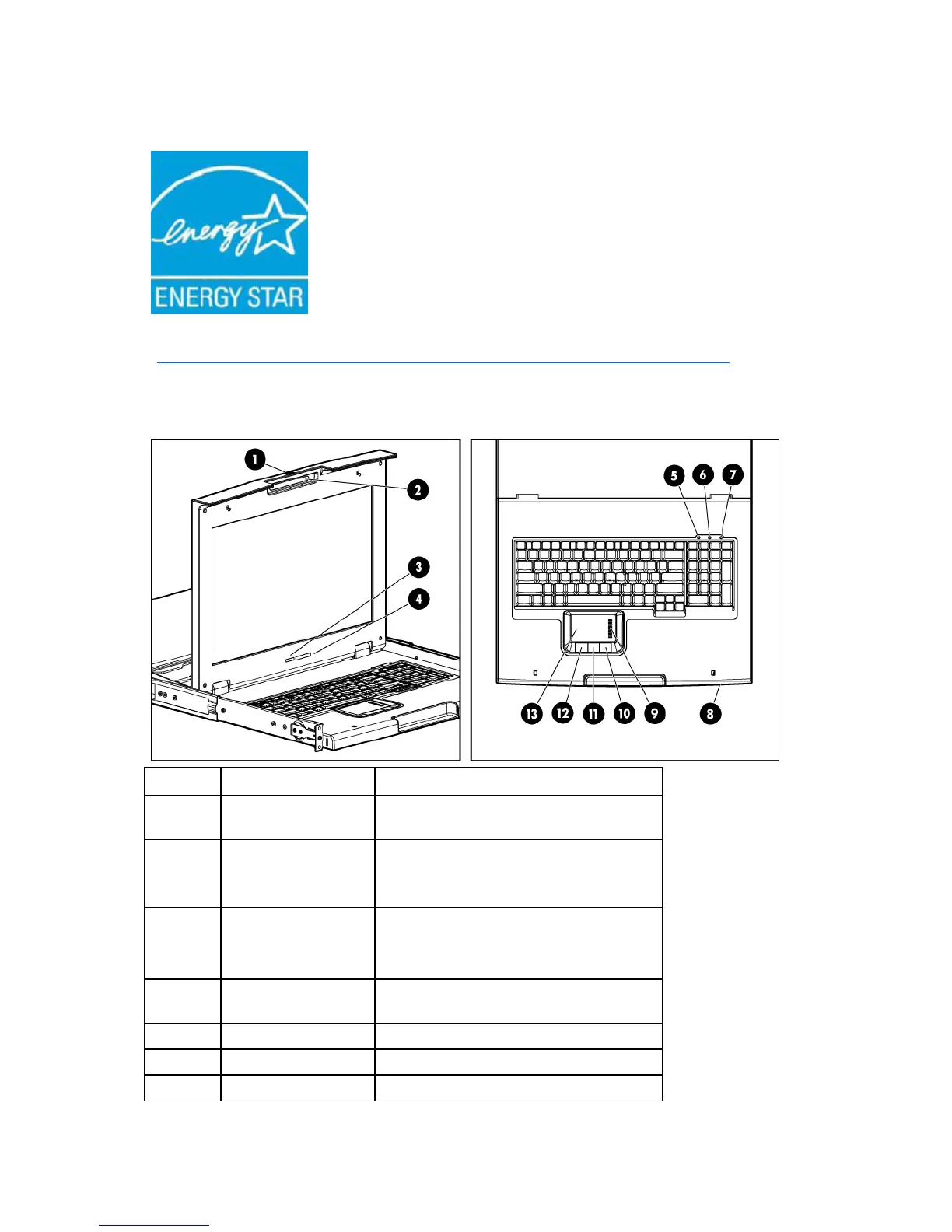Introduction 6
ENERGY STAR compliant
The HP TFT7600 KVM Console is ENERGY STAR® qualified.
For more information about the ENERGY STAR® qualifications, see the HP website
(
http://www.hp.com/hpinfo/globalcitizenship/environment/products/ecolabels.html).
Main components
Callout Component Function
1 Display release latch
Pushes down to unlatch the display
assembly
2 Blue LED
Turns on when the display is closed
Helps identify the HP TFT7600 KVM
Console in a rack
3 OSD activation button
Launches OSD menus
Selects
Exits menus and OSD
4
OSD scroll up and
down button
Used to scroll in the OSD menu and adjust
functions
5 Scroll lock LED Lights when Scroll lock is on
6 Cap lock LED Lights when Cap lock is on
7 Number lock LED Lights when Number lock is on