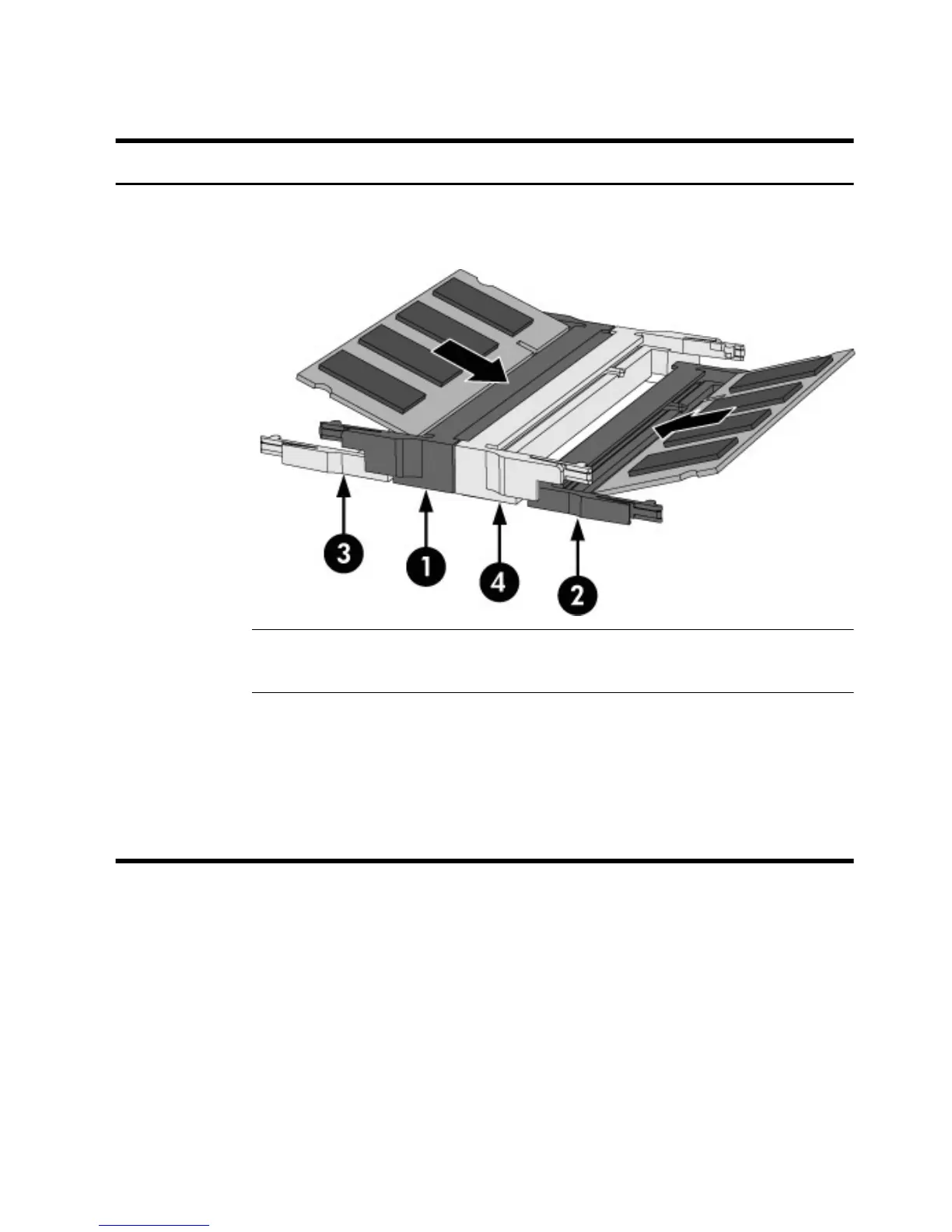Memory
Symptom Possible Solution
Computer beeps
after being
powered on.
Make sure the memory modules are added in the correct order. The first and second memory
modules go into the black slots (1, 2), and the third and fourth memory modules go into the
white slots (3, 4).
Check to make sure that there is a least one memory module in your computer, and that it is
in a black slot.
If you have added or replaced memory modules in your computer, verify the placement of
the memory modules:
●
If the memory modules are in the white slots only, and not in the black slots, you may
hear a beep.
●
Power off and unplug your computer, and then replace the memory modules in the
correct positions.
Getting Started
Memory
23
