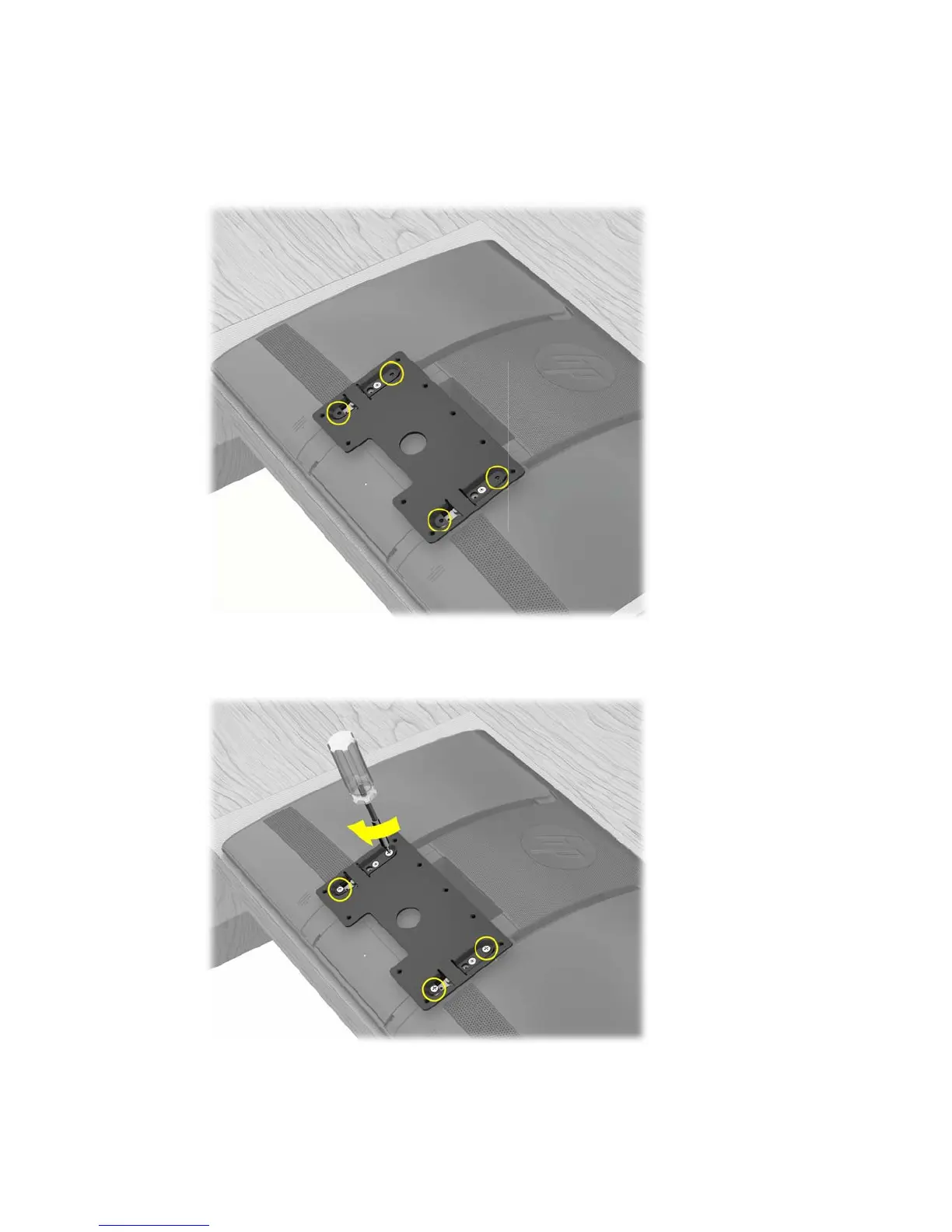Installing the VESA adapter plate
1. Place the VESA adapter plate over the rails on the back of the computer, matching the cutouts on
the each side of the plate with the screw holes and the hooks on the rails.
2. Attach the VESA adapter plate to the back of the computer, using a Phillips screwdriver to tighten
the four screws.
Wall-Mounting your HP TouchSmart
Installing the VESA adapter plate
7