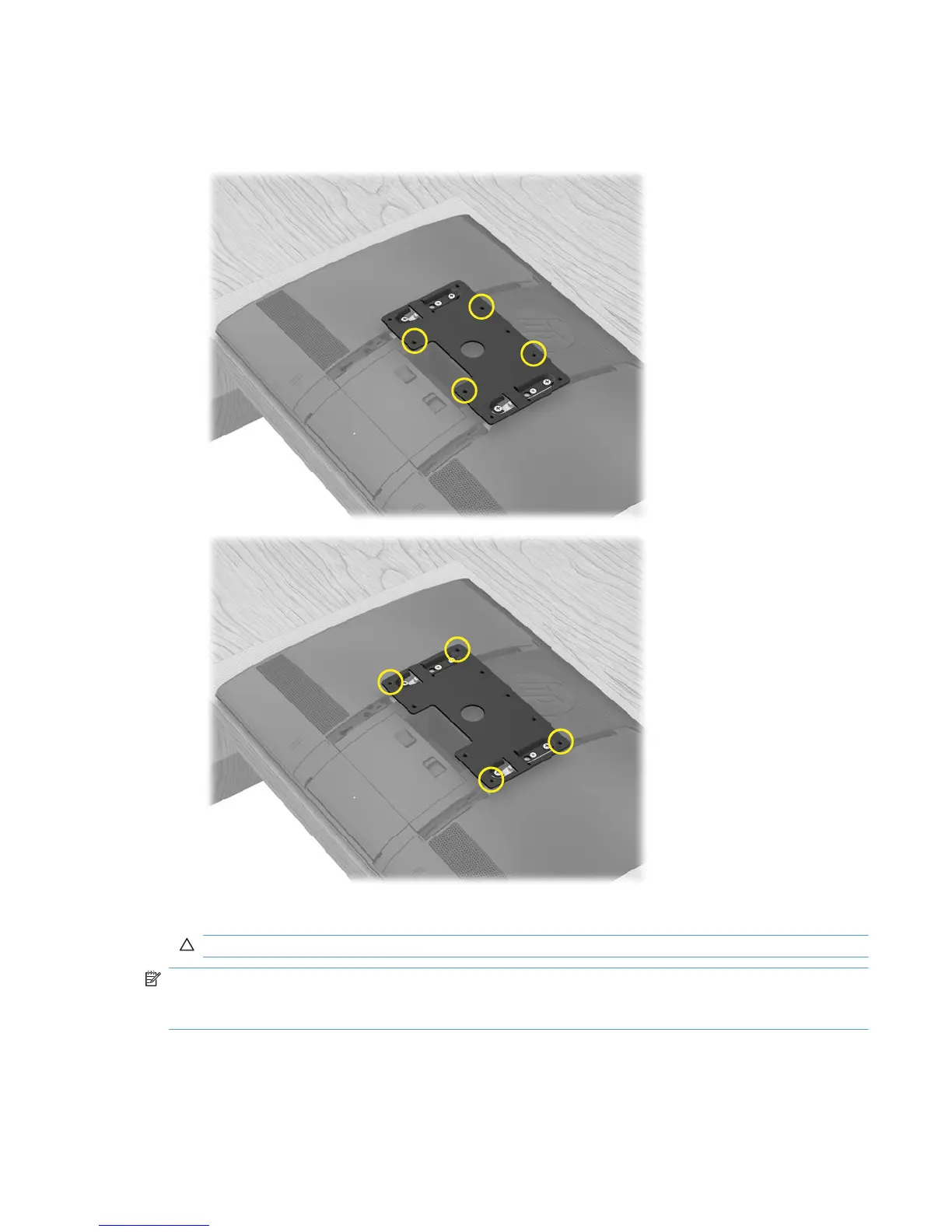4. Attach the wall-mounting hardware (purchased separately) to the VESA adapter plate, according
to the manufacturer's instructions, using either the 100 mm x 100 mm screw holes or the
100 mm x 200 mm screw holes.
5. Mount the computer on the wall.
CAUTION: The computer is heavy and may require two people to mount it to the wall.
NOTE: The computer can be mounted in either landscape or portrait orientation. If mounted in
portrait orientation make sure the CD/DVD drive is at the top. For landscape orientation, keep the
same orientation as when the computer is on the stand.
Wall-Mounting your HP TouchSmart
Installing the VESA adapter plate
9