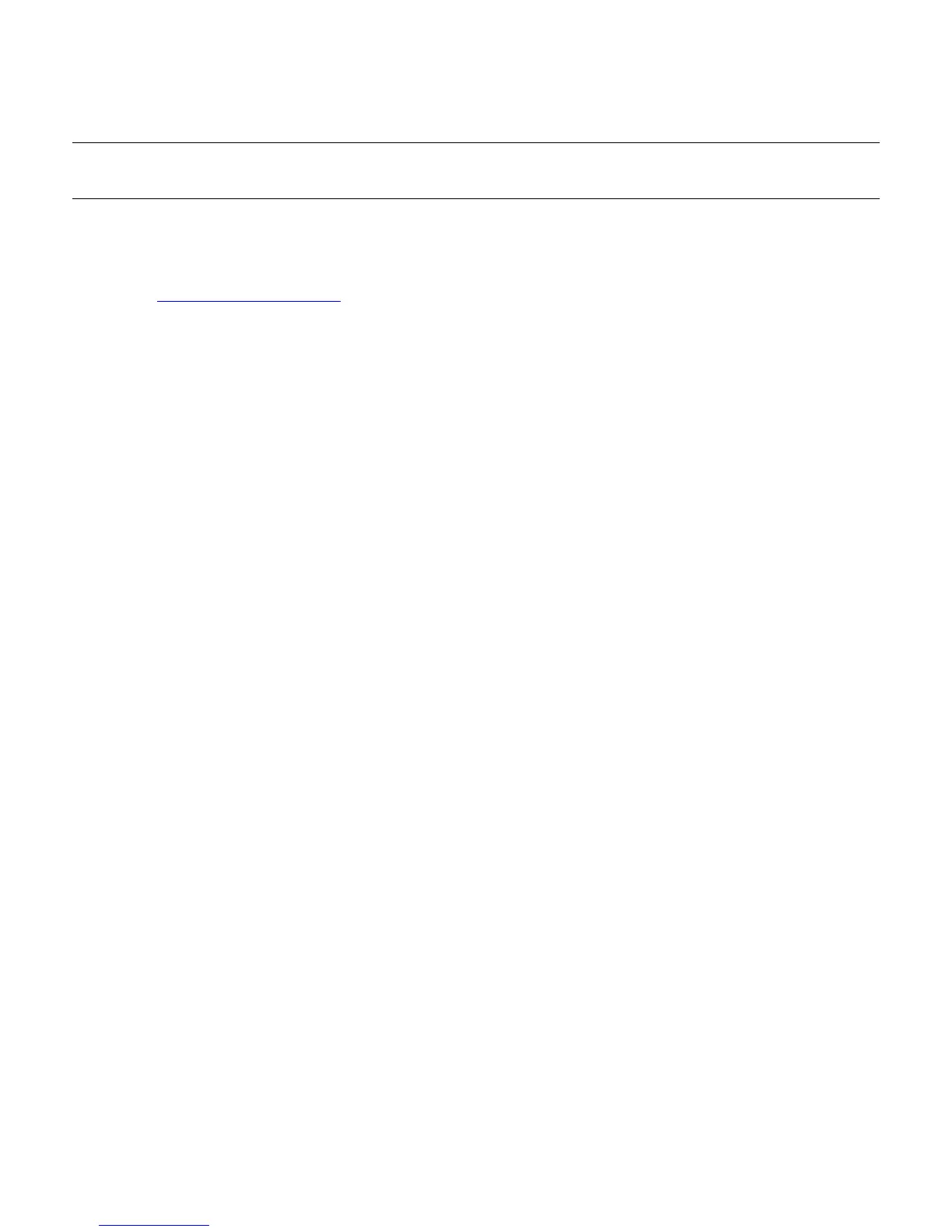Installing Drivers and Using the Auto-Adjustment Feature
Downloading Drivers and Software
To download the latest version of drivers and software files from the HP Support Web site:
1 Refer to: http://www.hp.com/support
2 Select your country/region.
3 Select Download Drivers and Software.
4 Enter the model number of your monitor. The software download pages for your monitor will be displayed.
5 Download and install the driver and software files using the instructions in the download pages.
Using the Auto-Adjustment Function
Press the Auto button to optimize the screen performance for VGA (analog).
If your monitor is using VGA (analog) input, auto-adjustment can correct the following image quality conditions:
y Fuzzy or unclear focus
y Ghosting, streaking, or shadowing effects
y Faint vertical bars
y Thin, horizontal scrolling lines
y An off-center picture
18
