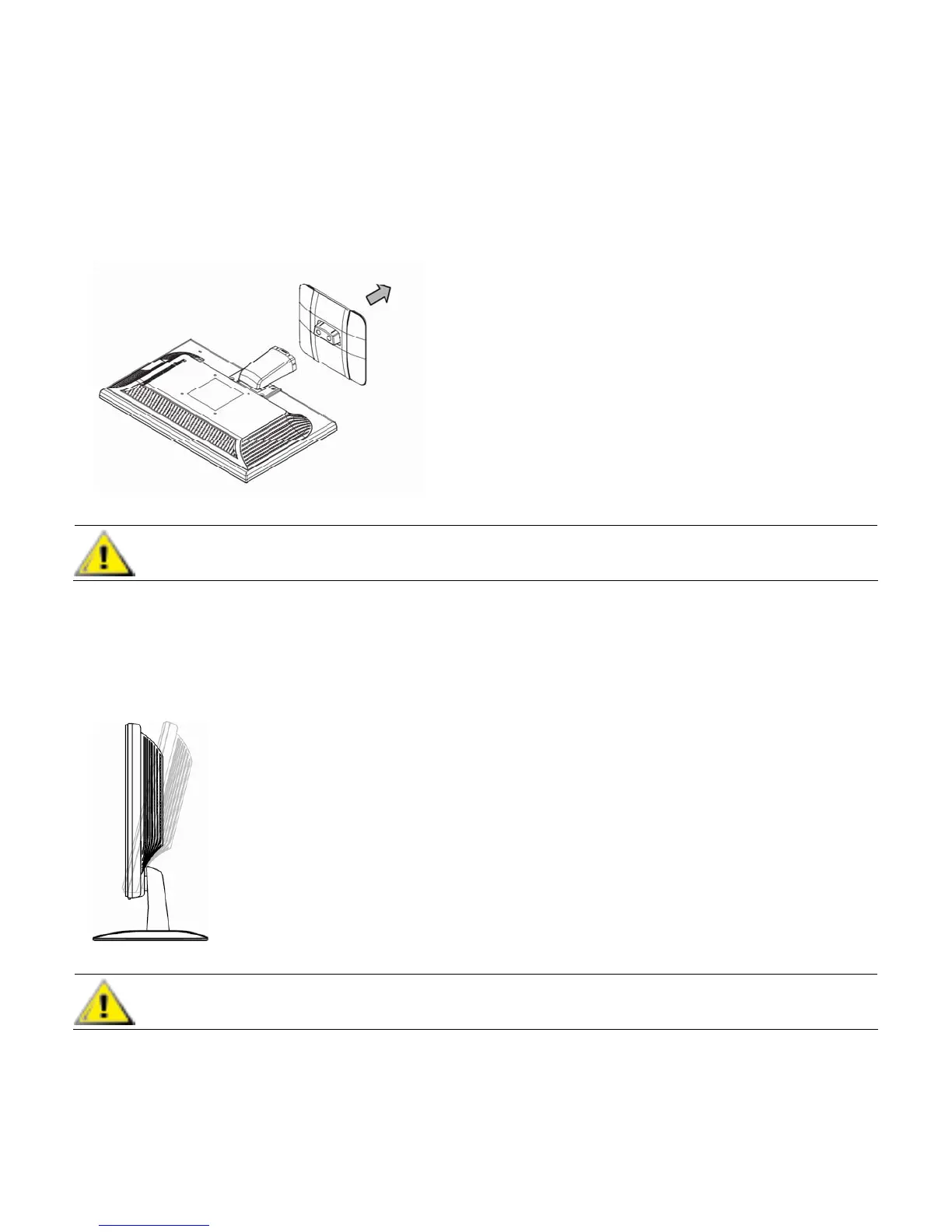Removing the Base
1 Set the panel face-down on a flat, protected surface.
2 Squeeze the tabs in the bottom of the base to release the lock.
3 Remove the base from the pedestal.
CAUTION: To prevent damage, avoid applying pressure to the panel front.
Adjusting the Tilt
For optimal viewing, adjust the screen tilt to your own preference, as follows:
1 Face the front of the monitor and hold the stand so that you do not topple the monitor while changing the tilt.
2 Adjust the tilt by moving the monitor’s top edge toward or away from you.
CAUTION: To avoid breakage or other damage, do not touch the LCD screen while changing the tilt.
7