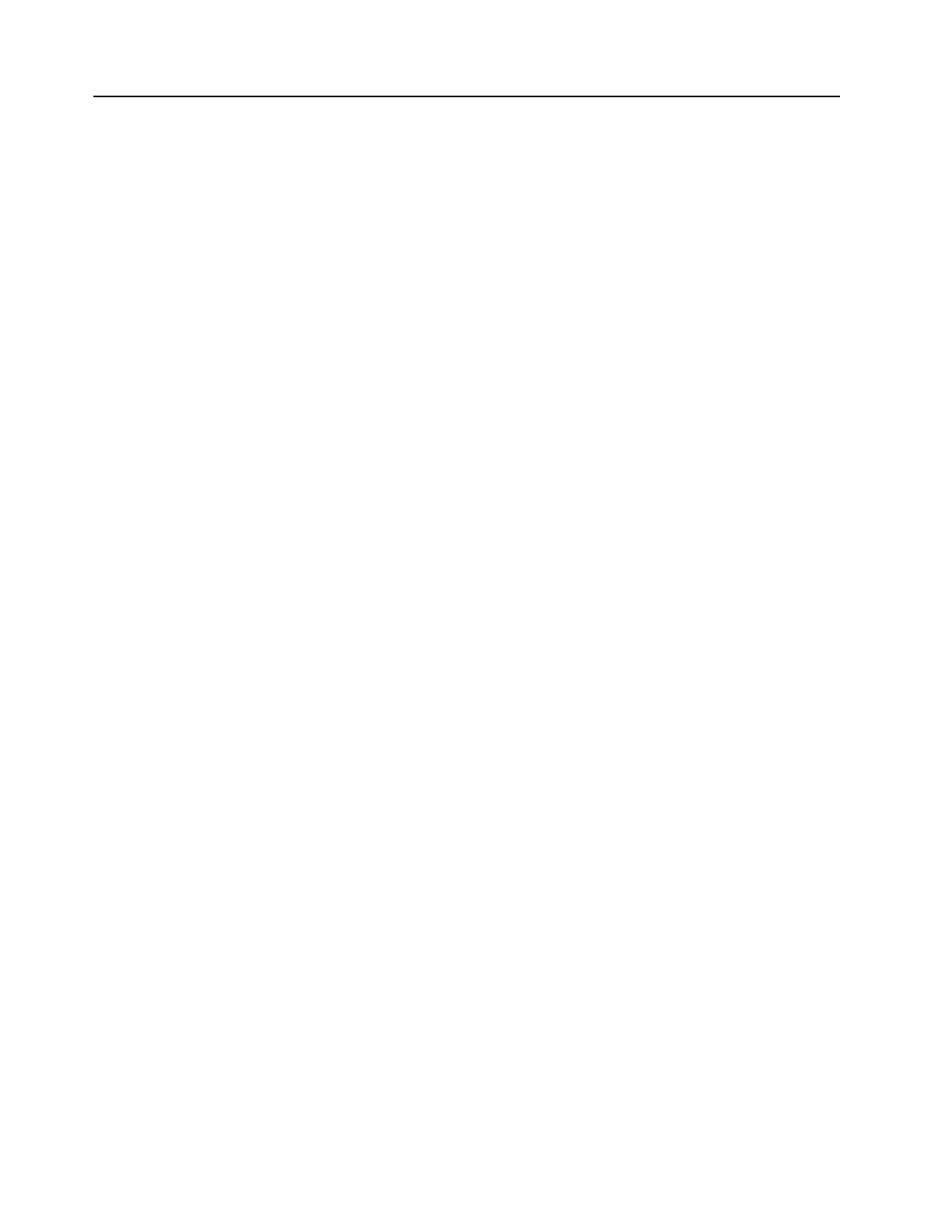12 Chapter 4. Operating the Monitor ENWW
Using the On-Screen Display (OSD)
The following table lists the On-Screen Display (OSD) menu selections and their
functional descriptions. After changing an OSD menu item, and if the menu screen
has these options, you may choose to:
• Cancel - to return to the previous menu level.
• Save and Return - to save all changes and return to the OSD Main Menu screen.
This Save and Return option is only active if you change a menu item.