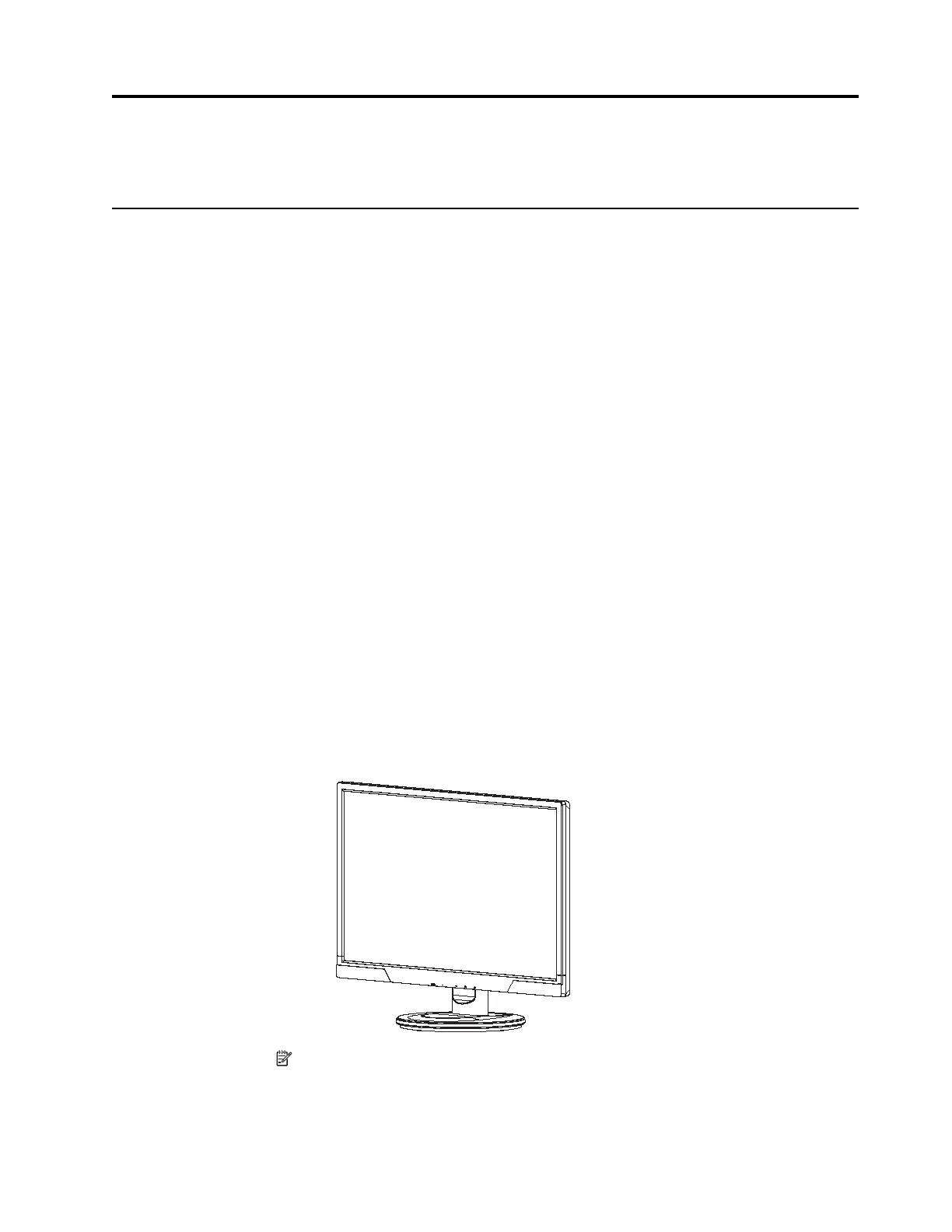ENWW HP LCD Monitors 1
1. Product Features
HP LCD Monitors
The HP LCD (liquid crystal display) monitors have an active matrix, thin-film transistor
(TFT) screen with the following features:
• Large diagonal display
• Maximum graphics resolution:
1920 x 1080 @ 60Hz
Plus full-screen support for lower resolutions
• VGA analog signal
• DVI digital signal
• Easy viewing from a sitting or standing position, or while moving from one side of
the monitor to the other
• Tilt adjustment
• Removable base
• Built in stereo speakers
• Security lock slot for a locking security cable (security cable sold separately)
• Plug and Play capability, if supported by your computer system
• On-Screen Display (OSD) adjustments in several languages for easy setup and
screen optimization
• Power Saver to reduce energy consumption
• HDCP (High Bandwidth Digital Content Protection) on DVI input
• Software and utilities CD, containing the following:
Drivers
Documents
NOTE: For safety and regulatory information, refer to the Product Notices
provided on your media disc, if one is included, or in your documentation kit. To locate
updates to the user guide for your product, go to http://www.hp.com/support, and
select your country. Select Drivers & Downloads, and then follow the on screen
instructions.