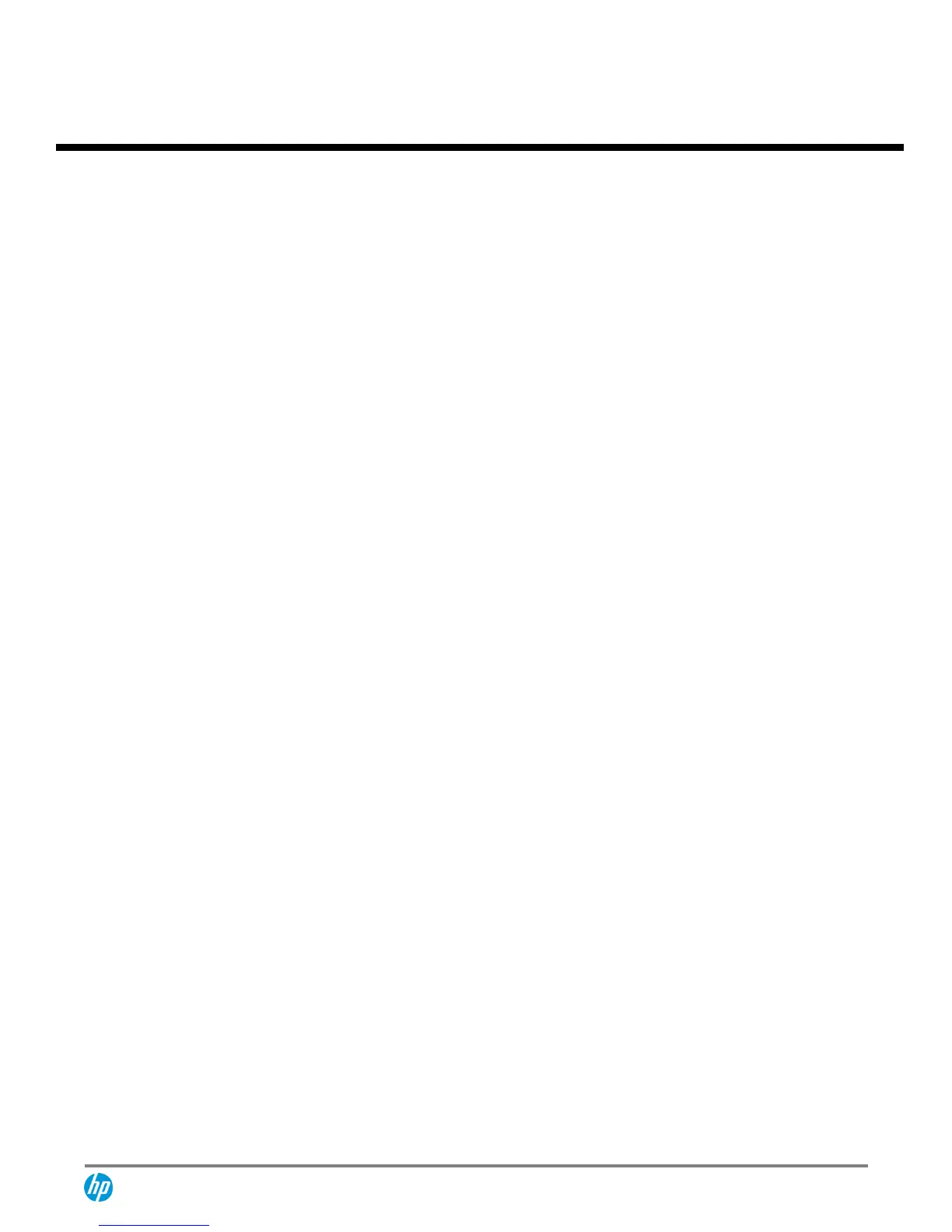4. The HP Quick Release has been designed to support a maximum of up to 24 lbs (10.9 kg) for all devices mounted. Because mounting surfaces vary widely
and the final mounting method and configuration may vary, mounting fasteners are not supplied (other than the VESA-compliant screws). HP recommends
that you consult with a qualified engineering, architectural or construction professional to determine the appropriate type and quantity of mounting
fasteners required for your application and to ensure that your mounting solution is properly installed to support applied loads.
5. Service levels and response times for HP Care Packs may vary depending on your geographic location. Service starts on date of hardware purchase.
Restrictions and limitations apply. For details, visit www.hp.com/go/cpc. HP Services are governed by the applicable HP terms and conditions of service
provided or indicated to Customer at the time of purchase. Customer may have additional statutory rights according to applicable local laws, and such
rights are not in any way affected by the HP terms and conditions of service or the HP Limited Warranty provided with your HP Product.