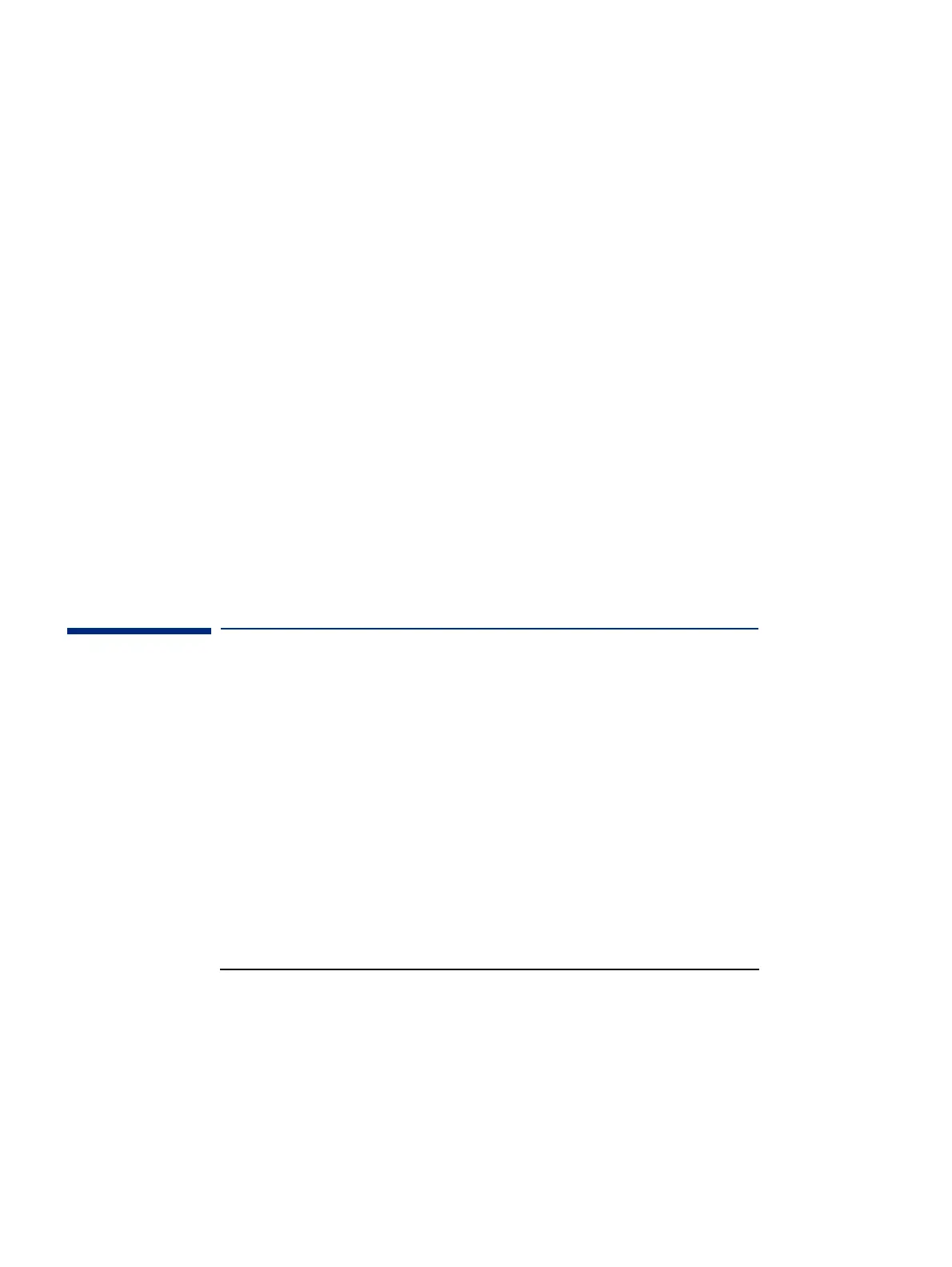3 BIOS Overview
Copying your Setup Configuration to Other VEi 8 PCs
34
•
PCI Bus. If set to Auto, lets the operating system configure PCI
cards to wake up on an external event. If Enabled, causes any
LAN/modem PCI cards to wake up on an external event, provided
they support this feature.
•
On IRQ. Set so that activity on specific IRQs is monitored to wake
up the system from low power consumption mode.
•
Power-Up Events.
•
On Date/Time. Set to On to power up the PC at a specific
moment in time.
•
On External Activity. Set so that a signal received on the serial
port (usually from a modem) or PCI bus (from a modem card or
network card) can be used to power up the PC.
Boot Menu
Select the order of the devices from which the BIOS attempts to boot
the operating system. During POST, if the BIOS is unsuccessful at
booting from one device, it will then try the next one on the Boot
Device Priority list until an operating system is found. To disable
booting from a device, remove it from the list.
Copying your Setup Configuration to Other VEi 8 PCs
To avoid having to configure the BIOS Setup manually on each VEi 8
PC in an installed base, you can use the
HWCMOS utility to save BIOS
settings and copy them to other VEi 8 PCs. You can download the
utility from HP’s web site at:
www.hp.com/go/vectrasupport.
To use
HWCMOS:
1
Choose the Setup configuration you require, then save the settings
and exit Setup by pressing
F10.
2
Copy the file
HWCMOS.EXE to a floppy and restart the PC with the
floppy in the floppy drive.
3
Type
HWCMOS r
filename
to save the BIOS configuration to
filename
.
