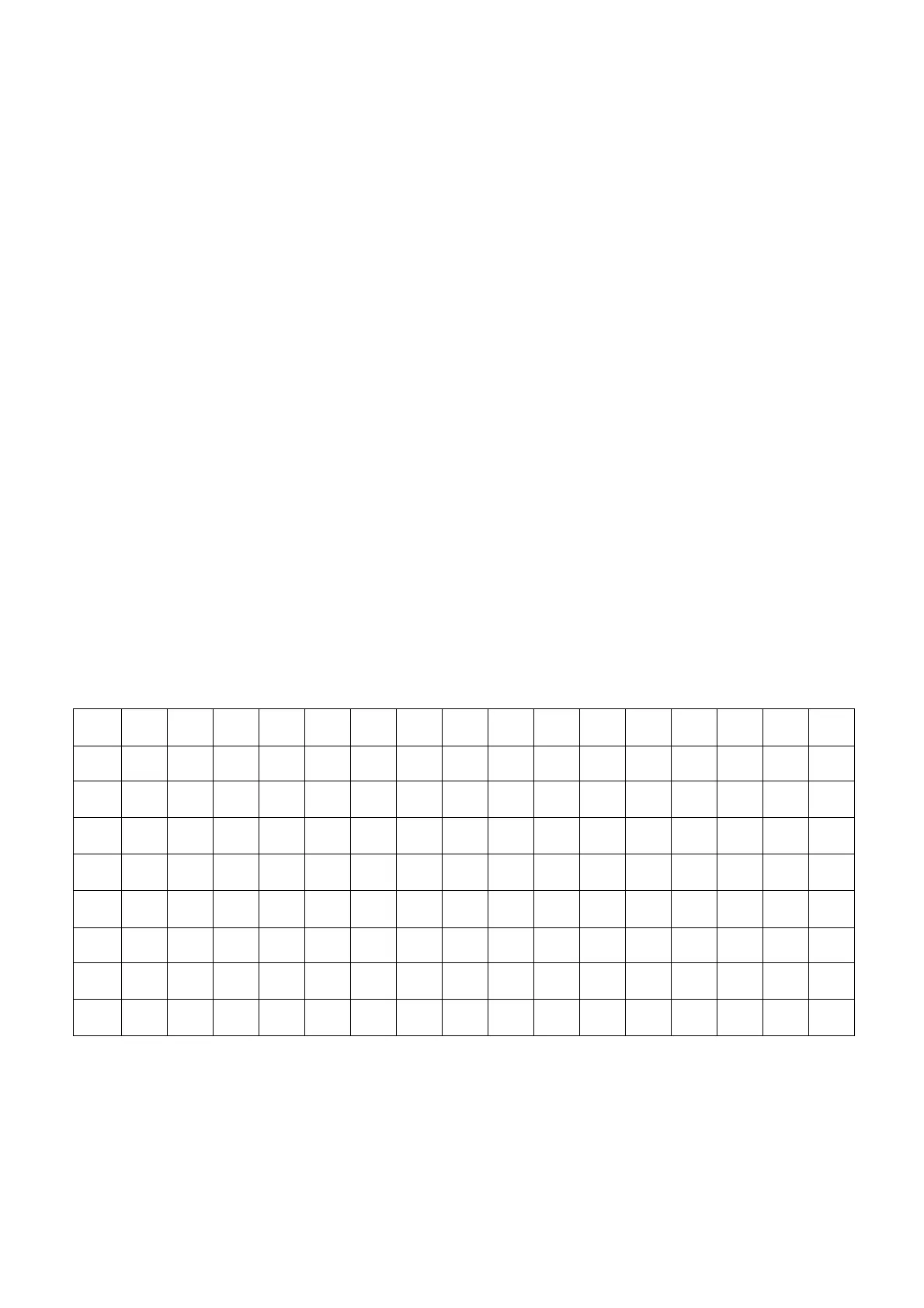HP VS15 Service Manual
52
7. Repeat above procedure ( item 4,5,6) until chroma 7120 RGB value meet the
tolerance =100±2
B. Adjust SGB color-temperature
1. Switch the chroma-7120 to RGB-Mode (with press “MODE” button )
2. Switch the MEM .Channel to Channel 4( with up or down arrow on chroma 7120 )
3. The LCD-indicator on chroma 7120 will show x = 313 ±10, y = 329 ±10,
Y = 210 ±10 cd/m
2
4. Adjust the RED of color3 on factory window until chroma 7120 indicator reached
the value R=100
5. Adjust the GREEN of color3 on factory window until chroma 7120 indicator reached
the value G=100
6. Adjust the BLUE of color3 on factory window until chroma 7120 indicator reached
the value B=100
7. Repeat above procedure ( item 4,5,6) until chroma 7120 RGB value meet the
tolerance =100±2
C. Press reset key and Turn the Power-button “off to on” to quit from factory mode.
11. EDID
00 01 02 03 04 05 06 07 08 09 10 11 12 13 14
15
0 00 FF FF FF FF FF FF 00 34 AC 0C 47 01 01 01 01
16 2E 0E 01 03 08 1E 17 78 EA 61 95 A0 58 4E 95 24
32 17 4F 54 BF EE 00 01 01 01 01 01 01 01 01 01
01
48 01 01 01 01 01 01 C3 1E 00 20 41 00 20 30 10
60
64 13 00 30 E4 10 00 00 1E 00 00 00 FD 00 38 4B
1F
80 3D 08 00 0A 20 20 20 20 20 20 00 00 00 FC 00
56
96 35 31 4C 43 44 0A 20 20 20 20 20 20 00 00 00
FF
112 00 34 59 31 30 30 30 30 31 4E 41 0A 20 20 00
A3
