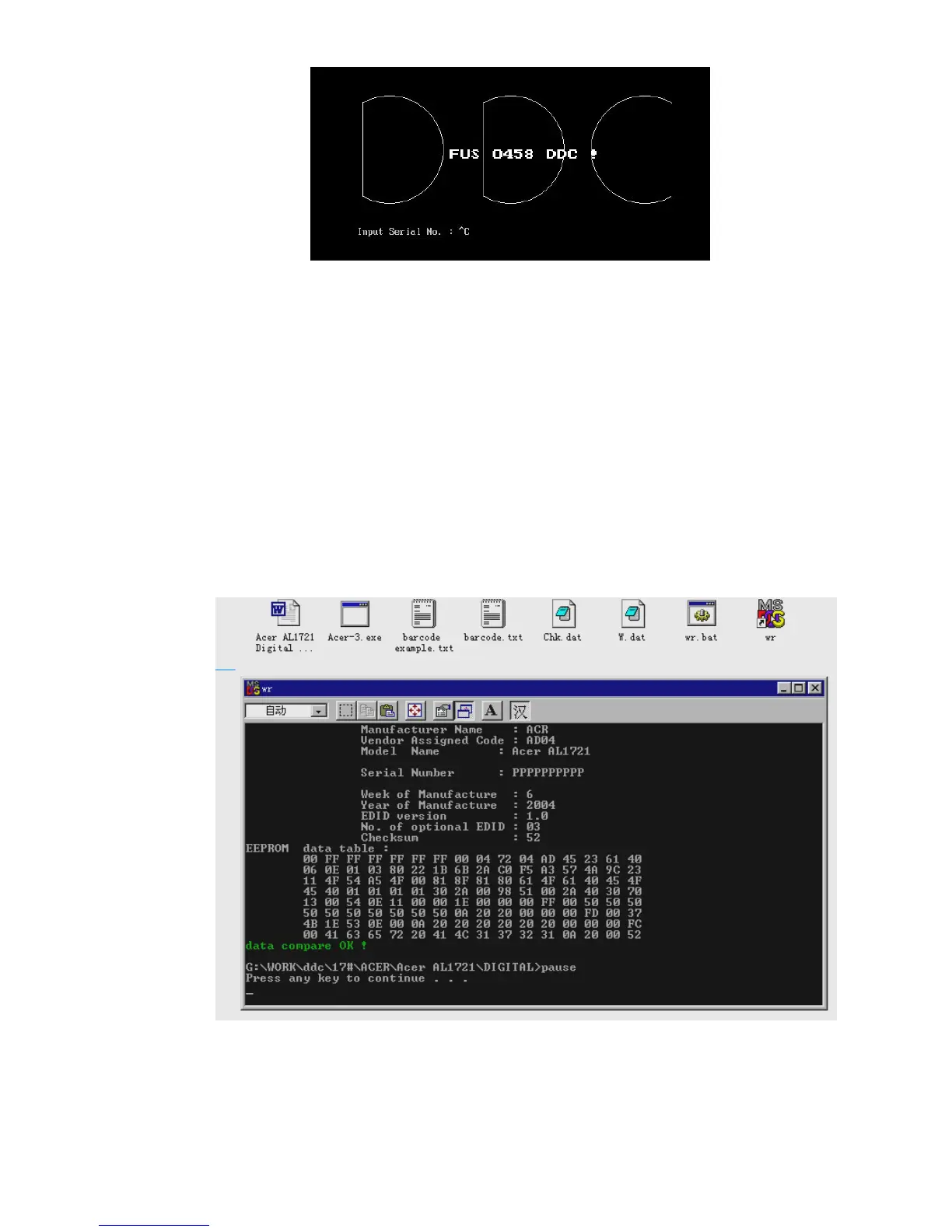HP VS17E
39
3.Input the serial number of the product (For instance: AOC LM729 is 13 bits), then press ENTER to start writing
4.Check the indication of DDC-writing program at the end. When you see the picture as the schematic picture above,
the “Data compare OK!” means being written well and that’s the end. Please check if the Manufacturer Name,
Vendor Assigned Code, Monitor Name, Serial Number, Week of Manufacture, Year of Manufacture are right. It will
appear “Data compare error !” to indicate failure if the DDC-writing doesn’t perform well. Please check the
power resource and the connection of the signal cable, then return to step 3 by pressing ENTER and re-do it.
5.You can exit the program by pressing Ctrl plus C, then cut the signal cable and the power.
6.The following picture is taking Acer AL1721 EDID for example.
Notes:
1、Make sure the system time of PC is in accordance with the real time before writing.
2、The schematic picture is just as an example for description, the exact content of the DDC is dependent on the
serial number of the BARCORD of this model.
3、Data DDC-writing needs a transfer interface.