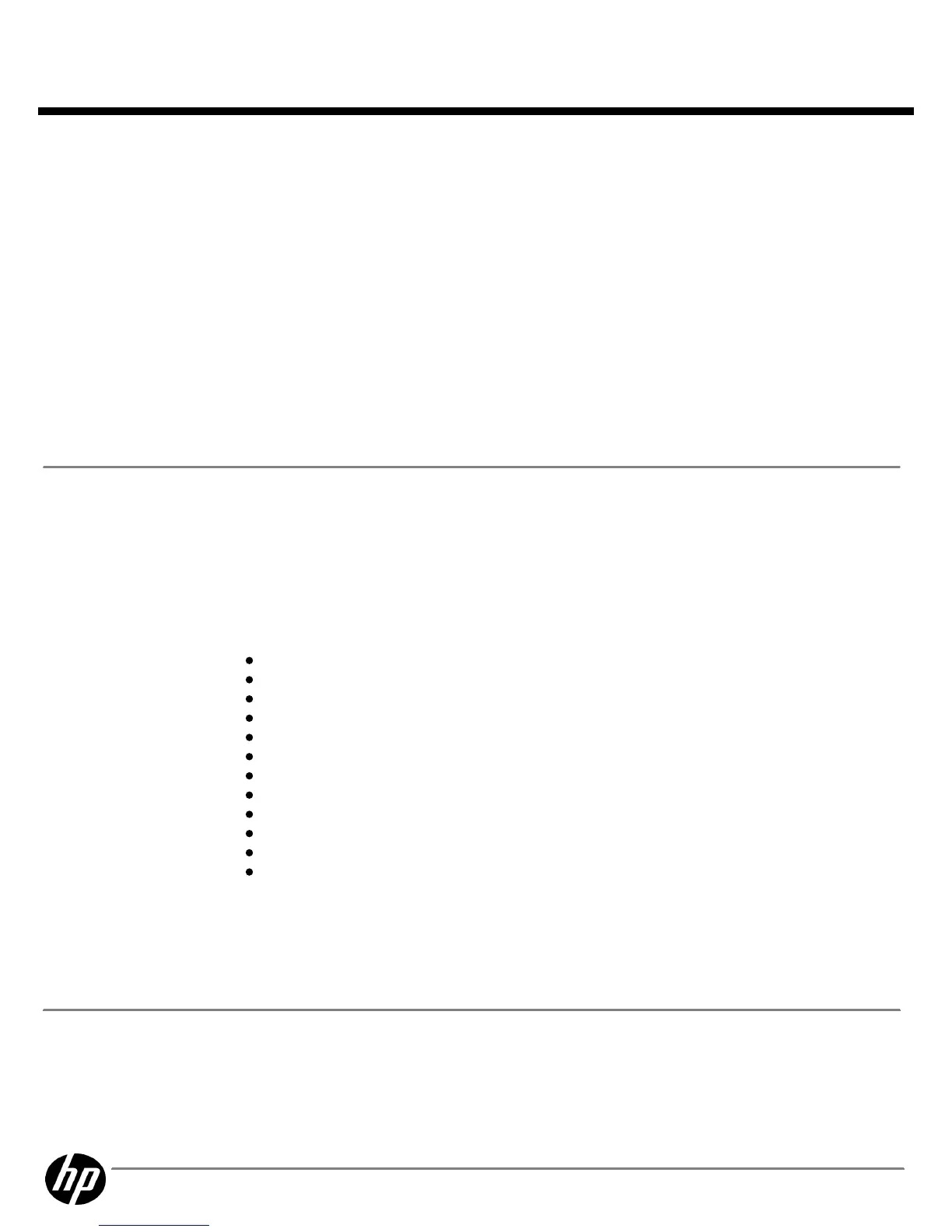Data Migration
o o o o
Replication (HP
Storage Mirroring
Software)
o o o o
Backup (HP Data
Protector Express
Software)
o o o o
Virtual Library (HP
Data Protector
Express Software)
o o
o
***
o
***
Application-aware
snapshots
o o o o
*** Utilizing Virtual Library (D2D) functionality requires HP Data Protector Express Software v4.x to
support Windows Server 2008
Management
ManagementManagement
Management
Microsoft Management Console (MMC)-based user interface (also accessible via HTTPS)
Remote system management via Remote Desktop or Telnet
HP ProLiant Onboard Administrator (powered by the Integrated Lights-Out 2 management processor)
simplifies server setup, health monitoring, power and thermal control, and lights-out remote
administration. It functions without additional software, and can be accessed from any location via a
web browser.
Capabilities of the HP ProLiant Onboard Administrator include:
Rom-based Setup Utility (RBSU) and Option Rom Configuration for Arrays (ORCA)
IML and iLO event logging
Automatic Server Recovery (ASR)
OS independent hardware health status
Present server power consumption
Virtual Unit ID control
Remote serial console
Virtual power button control
Dynamic Sector Repairing (with Smart Array controller)
Drive Parameter Tracking (with Smart Array controller)
Hot Spare Boot
Advanced license (standard): Virtual KVM remote graphical console, power management
capabilities such as power measurement, regulation, and capping, new iLO Text Console,
automatic and on-demand video recording of server events, global team collaboration for up to
four remote users, virtual media (floppy, CD/DVD, USB key), virtual folders, and enterprise
security (directory services and two-factor authentication).
For additional information, please see:
www.hp.com/go/iLO
QuickSpecs
HP X1000 Network Storage Systems
HP X1000 Network Storage SystemsHP X1000 Network Storage Systems
HP X1000 Network Storage Systems
Standard Features
DA - 13341 North America — Version 16 — June 9, 2011
Page 10