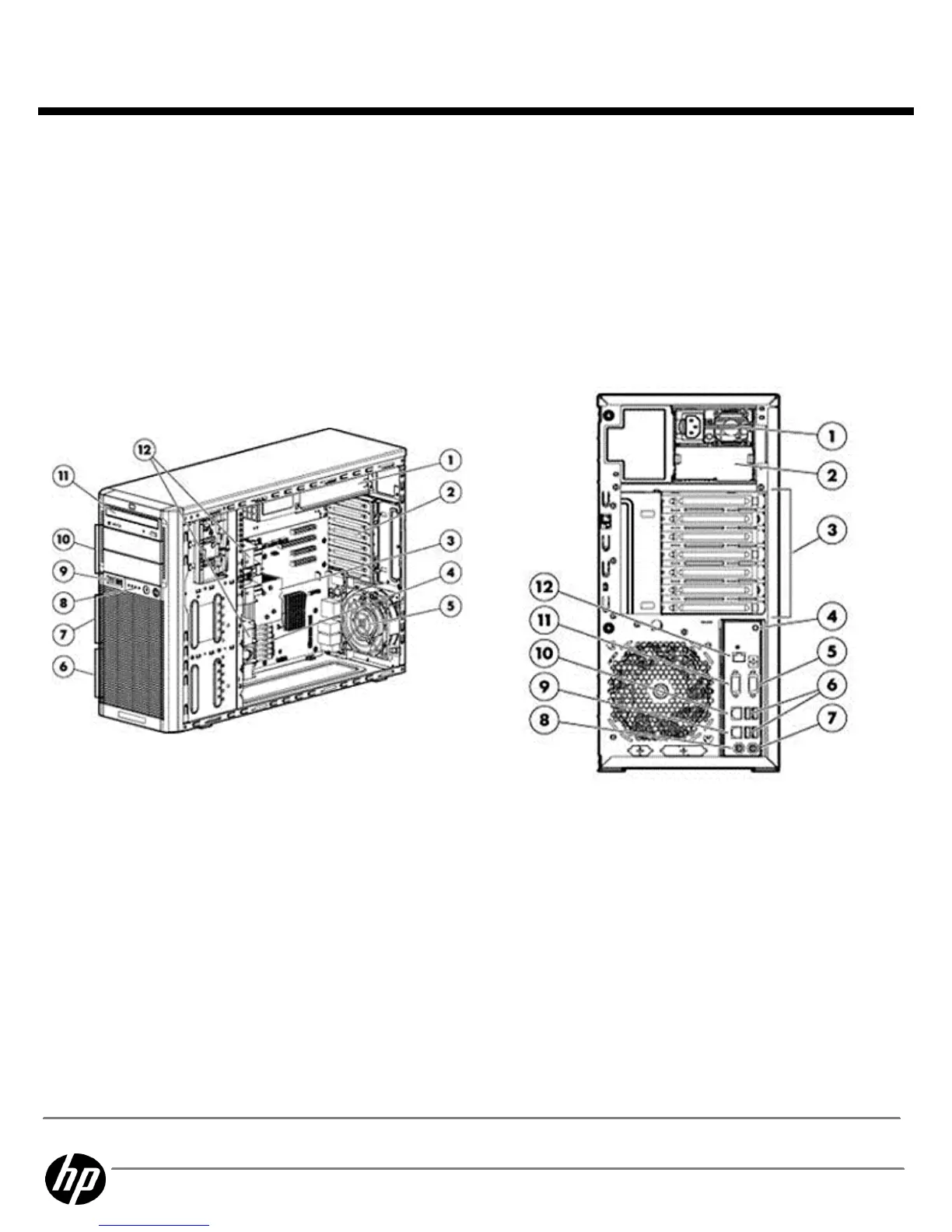HP X1500 Network Storage System
HP X1500 Network Storage SystemHP X1500 Network Storage System
HP X1500 Network Storage System
HP X1500 Network Storage Systems are 5U tower shared storage solutions that deliver high capacity multi-protocol file sharing, print
serving and application storage in a compact and affordable package. They're easy to install and manage, making them perfect for
a small workgroup, small business or remote office.
HP X1500 Network Storage System (no drives pre-configured - at least two drives of the same type and capacity
must be ordered for pre-installation of OS in the factory. The OS is not a field installable option.)
BK770A
HP X1500 4TB SATA Network Storage System (4 x 1TB LFF SATA)
BK771A
HP X1500 4TB SATA Network Storage System (4 x 1TB LFF SATA) - SmartBuy
BK771SB
HP X1500 8TB SATA Network Storage System (4 x 2TB LFF SATA)
BK772A
HP X1500 8TB SATA Network Storage System (4 x 2TB LFF SATA) - SmartBuy
BK772SB
Front View:
Front View:Front View:
Front View:
Rear View:
Rear View:Rear View:
Rear View:
1.
Power Supply
1.
Power supply 1
2.
Expansion Slots
2.
Power supply (blank) (for Redundant Optional)
3.
1
st
Processor socket
3.
Expansion slots
4.
Nine DIMM slots (for 1st Processor)
4.
UID button/LED
5.
Rear System Fan
5.
Video Port
6.
Hard drive bays 5-8
6.
Four USB ports
7.
Hard drive bays 1-4
7.
Keyboard port
8.
LED indicators and power button
8.
Mouse port
9.
USB connectors (2)
9.
Network port1 (shared iLO management port)
10.
Removable Media Bays
10.
Network port2
11.
Optical Drive Bays
11.
Serial port
12.
Front System Fans
12.
Dedicated iLO management port (optional)
QuickSpecs
HP X1000 Network Storage Systems
HP X1000 Network Storage SystemsHP X1000 Network Storage Systems
HP X1000 Network Storage Systems
Overview
DA - 13341 North America — Version 16 — June 9, 2011
Page 3
