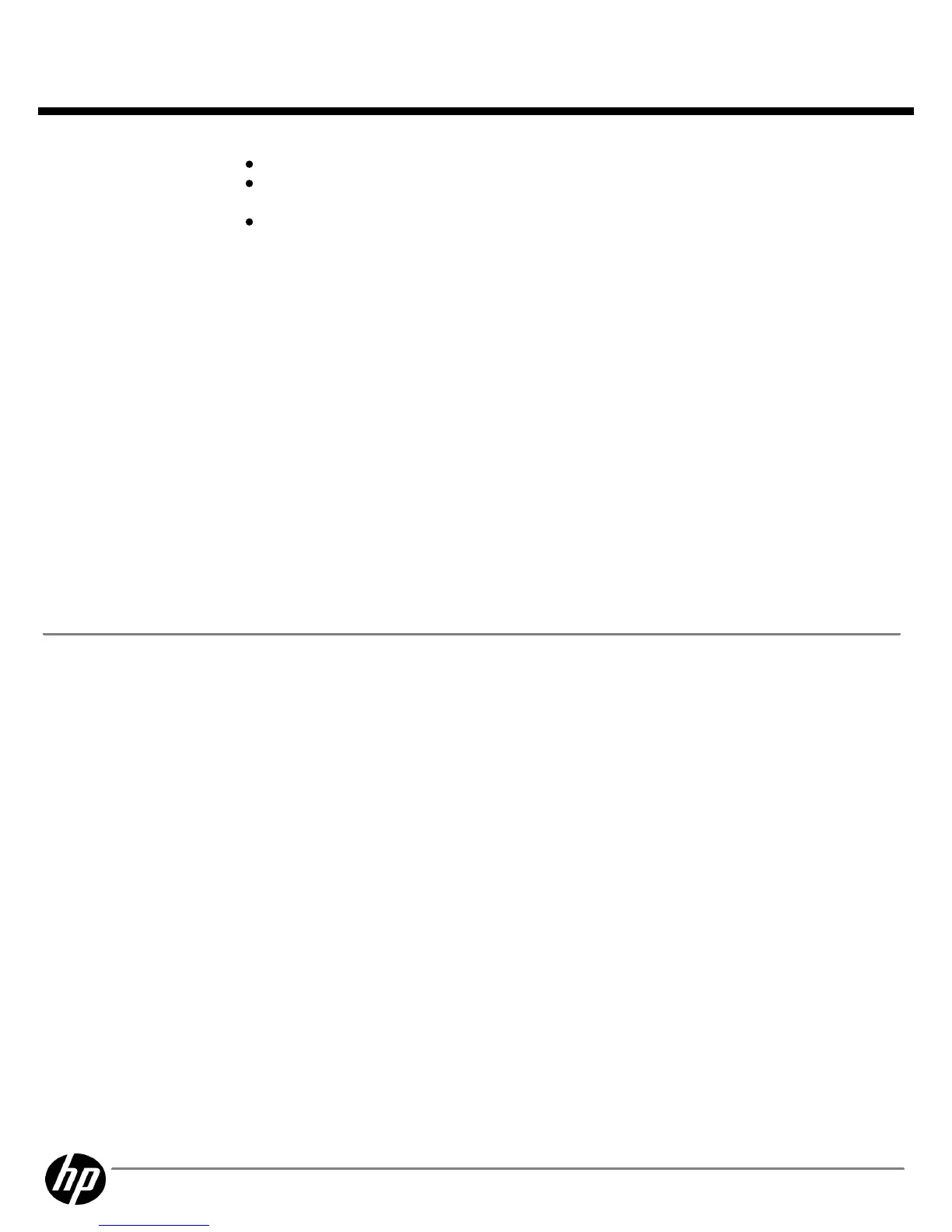DL160 G5 Storage Servers (AJ672A, AJ673A, AJ674A, AJ675A, AJ676A)
DL185 G5 Storage Servers (AG914A, AG915A, AG916A, AG917A, AG918A,
AG919A, AG920A, AM472A)
DL380 G5 Storage Servers (AG815A
*
, AG816A, AG817A
*
, AG818A
*
,
AG819A
*
, AG820A
*
, AG815B, AG816B, AG817B, AG819B, AN983A,
AN984A)
This upgrade requires a clean install and contains all X1000 Network Storage System
features, including Microsoft iSCSI Software Target and HP X1000 Automated Storage
Manager Software.
* Require replacement of 2 x 36GB mirrored drives in the first two drive slots with 2 x
72GB (or greater) drives before installation.
NOTE:
NOTE:NOTE:
NOTE:
ML110 G5 and ML350 G5 Storage Servers are not eligible, nor are HP All-
in-One Storage Systems and HP ProLiant Storage Servers older than G5.
NOTE:
NOTE:NOTE:
NOTE:
Some expansion cards, including HBAs and NICs, may not be supported by
Windows Storage Server 2008. Check Windows Server 2008 driver availability before
purchase and installation.
NOTE:
NOTE:NOTE:
NOTE:
Check for HP and 3rd-party software qualification with 64-bit Windows Server
2008 operating systems before purchase and installation.
HP X1000 Upgrade to Windows Storage Server 2008 Standard Software
TA725A
Add a Backup Solution
Add a Backup SolutionAdd a Backup Solution
Add a Backup Solution
NOTE:
NOTE:NOTE:
NOTE:
For the complete listing of data protection offerings for X1000 Network Storage Systems, please visit:
http://www.hp.com/products1/storage/compatibility/tapebackup/NAS/index.html
QuickSpecs
HP X1000 Network Storage Systems
HP X1000 Network Storage SystemsHP X1000 Network Storage Systems
HP X1000 Network Storage Systems
Options
DA - 13341 North America — Version 16 — June 9, 2011
Page 35
