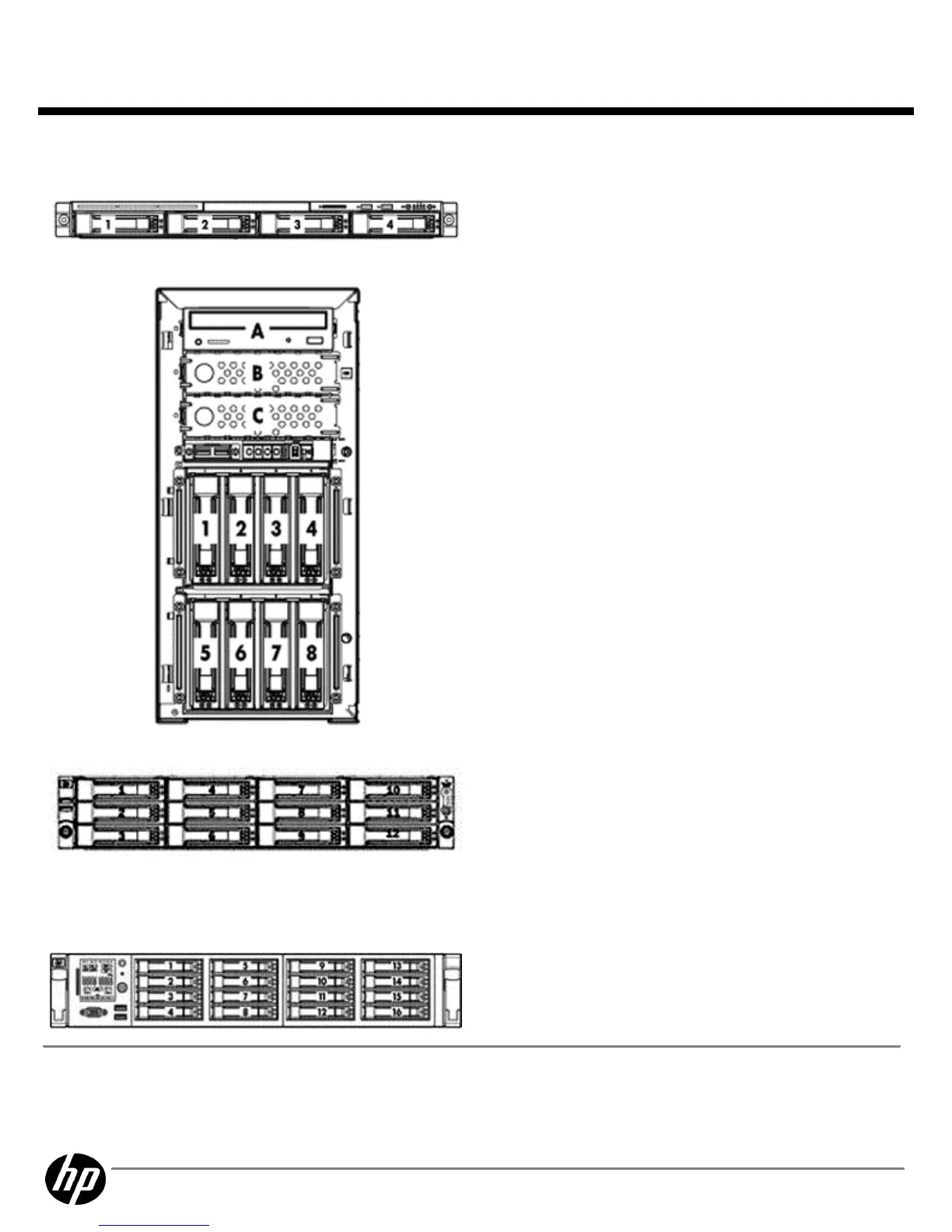X1400
X1400X1400
X1400
1 - 4
Four 3.5" (LFF) hot plug SATA / SAS hard drive bays
X1500
X1500X1500
X1500
1-8
Four 3.5" (LFF) hot plug SATA / SAS hard drive bays
X1600 (12 LFF HDD)
X1600 (12 LFF HDD)X1600 (12 LFF HDD)
X1600 (12 LFF HDD)
1- 12
Twelve 3.5" (LFF) hot plug SATA / SAS hard drive bays
1600 (25 SFF HDD)
1600 (25 SFF HDD)1600 (25 SFF HDD)
1600 (25 SFF HDD)
Picture not available
1- 25
Twenty five 2.5" (SFF) hot plug SATA / SAS hard drive
bays
X1800
X1800X1800
X1800
1 - 16
Eight 2.5" (SFF) hot plug SAS / SATA hard drive bays
Hard Drive Factory Pre-configurations
Hard Drive Factory Pre-configurationsHard Drive Factory Pre-configurations
Hard Drive Factory Pre-configurations
Model
ModelModel
Model
Drives
DrivesDrives
Drives
Position Installed
Position InstalledPosition Installed
Position Installed
O/S Volume
O/S VolumeO/S Volume
O/S Volume
Notes
NotesNotes
Notes
QuickSpecs
HP X1000 Network Storage Systems
HP X1000 Network Storage SystemsHP X1000 Network Storage Systems
HP X1000 Network Storage Systems
Storage
DA - 13341 North America — Version 16 — June 9, 2011
Page 42
