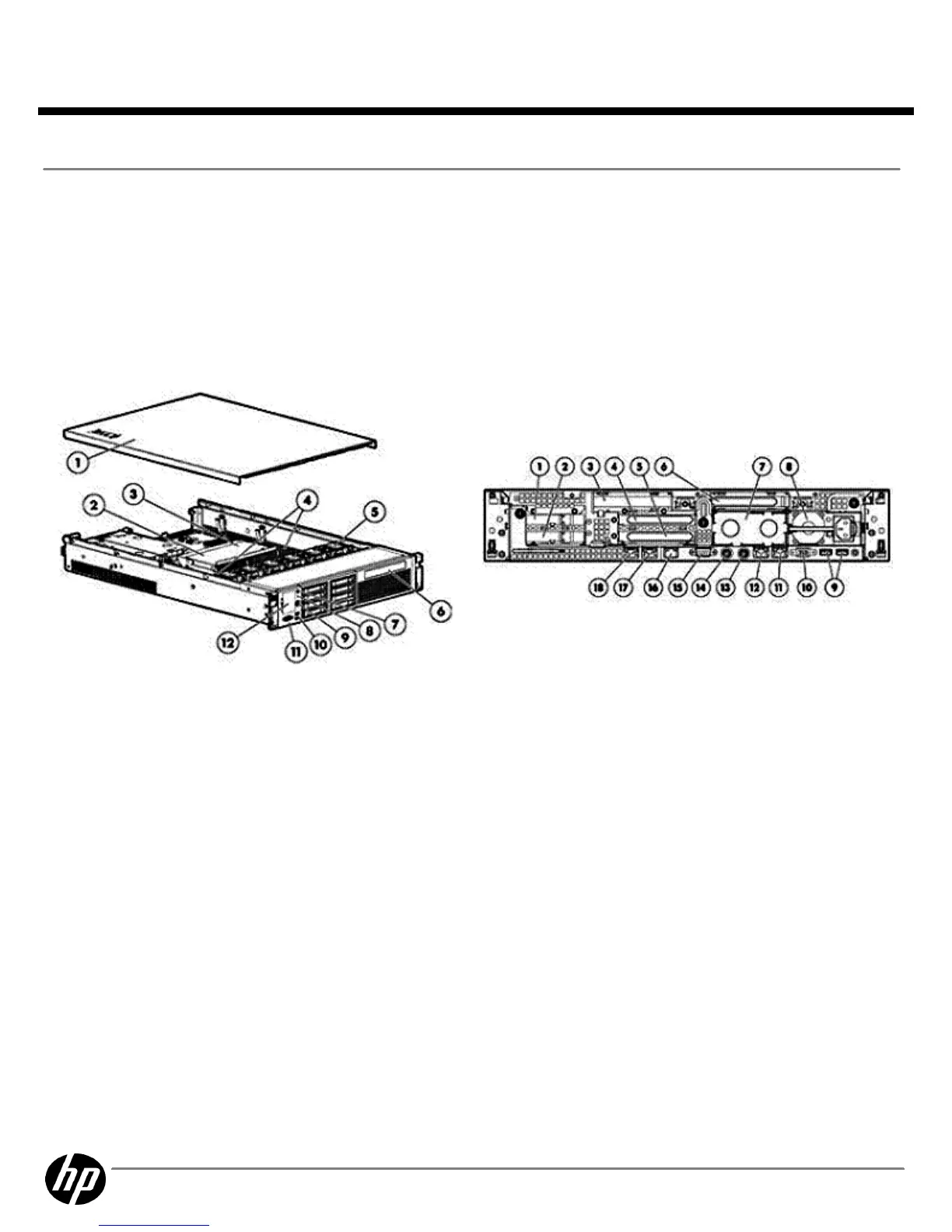HP X1800 Network Storage System
HP X1800 Network Storage SystemHP X1800 Network Storage System
HP X1800 Network Storage System
HP X1800 Network Storage Systems deliver Enterprise-class performance, expandability, and flexibility. Up to two quad-core
processors, five open PCIe slots for additional options, and built-in external SAS connections for additional disk enclosures make it
the shared storage solution of choice for SMB, workgroup, and small Enterprise environments.
HP X1800 Network Storage System ( no drives pre-configured - at least two drives of the same type and capacity
must be ordered for pre-installation of OS in the factory. The OS is not a field installable option.)
BK777A
HP X1800 292GB SAS Network Storage System (2x146GB)
BK778A
HP X1800 2.4TB SAS Network Storage System (8 x 300GB)
BK779A
HP X1800 2.4TB SAS Network Storage System (8 x 300GB) - SmartBuy
BK779SB
Front View:
Front View:Front View:
Front View:
Rear View:
Rear View:Rear View:
Rear View:
1.
Access panel
1.
PCIe slot 5 (open)
2.
Quad-Core Intel® Xeon® processor
2.
PCIe slot 6 (open)
3.
Second Quad-Core Intel® Xeon® processor (optional)
3.
PCIe slot 4 (open)
4.
DDR3 Registered (RDIMM) memory - eighteen slots
4.
PCIe slot 2 (open)
5.
System fans, hot plug with N+1 redundancy
5.
PCIe slot 3 (open)
6.
DVD-RW drive
6.
PCIe slot 1 (occupied by Smart Array controller with
external SAS ports for expandability)
7.
UID LED button
7.
Power supply 2 (standard)
8.
Health LED
8.
Power supply 1 (standard)
9.
Power On/Standby button and system power LED
9.
USB Ports (2)
10.
USB Ports (2)
10.
VGA Port
11.
VGA Port
11.
NIC 1 Port
12.
Systems Insight Display
12.
NIC 2 Port
13.
Mouse connector
14.
Keyboard connector
15.
Serial Port
16.
Integrated Lights-Out 2 management port
17.
NIC 3 Port
18.
NIC 4 Port
QuickSpecs
HP X1000 Network Storage Systems
HP X1000 Network Storage SystemsHP X1000 Network Storage Systems
HP X1000 Network Storage Systems
Overview
DA - 13341 North America — Version 16 — June 9, 2011
Page 5
