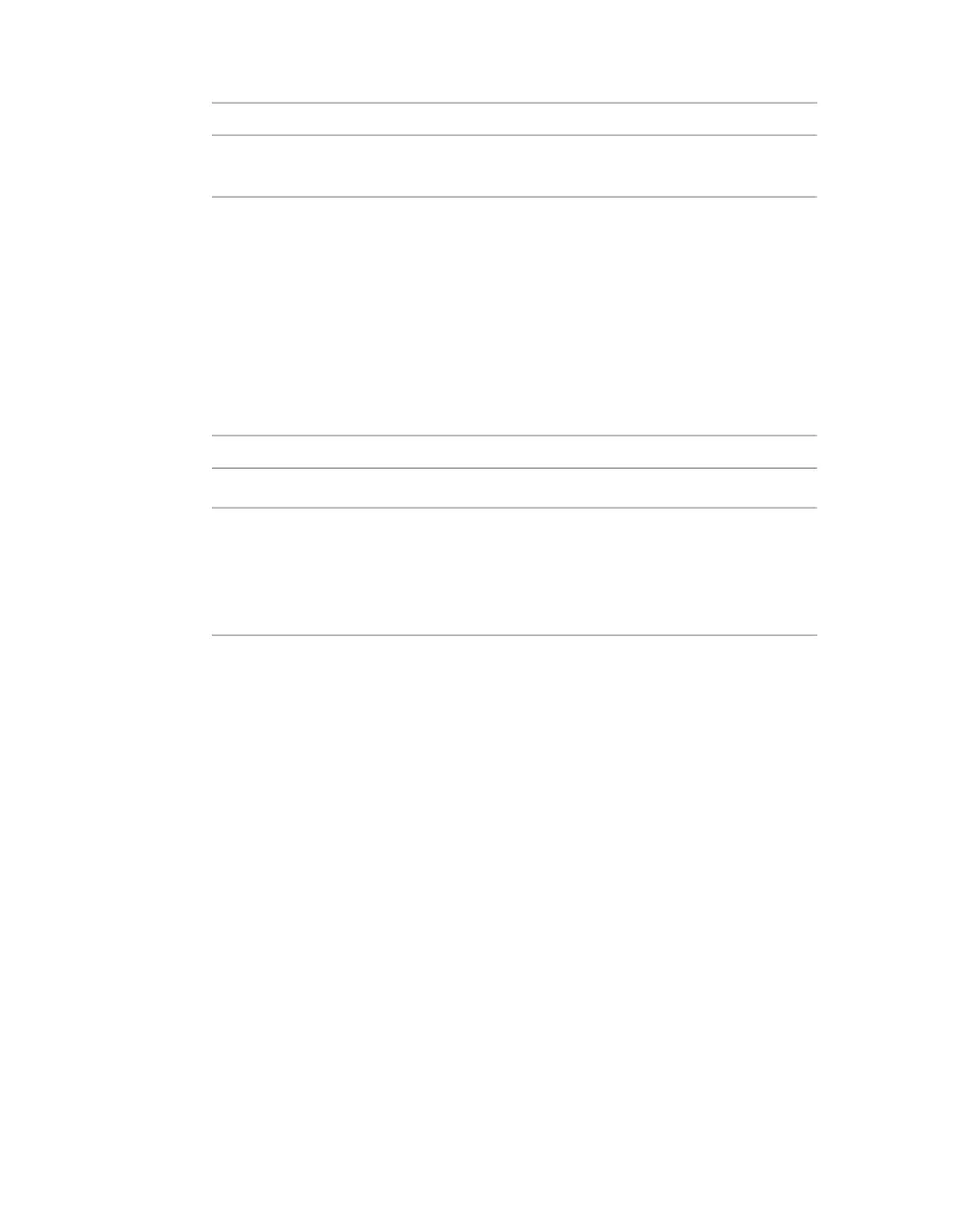CommentMenu ItemMenu
Route Unit: 8System
Miscellany
Audio Keywords in the Software Initialisation
Configuration File
There are two keywords in the software initialisation file (by default, init.cfg)
that must be uncommented and set to the correct values to ensure Discreet
Native Audio works properly. The first, Audiodevice, enables Discreet Native
Audio. The second, MidiDevice, determines whether control of the Lucid
converter is remote or local.
Setting:Keyword:
AJAAudiodevice
If you are using local control of the converter, comment out
this keyword.
If you are using remote control of the converter, uncomment
the keyword, set the serial port parameter to /dev/ttyS1 and
leave all other parameters set to their default value.
MidiDevice
For additional information on these keywords and help setting them, see the
Autodesk Visual Effects and Finishing Configuration File Reference Guide.
46 | Chapter 5 Setting Up Audio Hardware
