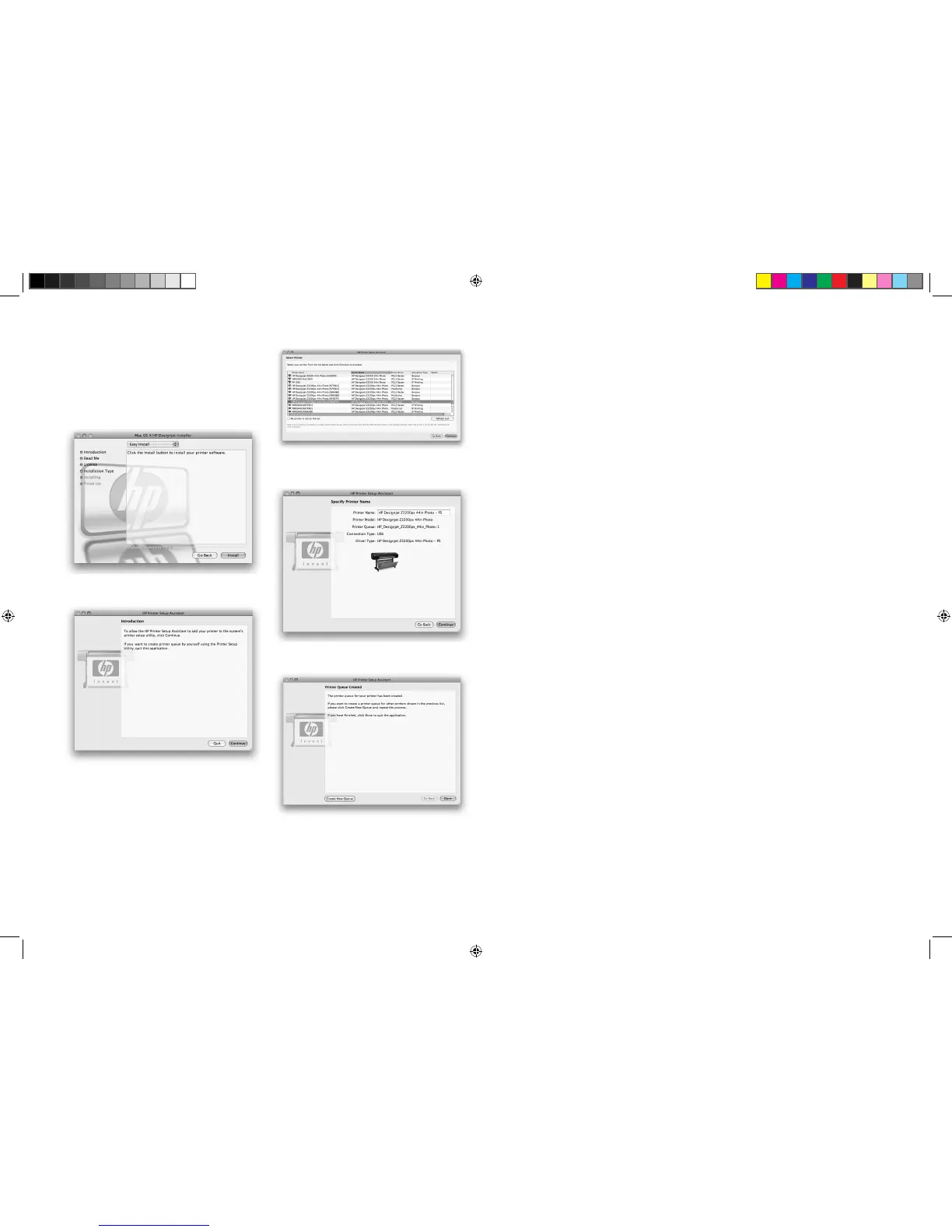3. Double-click the appropriate icon to launch the
installer, and then follow the on-screen instructions.
Note: if you have an HP Designjet Z2100 or Z3200
we recommend that you select ‘Easy Install’ to install all
elements.
If you have an HP Designjet Z3200ps we recommend
that you select ‘Easy Install’ to install the PostScript driver
and the HP Printer Utility. If you wish to install the PCL3
raster driver, select ‘Custom Install’.
4. Follow the on-screen instructions that take you through
the driver installation until you see the HP Printer Setup
Assistant.
5. Connect your computer to the printer using a USB
cable. Ensure that the printer is switched on.
6. In the HP Printer Setup Assistant, click ’Continue’.
7. In the list of printers that appears, select the entry that
uses the connection type ’USB’ and click ‘Continue’. If
you have an HP Designjet Z3200ps, scroll sideways to
see the Printer Driver column (PostScript or PCL3 Raster).
9. Your printer is now connected. Select ’Create new
queue’ to connect another printer, or ’Quit’ to close the
application.
8. The following screen displays information about your
printer’s installation, where the name of the printer can
be modified. Make your changes if necessary and click
’Continue’.
