EL-MF877-00
Template Revision B
PSG instructions for this template are available at EL-MF877-01
Figure63 Remove the battery from MB.
Figure64 Push the MB from the rear side to from and
remove the MB out of chassis.
Figure65 Remove the PCIe slot cover(x6) from chassis.
Figure66 Remove the PSU from chassis
Figure67 Cut off the cable tie to fix P3 power cable
Figure68 Cut off the cable tie to fix BM SATA and Graphics
power cable.
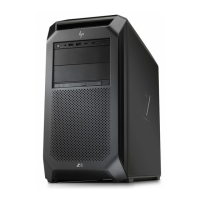
