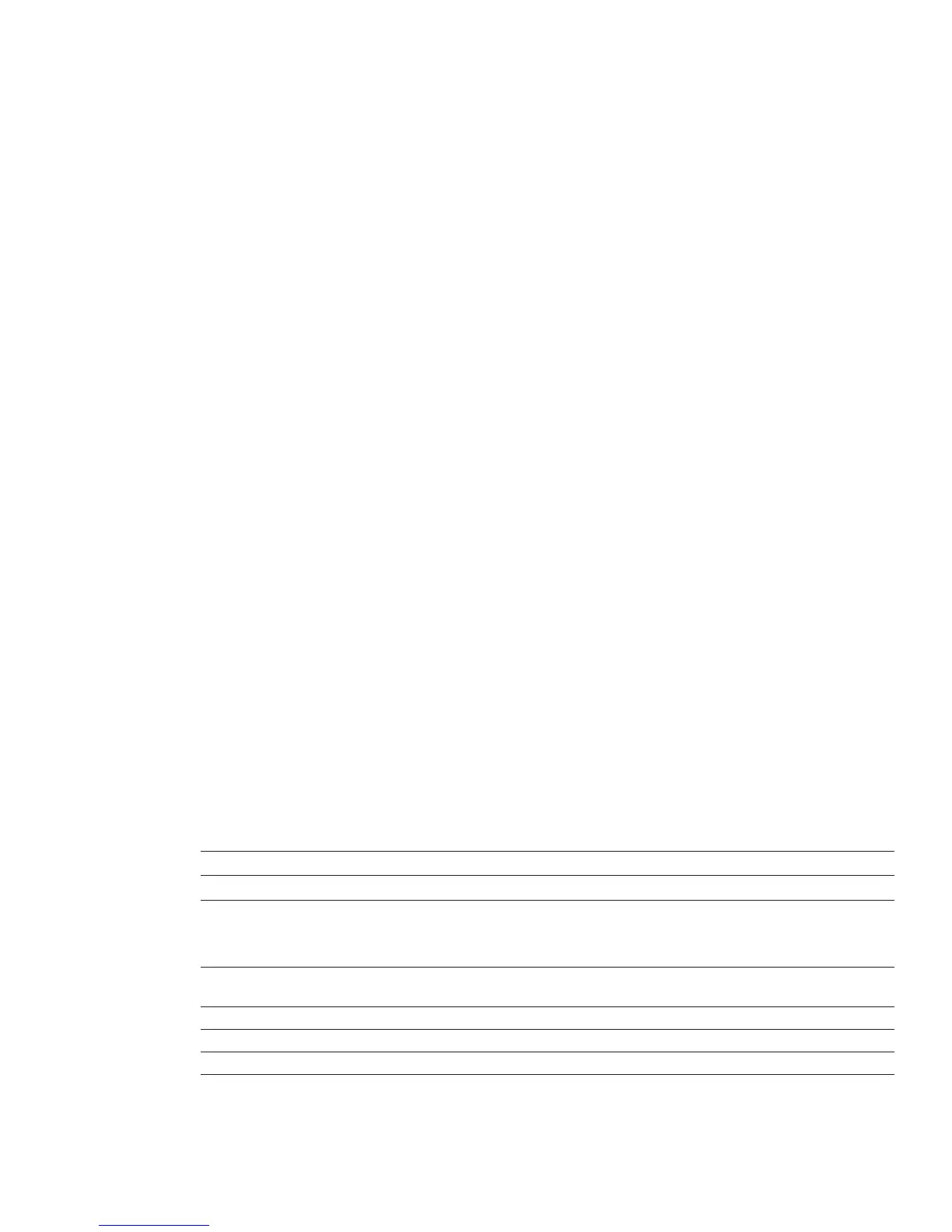5
Technical white paper | HP ZBook 15 G2 Mobile Workstation
Power supply units
Save size and weight
The HP ZBook 15 G2 Mobile Workstation takes the reliability and performance advantages of a workstation on the
go. With the latest in Intel® processor technology, NVIDIA® mobile graphics cards, and Thunderbolt™ 2
2
connectivity,
professionals can take their work with them wherever they travel. Such a capable system paired with a power supply to
provide all of the support it needs often makes the system a hefty load to carry, but the exibility in conguring an HP
Mobile Workstation allows the user to select a smaller, lighter power brick. Though demanding workloads may require a
high wattage power supply, HP recommends the solution that best works for the needs of the user.
Function of the Power Supply
The function of the external power supply is to convert the 120V or 240V AC power, depending on the country, from a
wall outlet, into DC current that the computer is able to use. The workstation only pulls as much power from the landline
as it needs at the time to run all of the components and applications. Power supply units have an eciency rating, stated
as a percentage of power the machine uses out of total power pulled from the source.
Traditionally, the HP ZBook 15 G2 is promoted to ship with the two options of power supply that best meet the demands
of a fully loaded machine running an intense workload, but that is not always the case. Many users do not fully utilize the
CPU and GPU while on maximum screen brightness simultaneously. Instead, they are using their mobile workstations for
more normal work ows with fewer power demands. They really do not make use of the full-edged power supply and
end up carrying around extra dead weight. With a lower watt power supply, mobile workstation users are able to save
themselves the size and weight while taking their mobile workstation wherever their passion leads them.
What happens if the power supply is too low in wattage?
The HP ZBook 15 G2 Mobile Workstation can be congured in the settings to run at full use, balanced, or power saving
modes that can be selected by the user. When the mobile workstation is connected to a land line, it will pull all of the
current it needs from the wall, up to the rating of the power supply. If the computer demands even more power, the
management system within the BIOS will automatically draw the additional power needed from the battery. In this
use case, it is possible to have the mobile workstation plugged in and still drain the battery. Frequent use like this can
degrade the overall life of the battery. If this happens often, the user should consider upgrading to a power option that
supports frequent, high-demand workows. Another drawback of a low-watt power supply is the amount of heat created
as a by product seen when the power supply unit is reaching its maximum capacity. Though this can cause discomfort,
these units are designed so that heat is not a safety concern, nor does it eect the quality of the user experience.
The HP ZBook 15 G2 is compatible with several options of AC power adaptors that are oered as an after market option.
45 W 65 W 90 W 120 W 150 W 180 W 200 W 230 W
ZBook 15
• • •* • •* •
* Indicates Congure to Order option
Congure to Order options
Adaptor External HP 65 W Smart
AC adapter
External HP 150 W Slim
Smart AC adapter
External HP 200 W Slim
Smart AC adapter
External HP 230 W Slim
Smart AC adapter
Size 106.0 x 47.0 x 28.0 mm 167.0 x 82.0 x 25.4 mm 172 x 96 x 25.4 mm 200 x 100 x 25.4 mm
Weight 280 g 565 g 748 g 840 g
Total cord length 12 feet (3.66 meters) 12 feet (3.66 meters) 12 feet (3.66 meters) 12 feet (3.66 meters)
