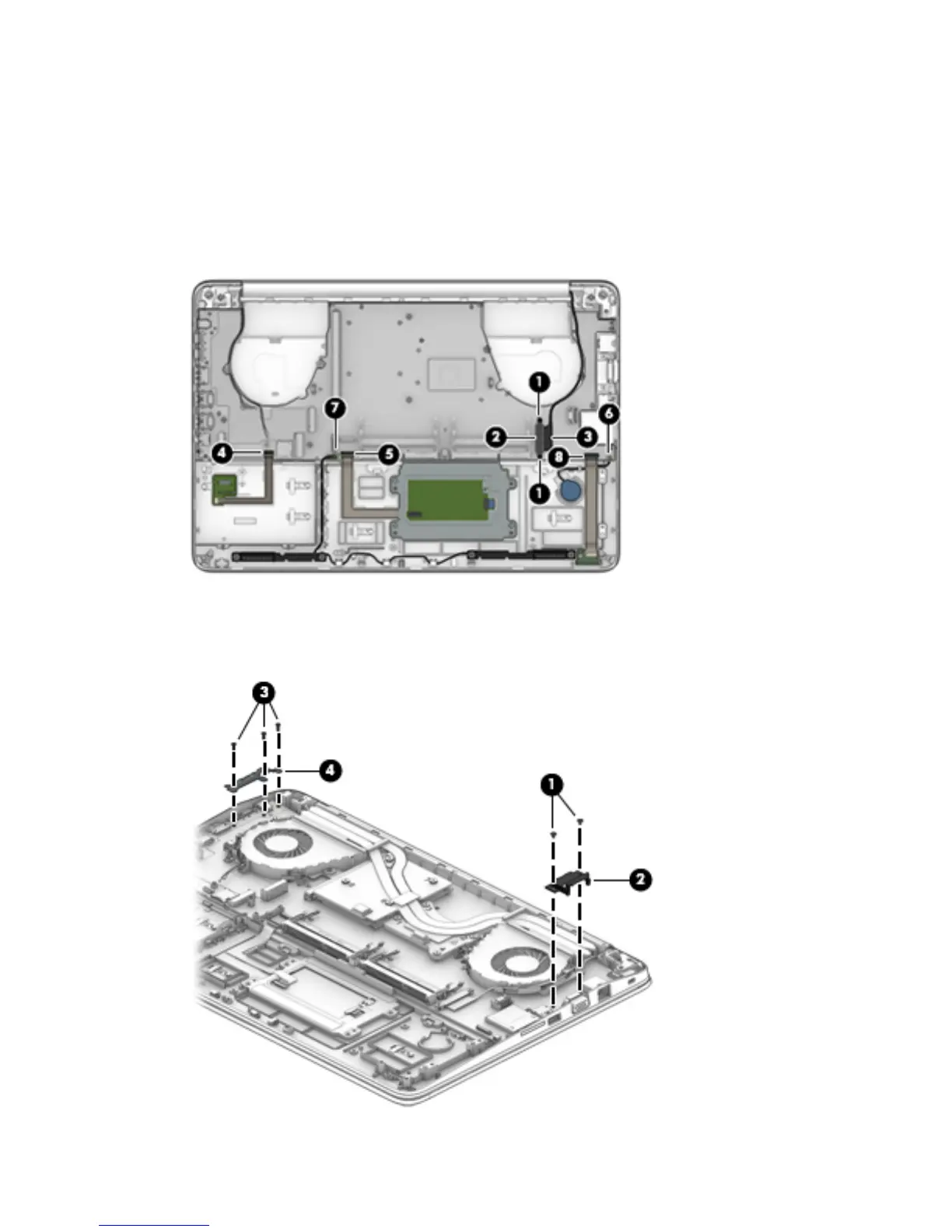3. Disconnect the remaining cables from the system board:
(4) Fingerprint reader cable
(5) Touchpad cable
(6) RTC battery cable
(7) Speaker cable
(8) LED board cable
4. Remove the two Phillips PM2.5×7.0 screws (1) from the VGA bracket, and then remove the bracket (2).
5. Remove the three Phillips PM2.5×7.0 screws (3) from the USB-C bracket, and then remove the bracket
(4).
64 Chapter 6 Removal and replacement procedures for Authorized Service Provider parts
