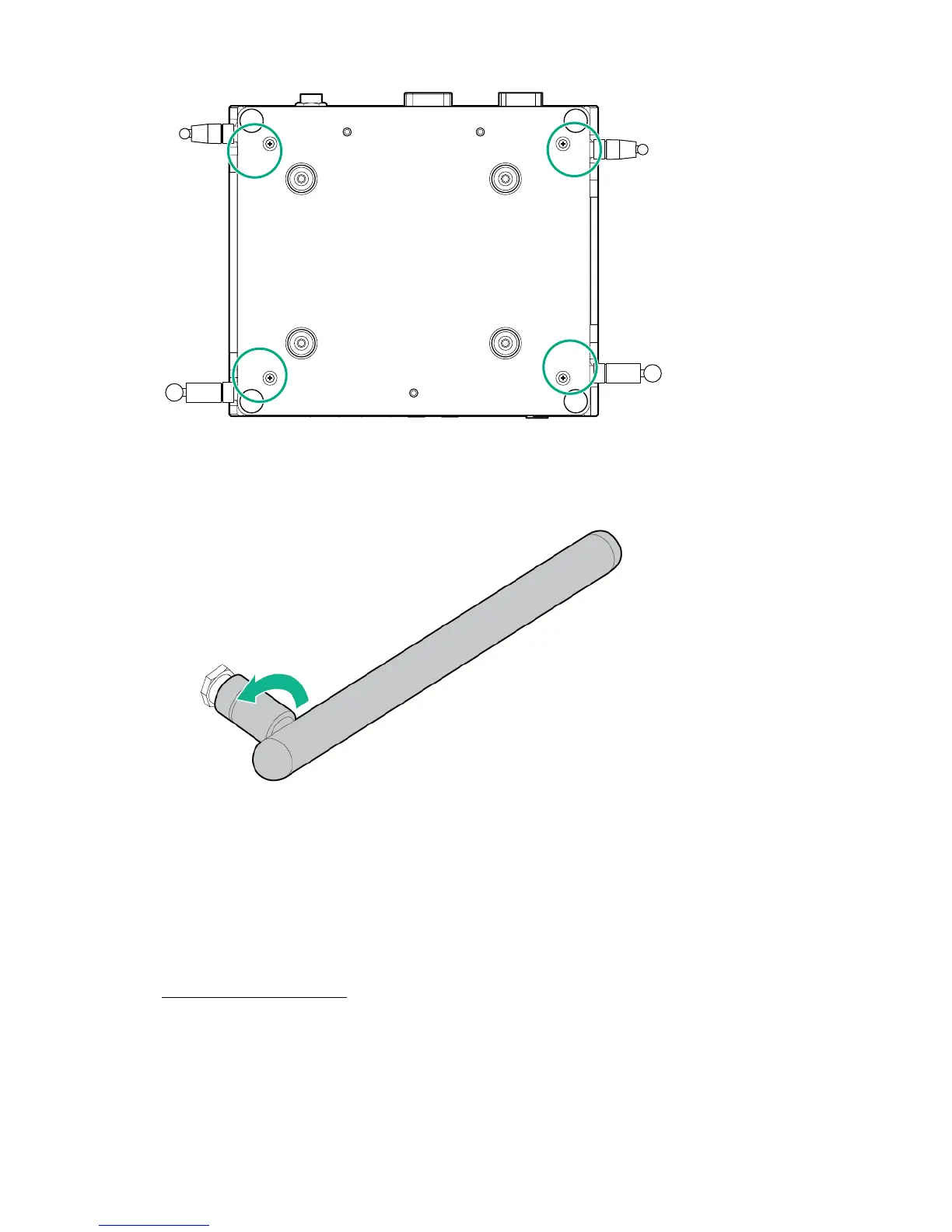4. Unscrew and remove the antenna from the gateway.
To replace the component, reverse the removal procedure.
You must press the Power On/Off button twice to power on the system.
Removing and replacing a power supply
Procedure
1. Power down the gateway.
2. Disconnect the power cord from the power connector at the rear of the gateway.
To replace the component, reverse the removal procedure.
You must press the Power On/Off button twice to power on the system.
Removing and replacing a power supply 25
