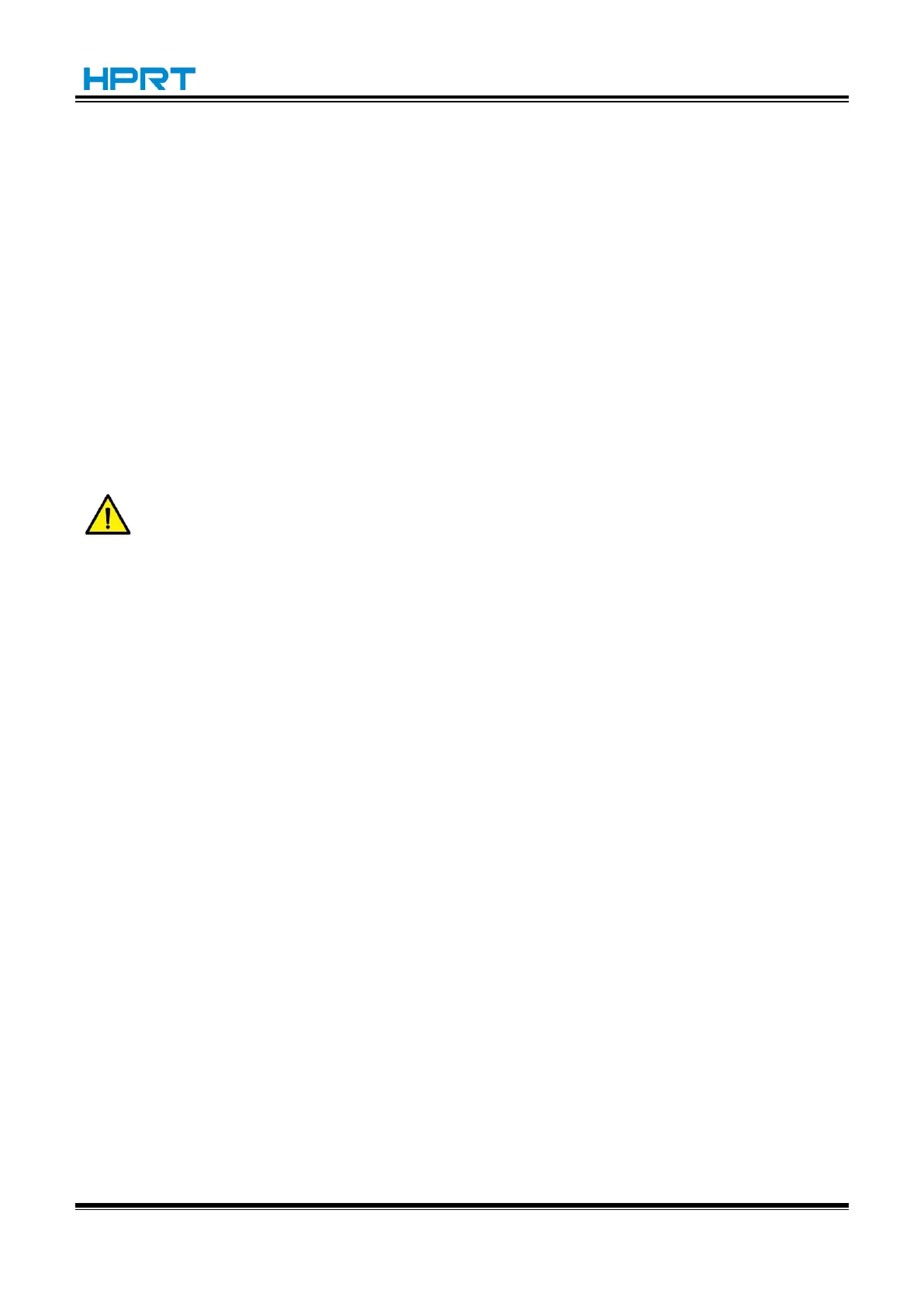3.3.2 Bluetooth Connection
PDA with Bluetooth interface, laptop and other information terminals can drive the printer.
Instructions show as follows:
1. Power on the printer.
2. Primary device searches for outer Bluetooth devices.
3. If there are other Bluetooth devices, select the printer’s name.
4. Finish pairing.
If you need more detailed information of pairing methods, please refer to the instructions of
Bluetooth device.
After pairing, primary devices with virtual Bluetooth interface (smart phone, tablet, pocket PC, palm,
notebook) can drive the printer to print labels through virtual Bluetooth interface.
Note: The original code is 1234.