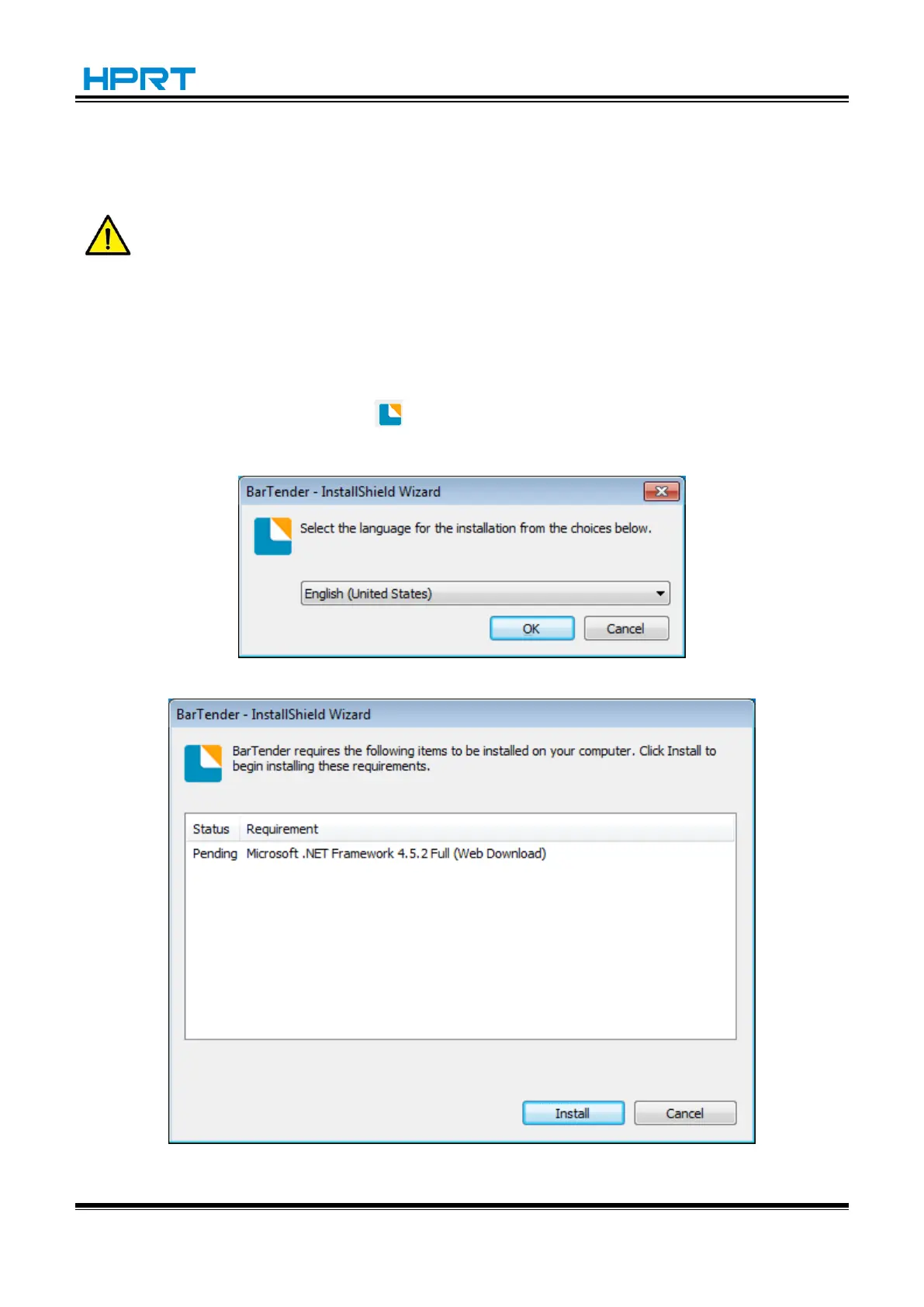8.3 Installation
Note
:
⚫ Under different operating systems, the screen may be slightly different. Take Windows 7 as
example.
⚫ Take printer Prime as example.
⚫ To avoid the prevention, recommend to close the security software before installation.
1.Double click the application program .
2.Select language, then click "OK".
3.Click "Install".