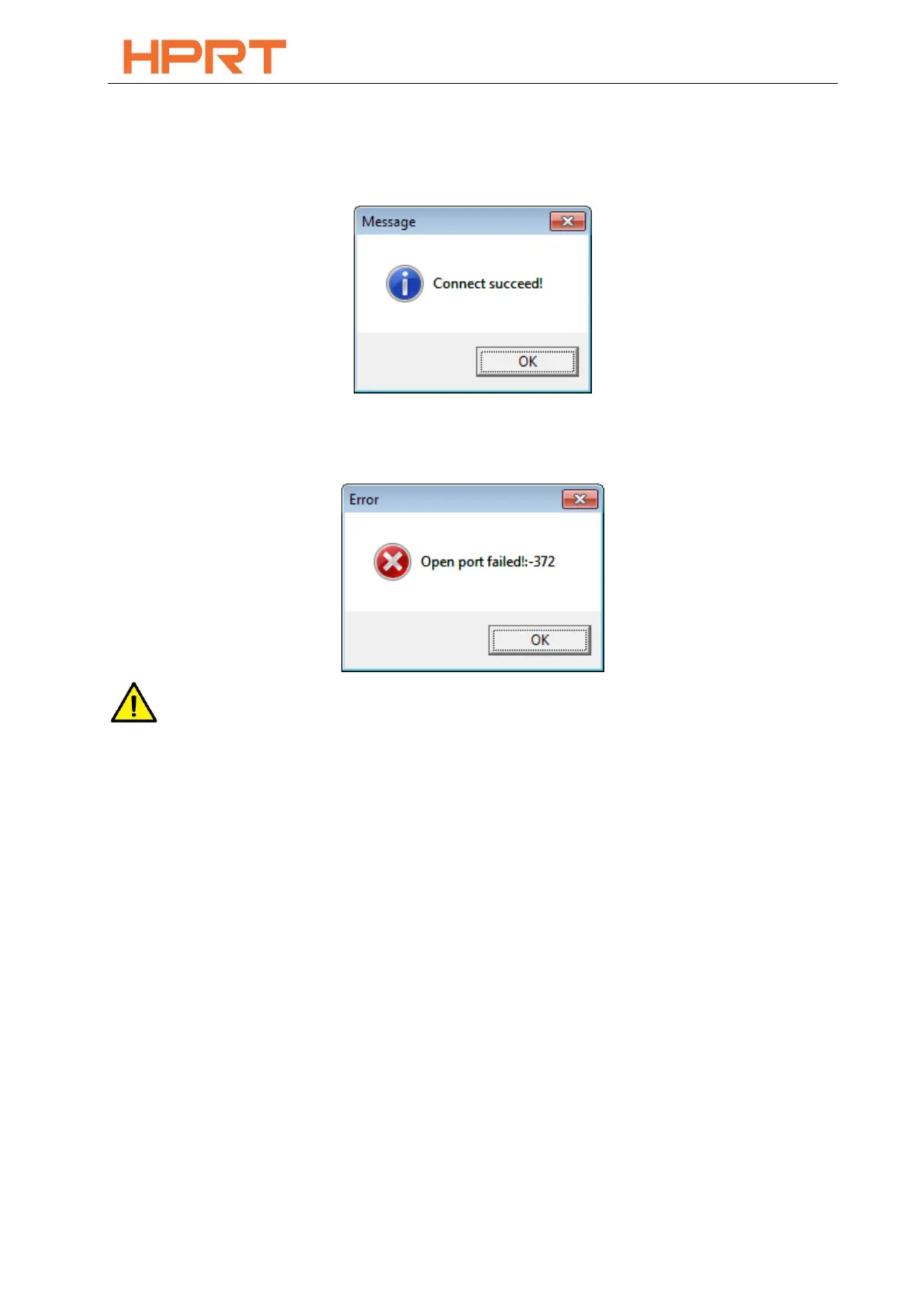SK41 User Manual
15
●Click “Connect Test” to test whether the connection is successful or not.
If connection succeeds, it shows as follows.
If connection fails, it shows as follows.
Note:
1) Please connect your printer to power firstly, choose one port (depend on the printer you
bought) to connect to the PC. Connecting method refer to the Power Connection.
2) When connection fails, please check the connection or whether the port matches. (When
USB port is used, it is better to make sure only one printer is connected)
