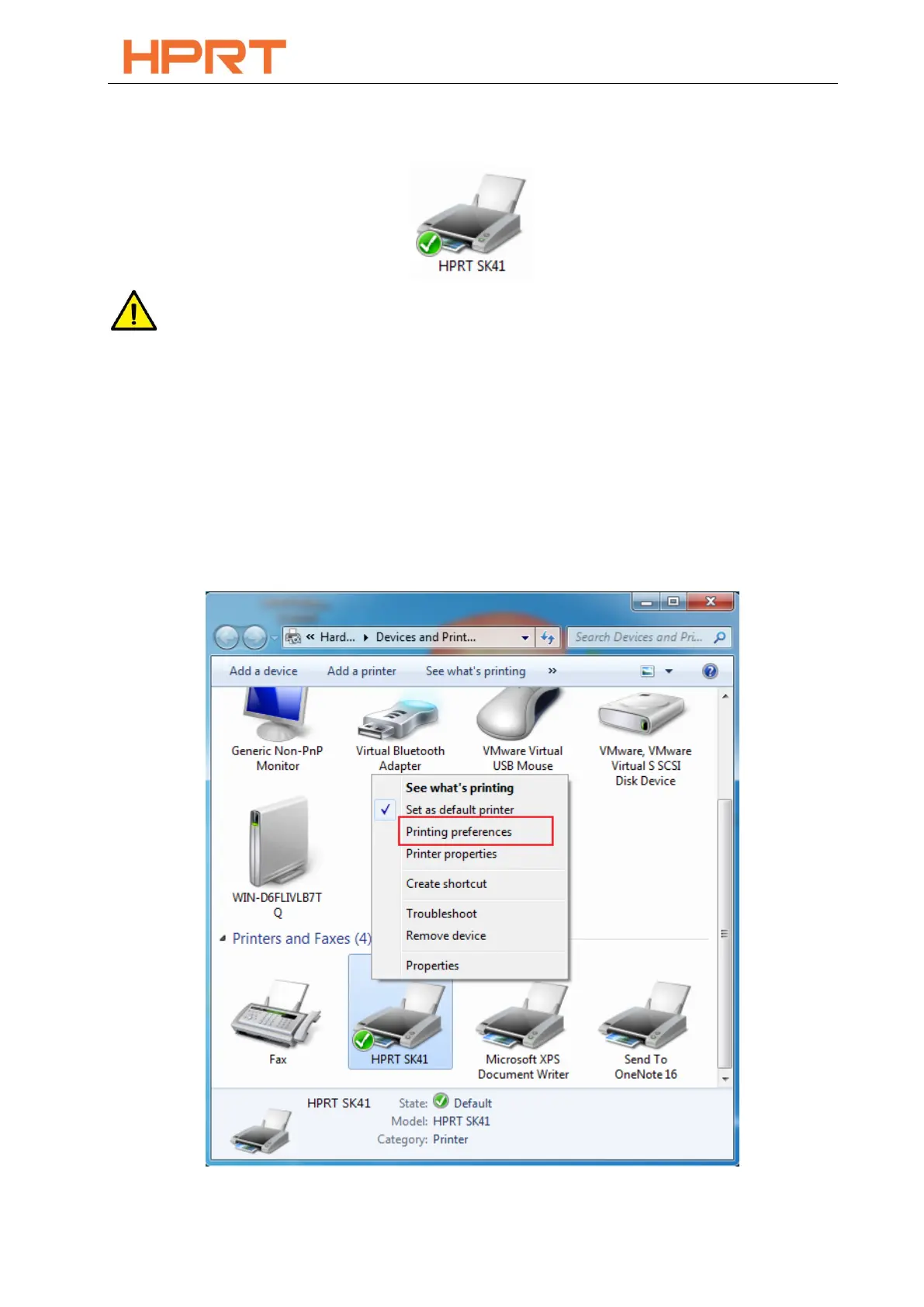SK41 User Manual
23
7.After installation, the icon will be found in “Start” → “Devices and Printers”.
Note:
If you have already installed the driver (No matter what kind of ports), it will generate a USB
port automatically when connecting the printer to computer.
5.3 Usage
5.3.1 Printing Preferences
1.Click “Start” → “Devices and Printers”. Right click the icon and choose “Printing preferences”.
