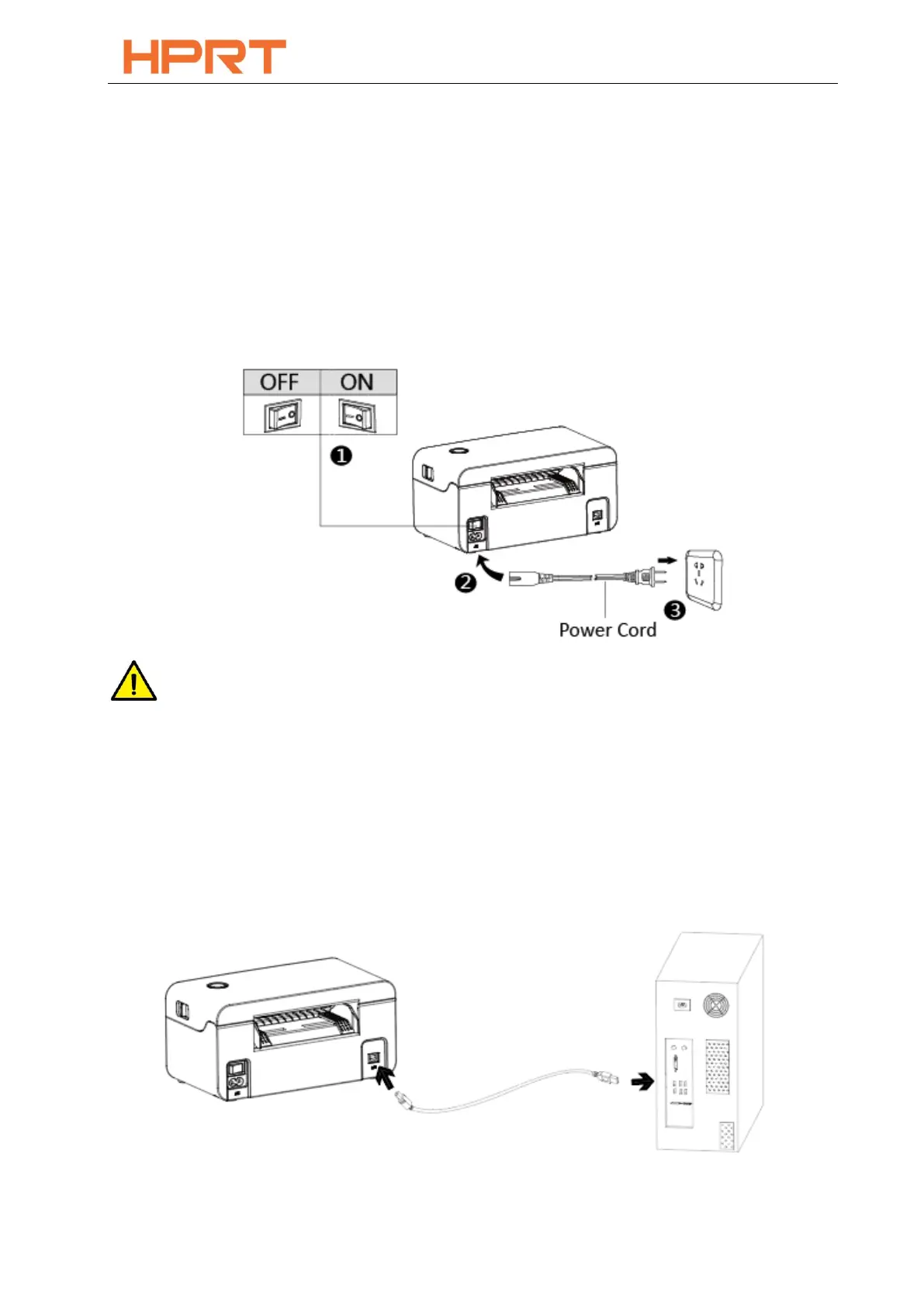SK41 User Manual
9
CHAPTER 2 INSTALLATION & USAGE
2.1 Printer Connection
2.1.1 Power Connection
1. Make sure the printer’s power switch is in the off position.
2. Connect the power cord to printer.
3. Connect the other end of power cord to the outlet.
NOTE:
1.Use the original power adapter only, in case that the damage caused by charging
improperly.
2.Please unplug the printer power cord if it is not in use for a long time.
2.1.2 USB Connection
Connect the USB cable to the printer and PC.