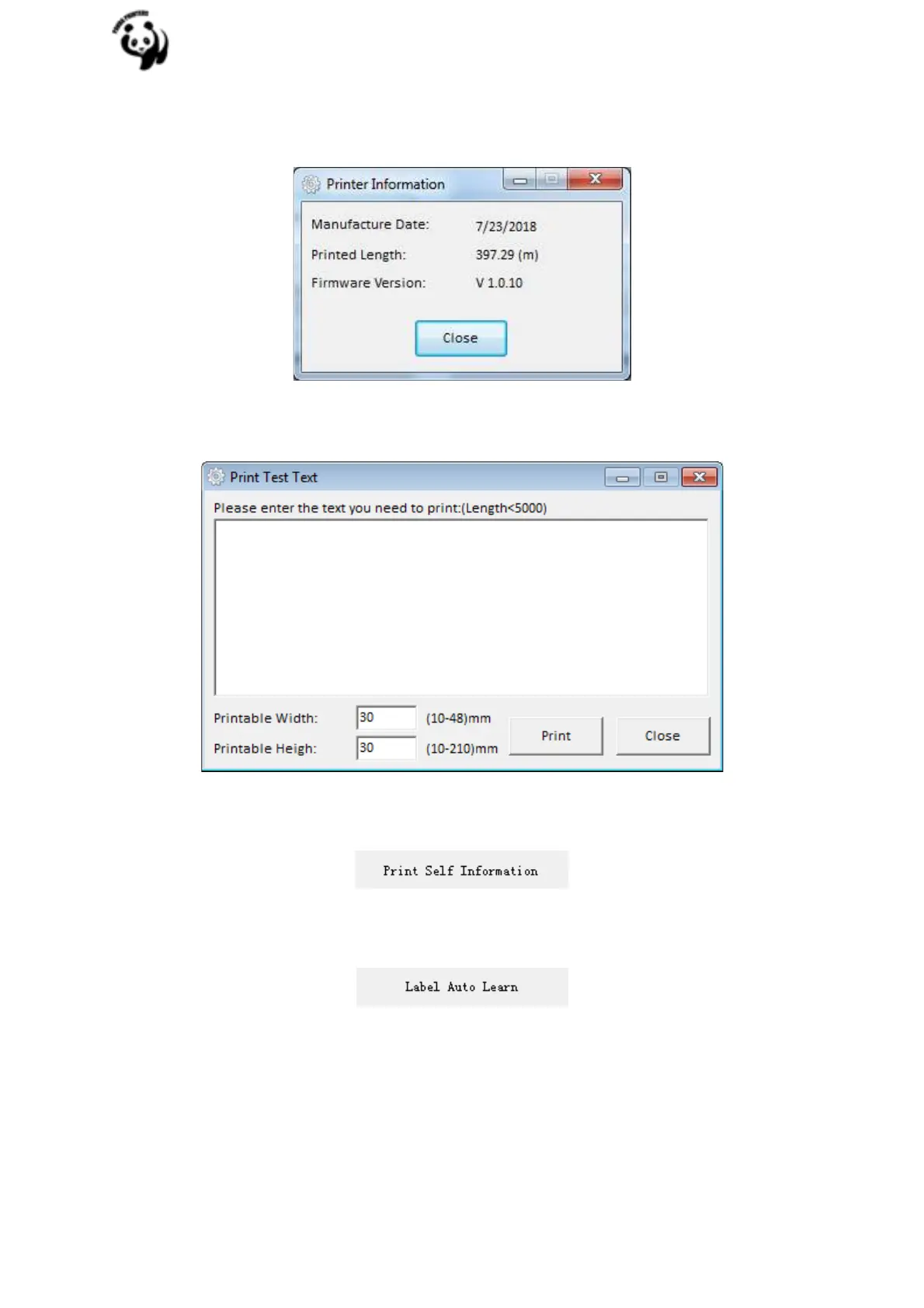4.Function.
●Click “Printer Information”, showing printer information. (varies by different printers)
●Click “Print Test Text”. Type the text. Click “Print”, then printer starts to print the test text.
●Click “Print Self Information”, then printer starts to print self-test page.
●Click “Label Auto Learn”, then printer will carry out the calibration.