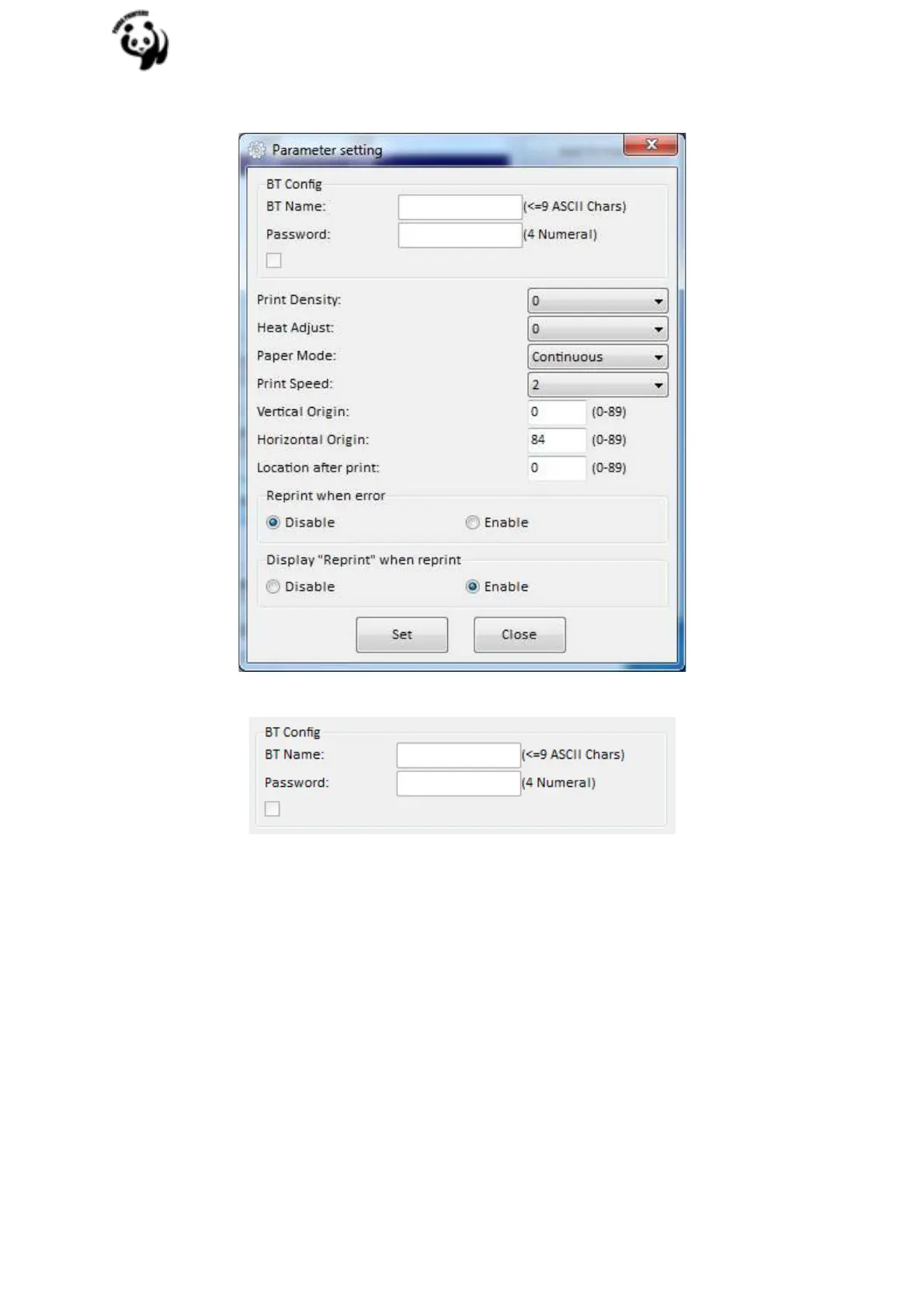●Click “Parameter Setting”. User can set up the BT config, density, paper mode and so on.
1) BT setting:
Note: When the "simple pairing" is checked, the printer does not need to enter the
Bluetooth password to connect, when the "simple pairing" is not checked, the printer needs
to enter a Bluetooth password to connect.