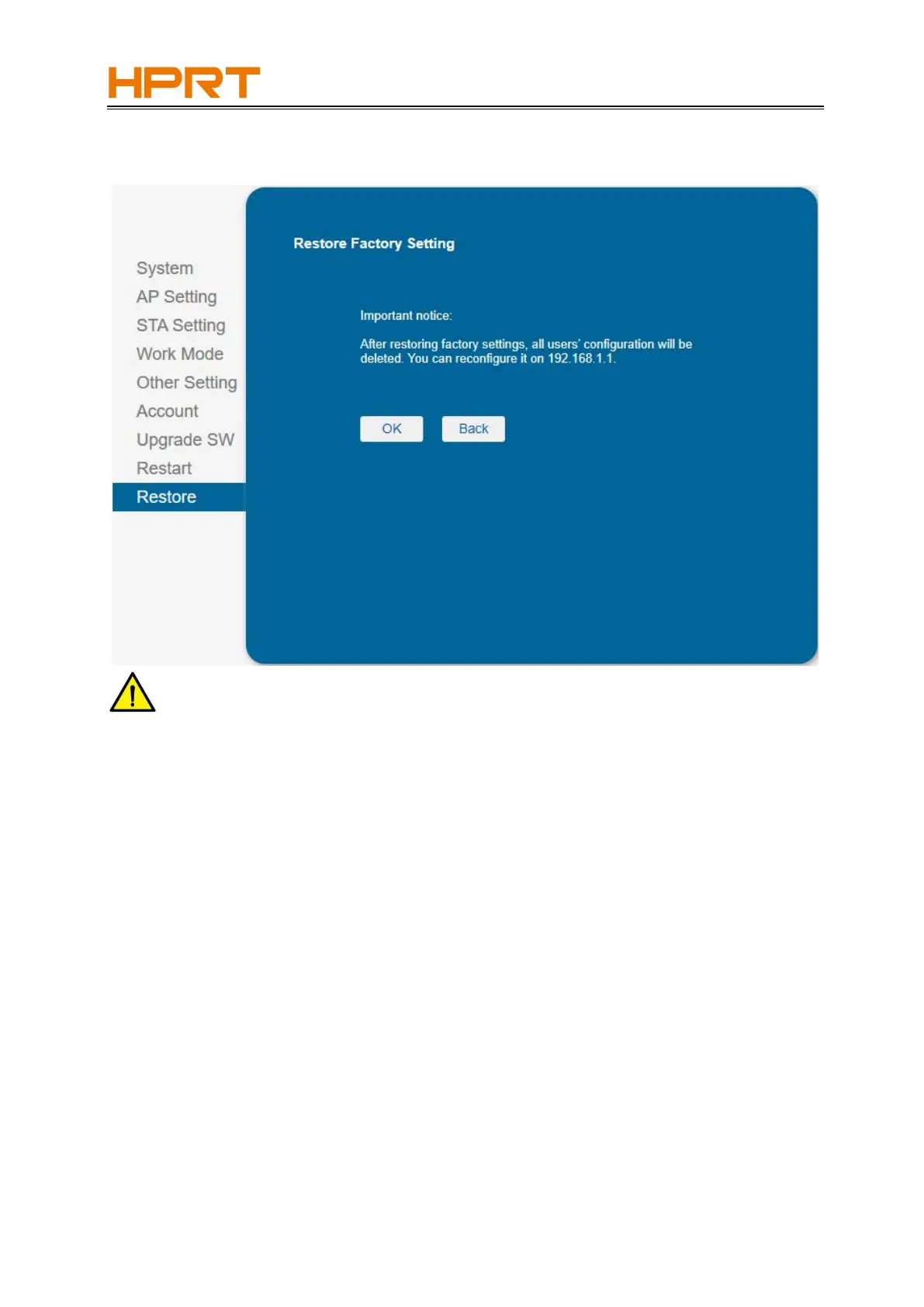POS Printer Wi-Fi Operation Manual
6) Click “OK” in “Restore”, then manually restart the printer, so the restore factory setting is effective.
Notes:
1)In the above setting process, wait until all the parameters are set before restarting the printer.
2)Wi-Fi settings do not take effect until the printer has been restarted